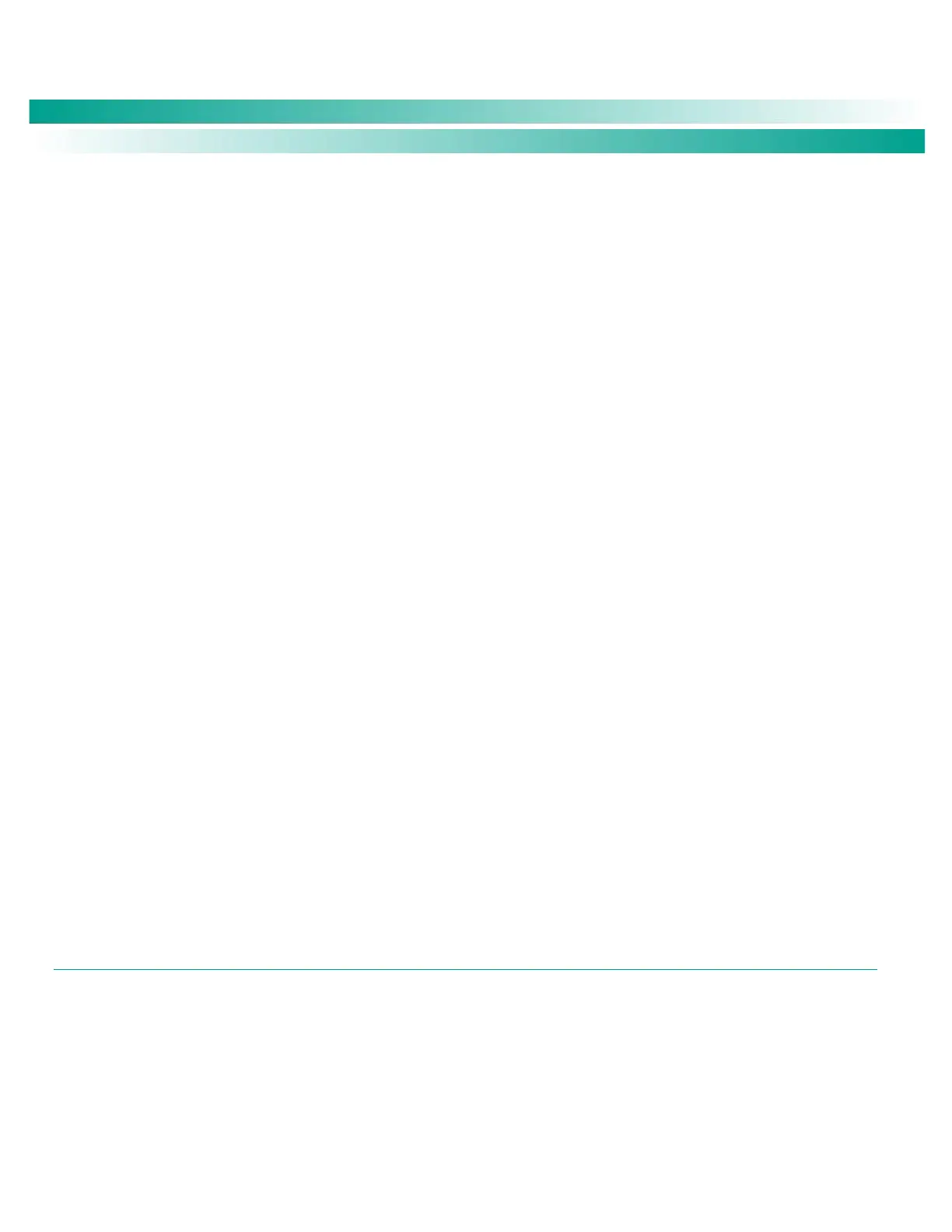NetSure
™
Control Unit (NCU)
User Manual, UM1M830BNA
Spec. No: 1M830BNA, 1M830DNA Code: UM1M830BNA
Model No: M830B, M830D Revision M, May 12, 2017
Turn On when AC Over: Enables or disables the "Rectifier On at AC Overvoltage" feature. When the system is operating on
“weak” grid input power (i.e. diesel generator), the input voltage may have a very high peak voltage which may cause a rectifier
not to turn on. If “Rectifier On at AC Overvoltage" feature is enabled, the rectifier is forced to turn on.
Input Current Limit: Sets the Input Current Limit point for all rectifiers.
MixHE Power: Allows the system to use rectifiers of different output capacity. When set to derated power, the output capacity
of the higher capacity rectifiers are set to the capacity of the lowest.
Diesel Generator Power Limit: Enables or disables the Diesel Generator Power Limit feature. This feature limits rectifier output
power to a percentage of maximum when AC input is supplied by a diesel-alternator set.
o Diesel Generator Digital Input: Sets the digital input monitoring the grid.
o Diesel Gen Power Limit Point: Sets, as a percentage, the maximum output power at which rectifiers can operate when: 1.
the Diesel Power Limit feature is enabled and 2. a digital input signal is received from the connected diesel-alternator set.
Rectifier Trim: Temporarily sets the output voltage for all rectifiers when the controller is in Manual mode. Voltage can be
increased or decreased from the existing Float Charge or Equalize Charge setting, depending which mode the controller was in
when set to "Manual". Setting reverts to original when controller is returned to the Auto mode.
DC On/Off Control: Temporarily turns the DC output on or off for all rectifiers when the controller is in Manual mode. Setting
returns to original when controller is returned to the Auto mode.
AC On/Off Control: Temporarily turns the AC input on or off for all rectifiers when the controller is in Manual mode. Setting
returns to original when controller is returned to the Auto mode.
Rectifiers LED Control: Temporarily sets whether or not a rectifier’s local power indicator blinks when the controller is
communicating with the rectifier when the controller is in Manual mode. Setting returns to original when controller is returned
to the Auto mode.
Fan Speed Control: Sets the fan speed for all rectifiers.
Confirm Rectifier ID/Feed: After changing rectifier ID and/or input feed assignments, use this menu item to confirm the change.
The only selection is Yes. Once Yes is selected and confirmed, the ID and feed setting of all rectifiers are updated.
Reset Rectifier IDs: Resets the rectifier IDs after they have been previously changed and confirmed. The only selection is Yes.
Once Yes is selected and confirmed, the NCU resets the rectifier IDs by reassigning ID numbers.
Clear Cycle Alarm: Clears a rectifier oscillator alarm. The only selection is Clear. Once Clear is selected and confirmed, the
alarm clears.
Clear Rectifier Lost Alarm: Clears a rectifier lost alarm. The only selection is Yes. Once Yes is selected and confirmed, the alarm
clears.
Clear Rect Comm Fail Alarm: Clears a rectifier communication fail alarm. The only selection is Yes. Once Yes is selected and
confirmed, the alarm clears.
DC/DC Converters Tab Programmable Parameter Descriptions
Output Voltage: Sets the output voltage for all converters.
Current Limit: Enables or disables adjusting the output current limit point.
Current Limit Point: Sets the output current limit point for all converters combined when the “Current Limit” setting above is
set to enabled.
HVSD: Enables or disables the High Voltage Shutdown feature for all converters.
HVSD Limit: Sets the High Voltage Shutdown point for all converters when the “HVSD” setting above is set to enabled.
Under Voltage: Sets the converter Under Voltage alarm point.