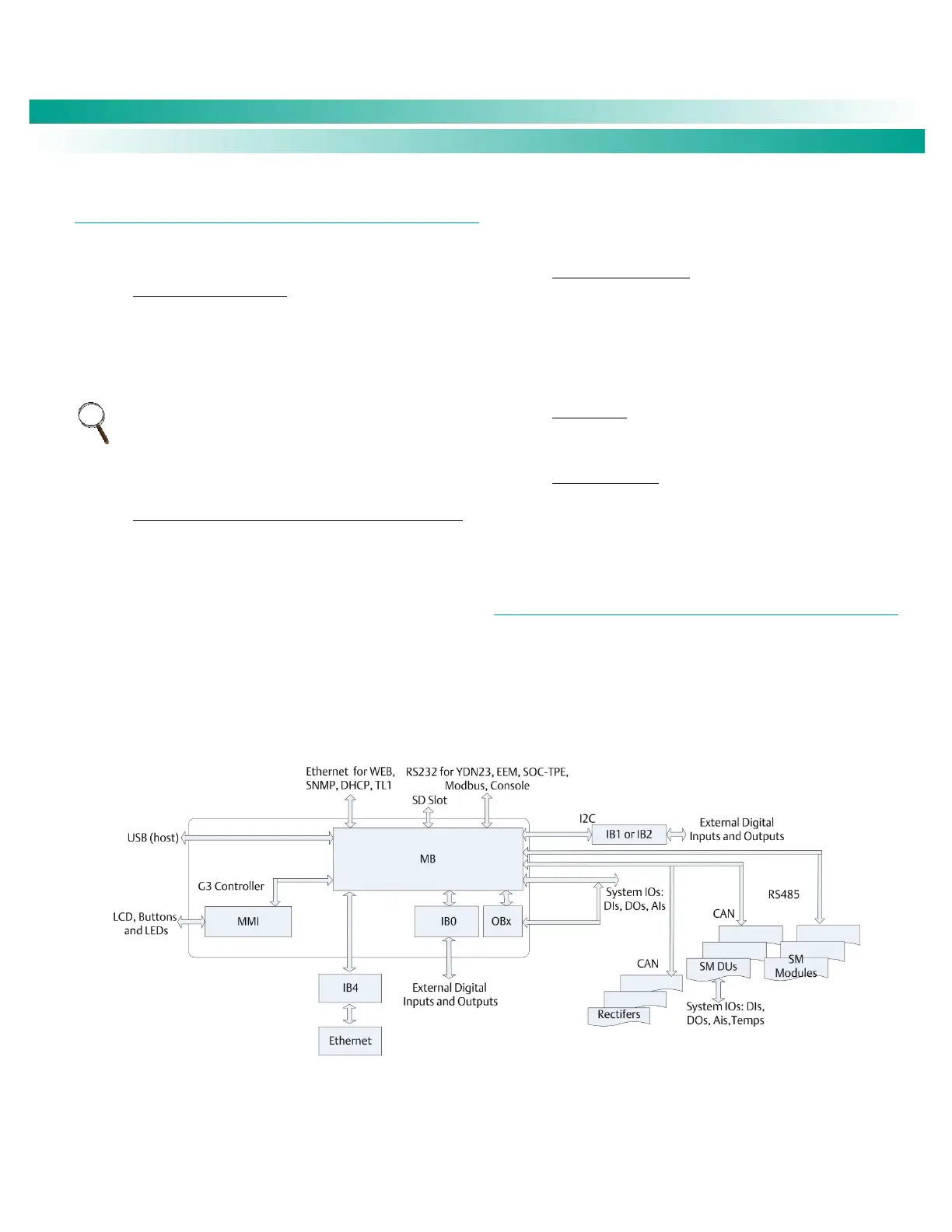NetSure
™
Control Unit (NCU)
User Manual, UM1M830BNA
Spec. No: 1M830BNA, 1M830DNA Code: UM1M830BNA
Model No: M830B, M830D Revision M, May 12, 2017
COMMUNICATIONS FUNCTION
The NCU is able to communicate with different equipment or,
connect to different equipment for communication. See Figure 7.
a. 10M/100M Ethernet Port: The NCU can communicate
with a supervisory computer or other devices through its
10M/100M Ethernet port. The communication cable
shall be a shielded cable. The Ethernet port is located on
the front panel of the NCU. This port supports Dynamic
Host Configuration Protocol (DHCP) function.
NOTE: Some systems may have an IB4 board with a second
Ethernet port. The IB4 board is connected to the NCU’s
backplane connector (USB) via a factory provided cable. Refer
to your system’s documentation for location of the IB4 board
(if furnished).
b. IB (Interface Board) and EIB (Extended Interface Board):
Some systems may have an IB (Interface Board) and/or
EIB (Extended Interface Board) connected to the NCU.
Combinations of IBs and EIBs can provide up to thirteen
(13) dry relay outputs. Every relay output has a set of NC
(normally close) and NO (normally open) contacts.
The relay outputs can be connected to customer external
alarm circuits. Each relay output can be configured to
change state when one or more alarm events occur.
The relay outputs can also be connected to customer
external equipment, so that the relay output can control
or interface with the customer external equipment.
c. IB4 (Interface Board 4): Some systems may have an IB4
board. The IB4 board is a USB to LAN converter for the
NCU, which includes a USB and an Ethernet port. The IB4
board is connected to the NCU’s backplane connector
(USB) via a factory provided cable. Refer to your system’s
documentation for location of the IB4 board (if
furnished).
d. RS-485 Port: The NCU can communicate with an SM-AC,
SM-Bat, or SMIO through the RS-485 port. The RS-485
port uses the parameters 19200, n, 8, 1.
e. Modbus Protocol: The NCU can communicate with an AC
Meter using the Modbus protocol.
f. TL1: See “TL1 Interface” starting on page 38.
g. Machine-to-Machine HTTP Interface: See “Machine-to-
Machine HTTP Interface” starting on page 38.
FIAMM SoNick (SODIUM NICKEL) BATTERY INTERFACE
If a special configuration file is furnished, the NCU has capability to
receive status information sent from FIAMM SoNick (Sodium
Nickel) batteries. See “FIAMM SoNick (Sodium Nickel) Batteries
Interface” starting on page 36.
Figure 7. The Controller Perspective