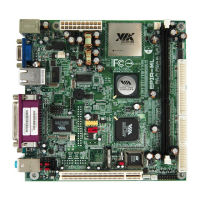VAB-820 Linux BSP v3.2.0 Quick Start Guide
iv
Table of Contents
1.
Introduction ................................................................................................................................... 1
1.1.
Package Contents............................................................................................................................................... 1
1.1.1.
BSP Folder Contents .................................................................................................................................. 1
1.1.2.
Document Folder Contents ..................................................................................................................... 1
1.1.3.
EVK Folder Contents ................................................................................................................................. 2
1.2.
Version Information and Supported Features ............................................................................................. 3
2.
Image Development .................................................................................................................... 4
2.1.
Booting from a Micro SD Card ....................................................................................................................... 4
2.2.
Booting from the SPI ROM and eMMC ......................................................................................................... 5
2.3.
Setting Up U-Boot Parameters ........................................................................................................................ 6
2.4.
Restoring Default U-Boot Parameters ........................................................................................................... 7
2.5.
Using the OpenEmbedded Console............................................................................................................. 8
3.
Build Environment Setup ............................................................................................................ 9
3.1.
Configuring Ubuntu ........................................................................................................................................... 9
4.
Image Build .................................................................................................................................. 10
4.1.
Extracting the VAB-820 BSP ..........................................................................................................................10
4.2.
Machine Configuration ...................................................................................................................................10
4.3.
Building an SD Card Image ...........................................................................................................................10
5.
Hardware Functions ................................................................................................................... 11
5.1.
Setting Up Display Device .............................................................................................................................11
5.1.1.
Setting Up the U-Boot Display Parameters for a Single Display ...................................................11
5.1.1.1.
HDMI ...............................................................................................................................................11
5.1.1.2.
LVDS ................................................................................................................................................11
5.2.
Setting Up Dual Displays ...............................................................................................................................13
5.2.1.
Setting Up the U-Boot Display Parameters for Dual Displays ..........................................................13
5.2.2.
Setting Video Playback in Clone Mode ..............................................................................................13
5.2.3.
Setting Video Playback in Extension Mode ........................................................................................14
5.2.4.
Changing Back to Clone Mode .............................................................................................................15
5.3.
Setting Up the Video-in .................................................................................................................................16
5.3.1.
Setting Up the CVBS ................................................................................................................................16
5.3.1.1.
CVBS Video-in Recording ...........................................................................................................16
5.3.2.
Setting Up the S-Video ...........................................................................................................................17
5.3.2.1.
S-Video Video-in Recording ......................................................................................................17
5.4.
Configuring FlexCAN ......................................................................................................................................19
5.5.
Configuring the VNT9271 USB Wi-Fi Dongle / EMIO-1533 USB Wi-Fi Module ...............................21
5.5.1.
Connecting to the Internet .....................................................................................................................21
5.6.
Configuring the EMIO-1541 miniPCIe Wi-Fi Module ..............................................................................23
5.6.1.
Connecting to the Internet .....................................................................................................................23
5.7.
Configuring the EMIO-2531 miniPCIe / EMIO-5531 USB Wi-Fi & Bluetooth Module .....................24
5.7.1.
Connecting to the Internet .....................................................................................................................24
5.7.2.
Enabling Bluetooth ..................................................................................................................................26
5.7.2.1.
Setting Up Bluetooth A2DP Profile ..........................................................................................26
