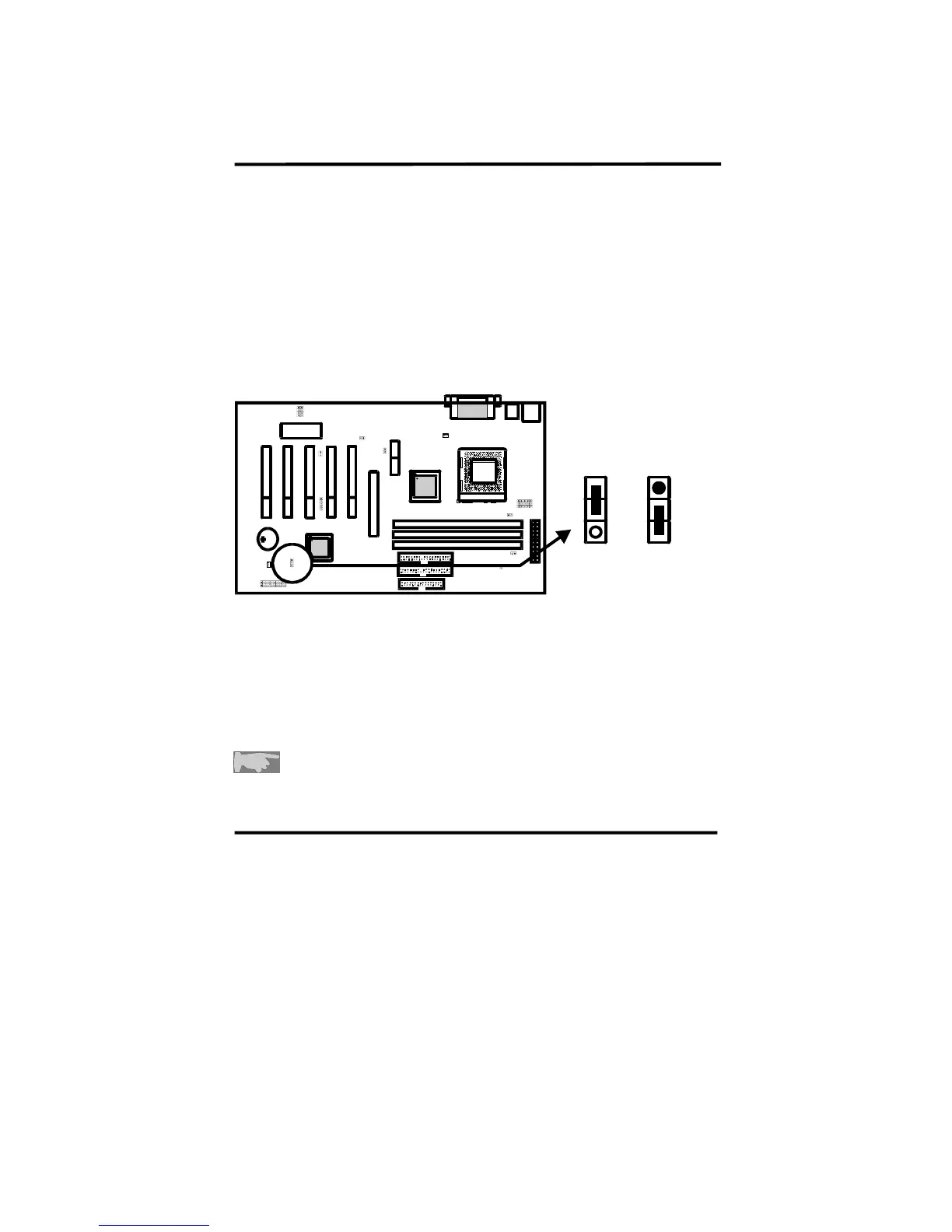VIA694X System Board 9
2-2 Jumper Setting
2-2-1 RTC1 - CMOS Status
RTC1 is a 3-pin connector. Clear CMOS if system password is forgotten. Below
are details to show how to clear CMOS.
RTC1:CMOS Status
Set to "1-2"---Set to "2-3"---
Normal Clear CMOS
Procedure to clear CMOS:
Step 1: Shut down the system and disconnect the power supply from AC power.
Step 2: Pull out the ATX cable from ATX connector “POWER1”.
Step 3: Short the CMOS jumper by putting jumper cap on Pin 2-3 for a few seconds.
Step 4: Return to pin 1-2 for normal setup.
Step 5: Link ATX power cable to ATX connector & connect AC power to power supply.
Step 6: Turn on system power.
If you’d like to set password, press “DEL” Key during system bootup to enter
CMOS setup and establish a new password.
