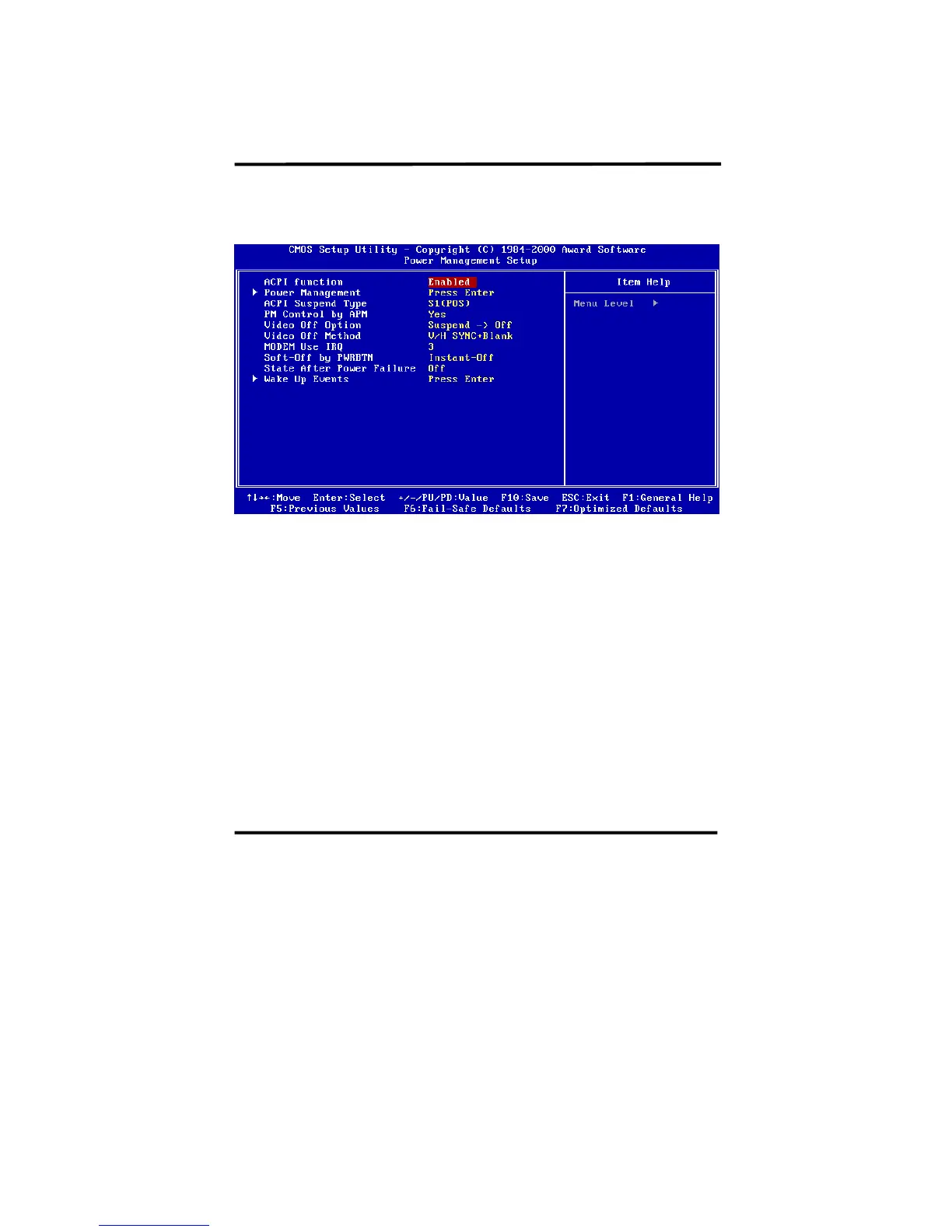VIA694X System Board 46
4-1-5 Power Management Setup
ACPI function
This function allows you to enable/disable the Advanced Configuration and Power
Management(ACPI).
:Enabled (default)
:Disabled
ACPI Suspend Type
:S1(POS) (default)
PM Control By APM
No : system BIOS will ignore APM
Yes (default) : system BIOS will wait for APM’s prompt before it enter any PM
mode, eg. Doze, standby or suspend.
