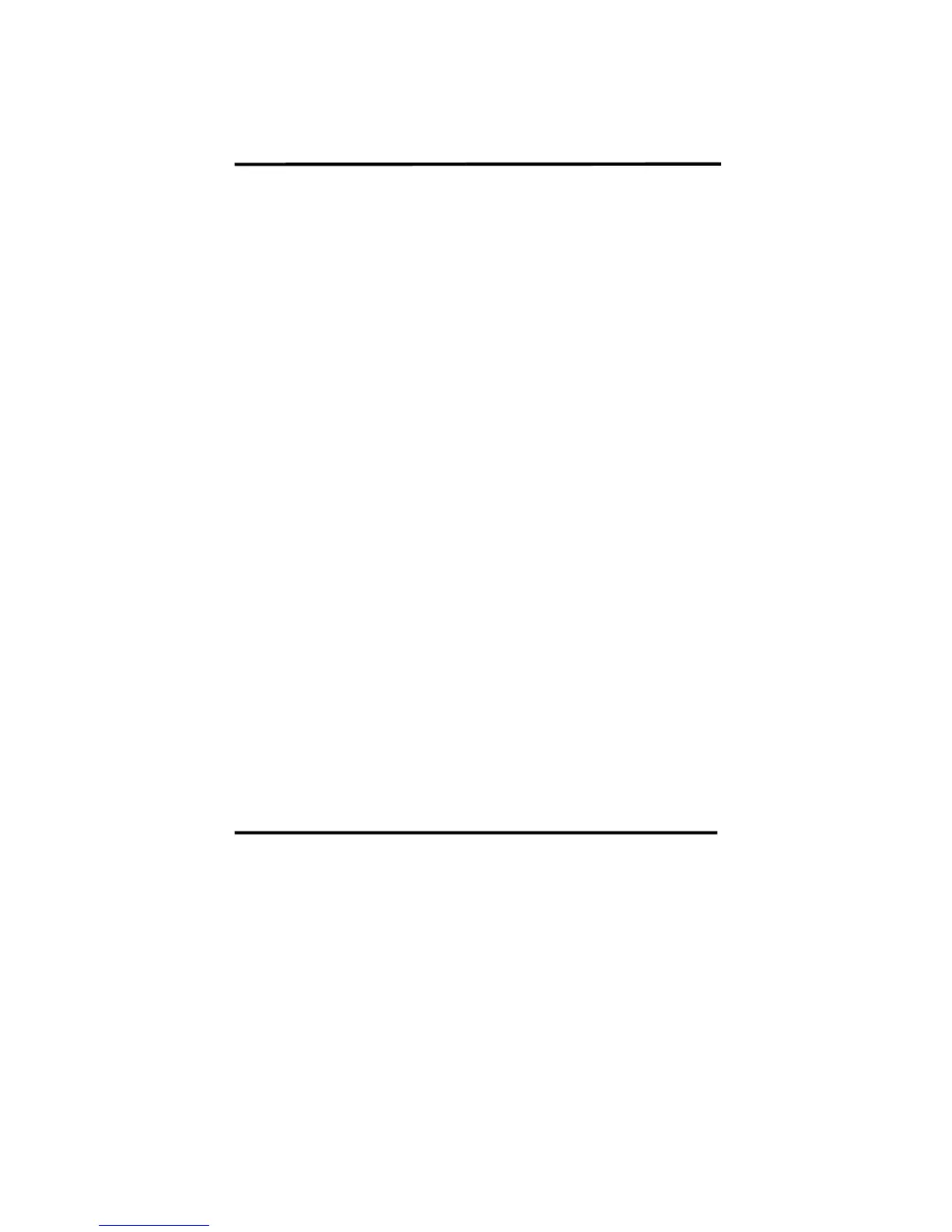VIA694X System Board 6
1-3 Notice of Hardware Installation
Before hardware installation, make sure you have checked the following
things.
A. Check the package
If any of these items is missing or damaged, contact the dealer from whom
you purchase. Leave this main board in its original package until you are
ready to install it. In the package, there are:
• the main board
• manual
• cables
• driver & utility / CD
B. Make sure power is off.
During hardware installation, be sure that there is no power connected at this
period.
C. Avoid ESD (Electrical Static Discharge)
While working with the main board, wear a grounded wristband or ankle strap
to avoid ESD (Electrical Static Discharge).
