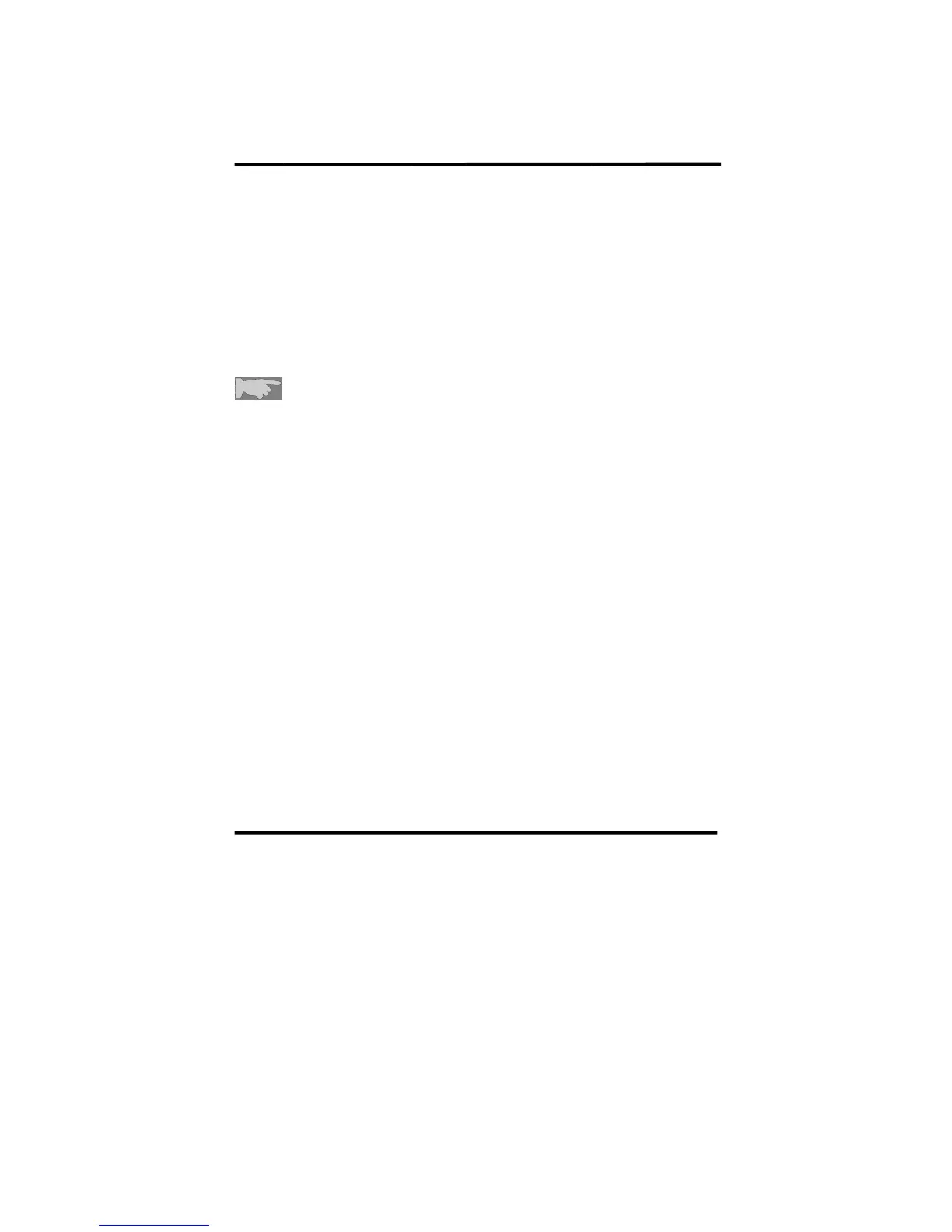VIA694X System Board 18
Keyboard & Mouse
The onboard PS/2 keyboard and mouse connectors are 6-pin Mini-Din
connectors, marked as “KEYBOARD” and “MOUSE.”
USB1/USB2(Universal Serial Bus)
Universal Serial Bus connector, marked as “USB,” is used to connect USB
devices. There are 4 USB connectors on this main board.
In Dos mode, USB2 doesn’t support “USB K/B support” function.
COM1/COM2
The onboard serial port 1 and port 2 are the 9-pin D-subminiature male
connector COM1/2. COM1/2 can be disabled in BIOS setup. Please refer to
Chapter 3 “Integrated Peripherals” for more information.
LPT1(Parallel Port)
The onboard parallel port is a 25-pin female connector, marked as “LPT.”
