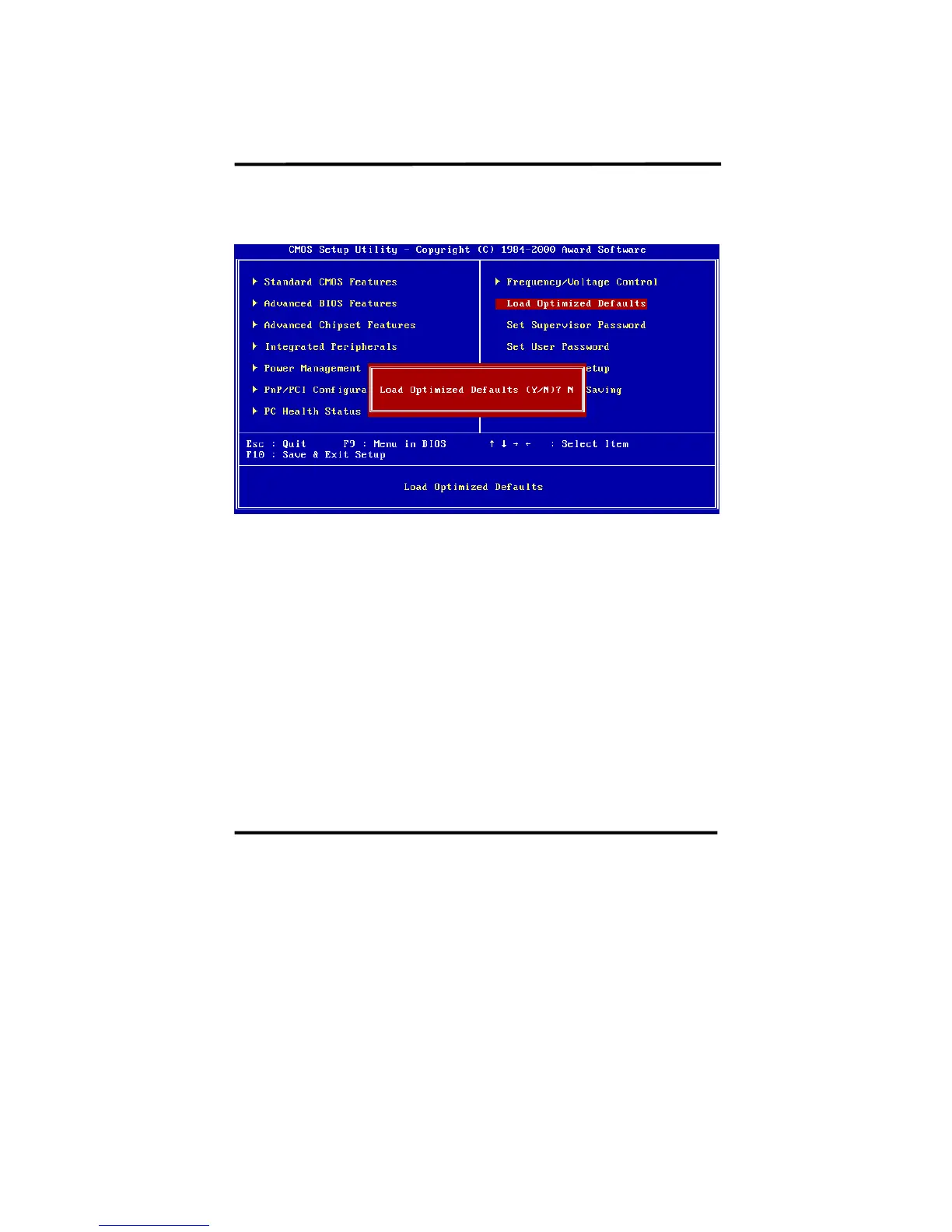VIA694X System Board 56
4-1-9 Load Optimized Defaults
"Load Optimized Defaults" loads optimized settings which are stored in the
BIOS ROM. The auto-configured settings only affect “BIOS Features Setup”
and “Chipset Features Setup” screens. There is no effect on the standard CMOS
setup. To use this feature, highlight it on the main screen and press the <Enter>
key. A line will appear on screen asking if you want to load the setup default
values. Press the <Y> key and then press the <Enter> key. The setup defaults will
then load. If not, enter <N>.
