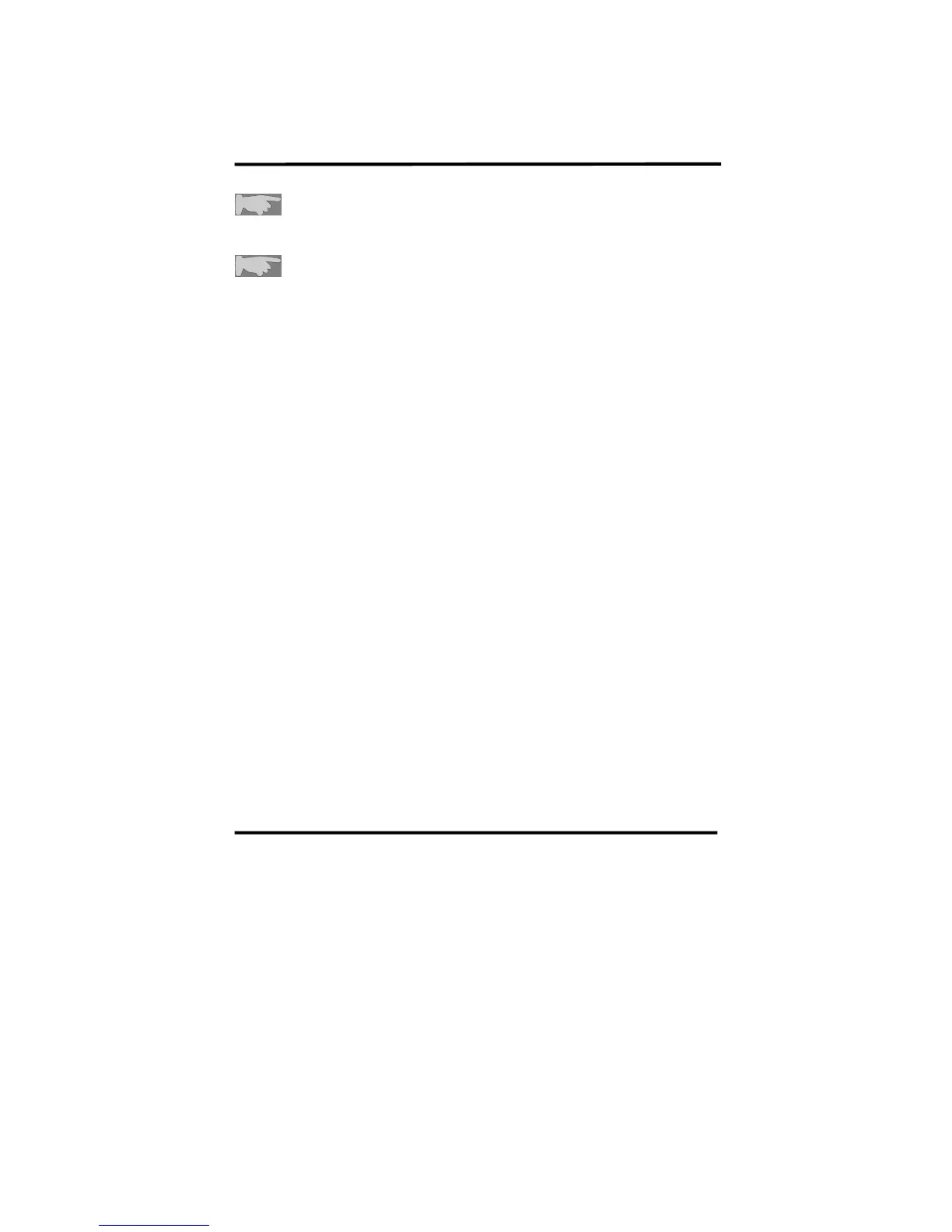VIA694X System Board 47
Note1: If APM is installed, and there is a task running, even if the timer
is time out, the APM will not prompt the BIOS to put the system into any
power saving mode.
Note2: If APM is not installed, this option has no effect.
Video Off Option
:Suspend --> Off(default)
:All Modes --> Off
:Always On
Video Off Method
This item determines the manner in which the monitor is blanked.
:V/H SYNC+Blank(default) --- this selection will cause the system to turn off the
vertical and horizontal synchronization ports and write blanks to the video buffer.
:Blank Screen --- this option only writes blanks to the video buffer.
:DPMS Support --- Initial display power management signaling.
MODEM Use IRQ
:3(default)
:4, 5, 7, 9, 10, 11, NA
Soft-Off by PWRBTN
:Instant-off (default)
:Delay 4 sec
This allows the user to set the soft-off power button to turn off the system or set to
“4 seconds” holding the power and system will shut down in 4 seconds.
State After Power Failure
This field lets you determine the state that your PC returns to after a power
failure.
:Auto
:On --- the PC will restart after a power failure.
:Off(default) --- the PC will not boot after a power failure.
