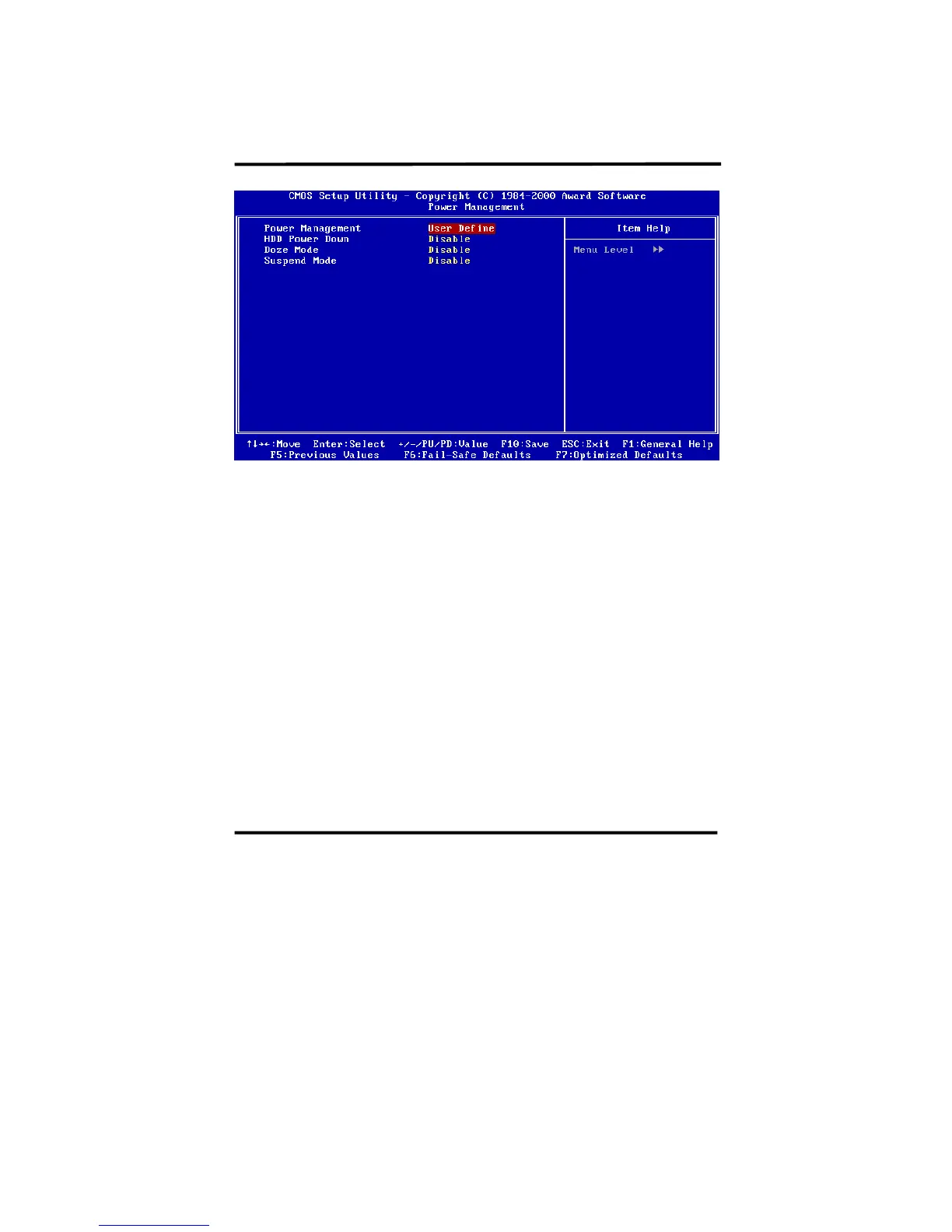VIA694X System Board 48
Power Management
:User Define(default)--users can configure their own power management
:Min Saving
:Max Saving
HDD Power Down
When enabled and after the set time of system inactivity, the hard disk drive will
be powered down while all other devices remain active.
:Disabled(default)
:1 Min ∼ 15 Min
Doze Mode
:Disabled(default)
:1 Min, 2 Min, 4 Min, 6 Min, 8 Min, 10 Min, 20 Min, 30 Min, 40 Min, 1 hour.
Suspend Mode
:Disabled(default)
:1 Min, 2 Min, 4 Min, 6 Min, 8 Min, 10 Min, 20 Min, 30 Min, 40 Min, 1 hour.
