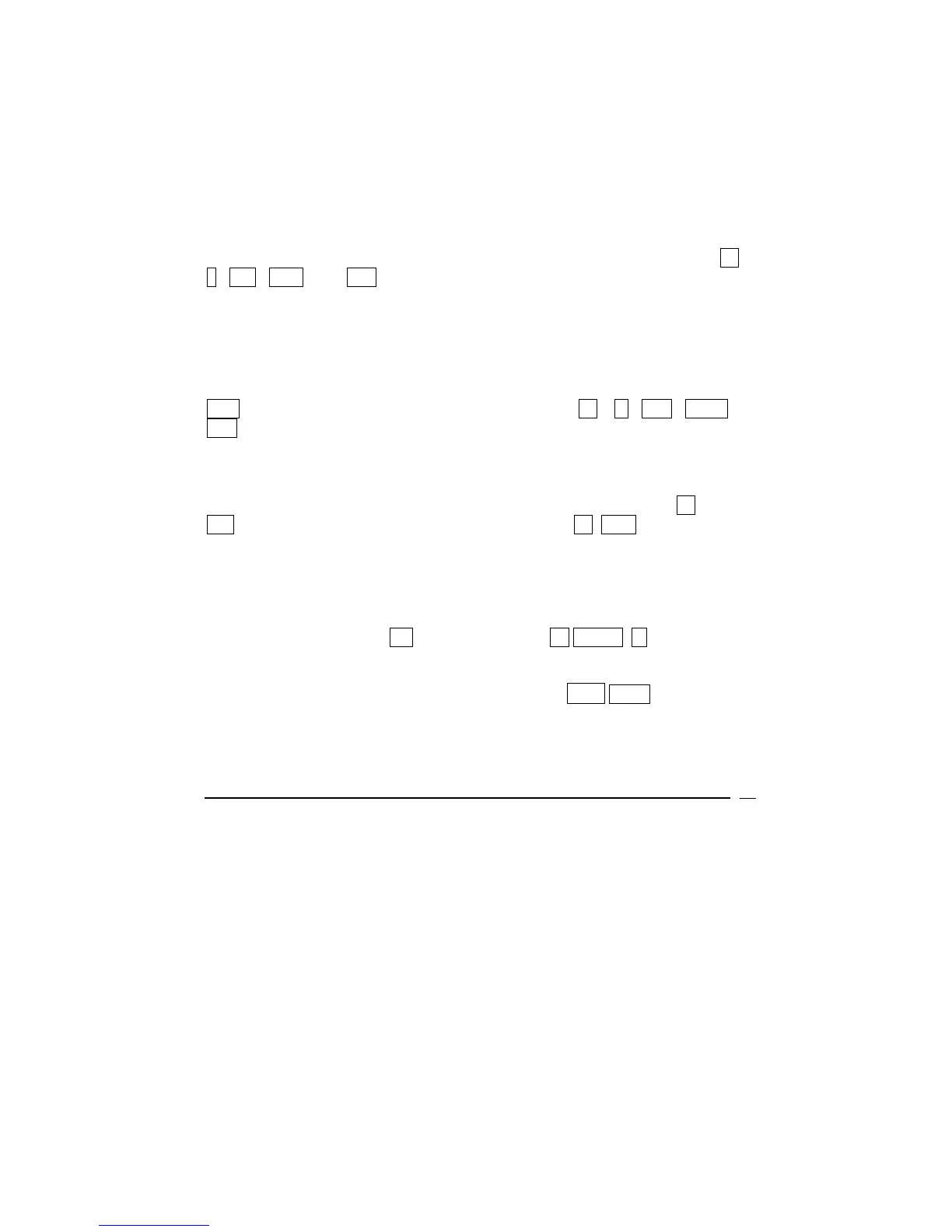VICTOR TECHNOLOGY
11
Chapter 2: The First Steps to Financial
Functions
Using the Financial Storage Registers
Five specialty registers are used for financial calculations only. These are n ,
i , PV , PMT , and FV and are located along the top row of buttons. Saving
data to these storage registers makes it possible to calculate financial problems
such as loan payments.
Saving to a Register
To set the numbers into the registers, enter the number to be stored, and touch
the button to which the number is to be stored. To recall the number, touch
RCL followed by the register you would like to recall ( n , i , PV , PMT , or
FV )
Resetting Saved Data
To replace current financial register values simply enter the new value and
press the register key. To clear all financial registers at once, touch b clear
FIN. Financial storage registers are also reset when b REG is entered, or
when the continuous memory is reset.
Basic Interest Calculations
Simple interest can be calculated with either 365-day or 360-day cycles. Either
can be displayed and the total amounts of principal plus the accrued interest
may be found by touching +. in RPN method, or +. x ↔ y = in ALG
method.
To perform this operation on a 365-day cycle, touch R↓ x ↔ y to find and
show interest accrued after determining the 360 day interest.
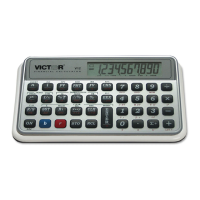