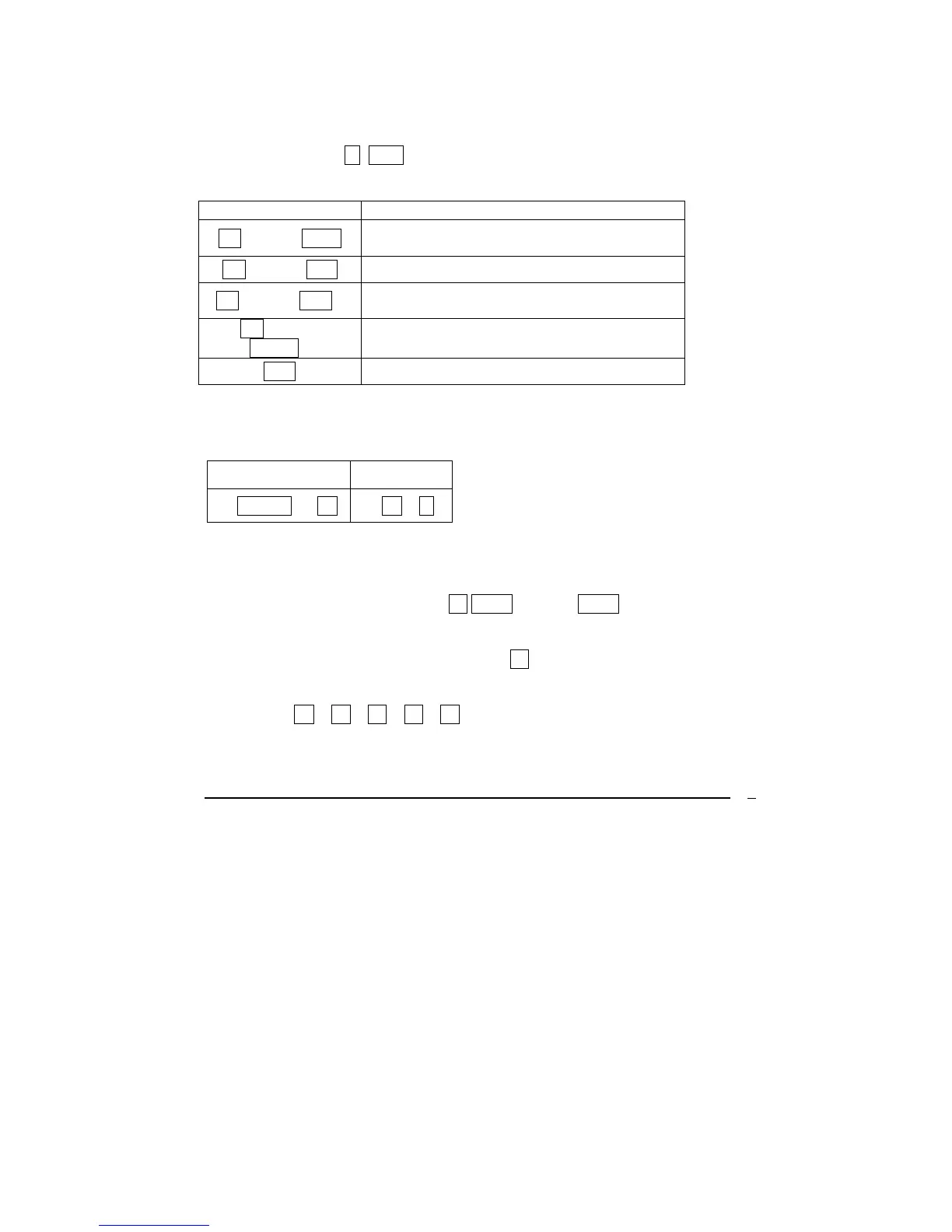VICTOR TECHNOLOGY
8
Using the Clear Function
Clearing replaces the displayed value with zero and replaces the previous
instruction with the r GTO 000 instruction when programming. There are
many ways of clearing data, outlined here:
BUTTONS WILL CLEAR
.b CLEAR REG
Storage registers, block and last x register,
and display screen
.b CLEAR FIN
Financial registers
.b CLEAR ∑
Statistical registers (12
1
- R)
1
block registers and display screen
.b CLEAR
PRGM
Program memory (when touched in program
mode)
CLX
Display screen and x register
ALG and RPN Setting Functions
RPN MODE ALG MODE
4 ENTER 2 X. 4 X 2 =
The ALG method enables calculations for addition, subtraction, multiplication,
and division (with or without parentheses) in the standard method.
To select the ALG method. Touch b ALG , and the ALG icon will appear.
Sequential Calculations in ALG method
To complete a sequential calculation, touch = at the end of your entries and
not after every entry.
Example: 5 X 2 + 3 – 4 ÷ 3 = 3.00