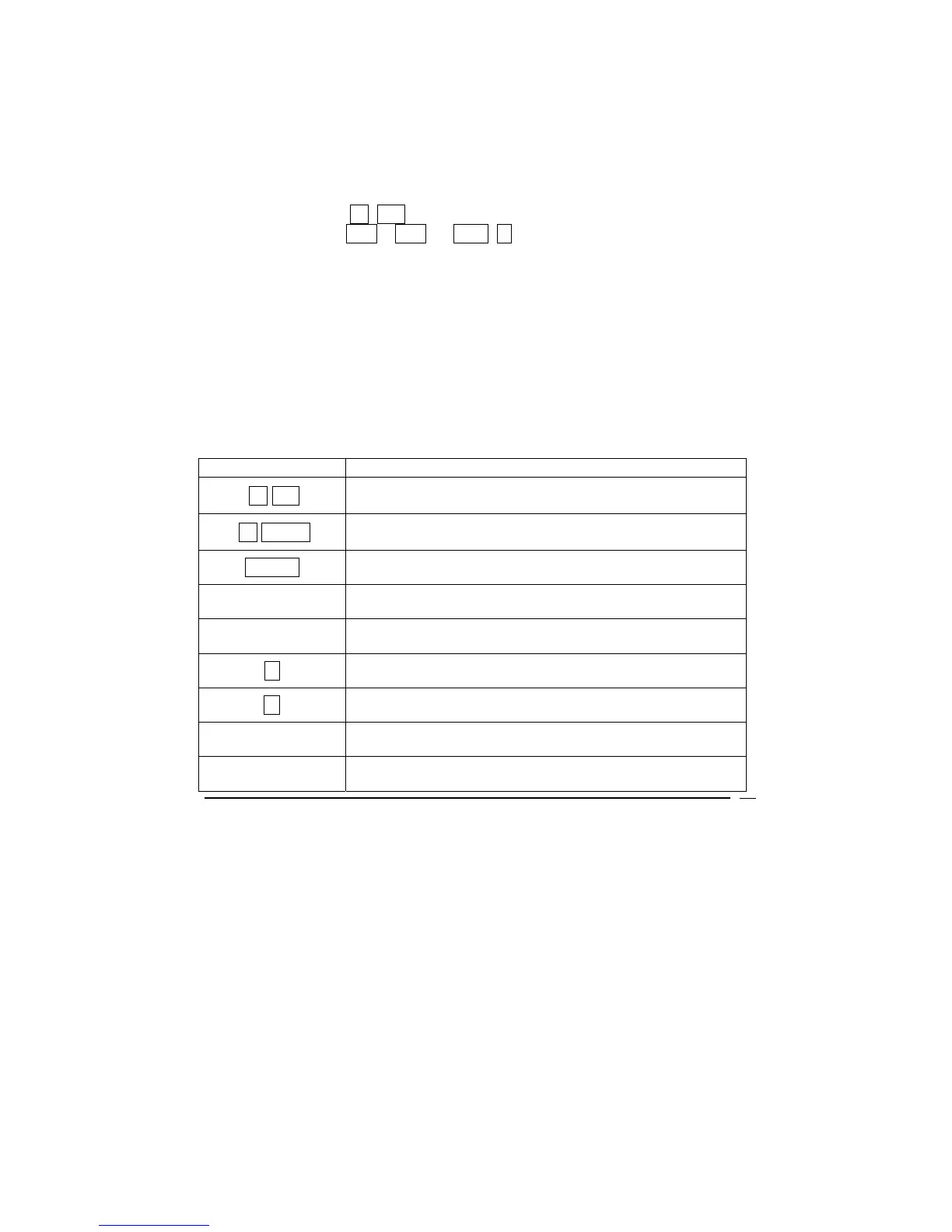VICTOR TECHNOLOGY
67
Chapter 7: Editing Your Programs
To change a single instruction in program memory, the following steps are
followed:
¾ Touch b P/R to enter PROGRAM mode
¾ Touch SST , BST or GTO . buttons to find the program line
directly before the specific program line that contains the
instruction you wish to change.
¾ Enter the new instruction.
Example
Re-enter the program described in chapter 5: Your online business is having a
30% off sale. The program finds the net price of each item after the discount
and the $10.00 shipping and handling fee is added. After entering the program,
change the program to reflect a 50% off sale. This will require a change to
program line 002.
ENTRIES (RPN) DISPLAY
b P/R
000,
Sets calculator to program mode
b PRGM
000,
Clears all program lines
ENTER
001, 36
3 002, 3
0 003, 0
%
004, 25
--
005, 30
1 006, 1
0 007, 0
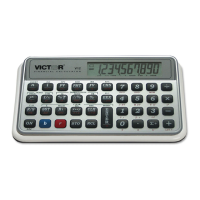