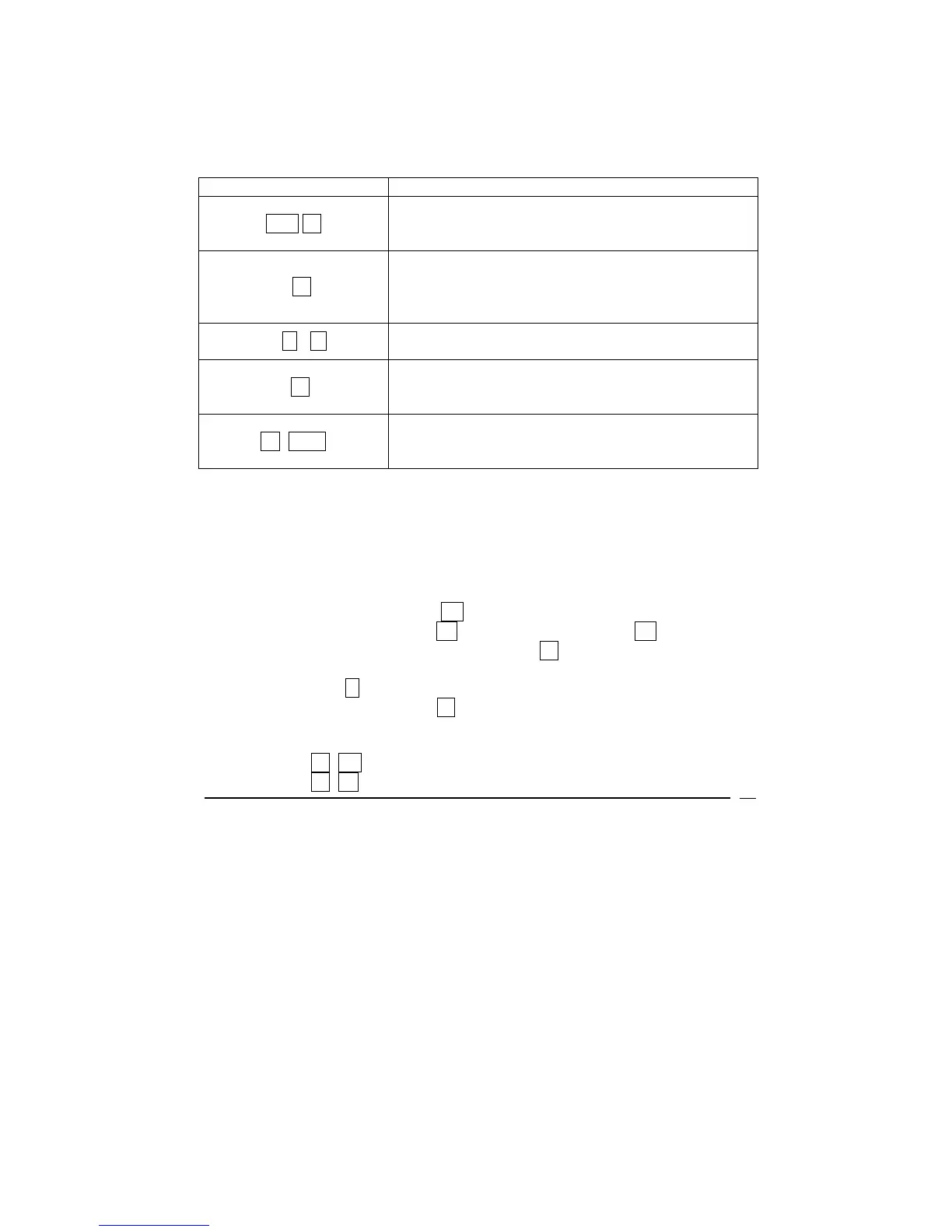VICTOR TECHNOLOGY
26
Example
Starting from the previous example, the landlord now believes the tenant will
rent for 6 years instead of 4 at $110,000 per year (an additional 2 years).
ENTRIES (RPN) DISPLAY
RCL n.
4.00
Displays the number of unique cash flows entered.
(This number will be required later)
3 n.
3.00
Displays the storage of 3 in the n register (because
it is the 3
rd
cash flow CF
3
for which we will change
the frequency)
6 r Nj
6.00
Displays the new value of N
3
.
4 n.
4.00
Restores the original number of unique cash flows
entered into the n register.
b NPV
74,709.45
Displays the revised net present value of
$74,709.45
Determining Values with Depreciation
There are several ways of calculating depreciation including declining-balance,
straight line, and sum-of-years numbers.
To calculate based on any of these types:
¾ Enter beginning cost with PV
¾ Enter salvage value with FV (if this value is 0, enter 0 FV)
¾ Enter expected life of asset (years) with n.
¾ For declining-balance calculations only: enter the percentage rate
followed by i . For example, 200% declining balance rate (double
declining) is entered 200 .i.
¾ Enter the number of the year for which you wish to calculate the
depreciation
¾ Touch b DB for declining balance option
¾ Touch b SL for straight line option
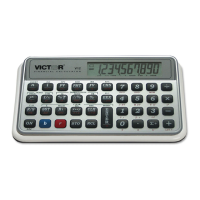