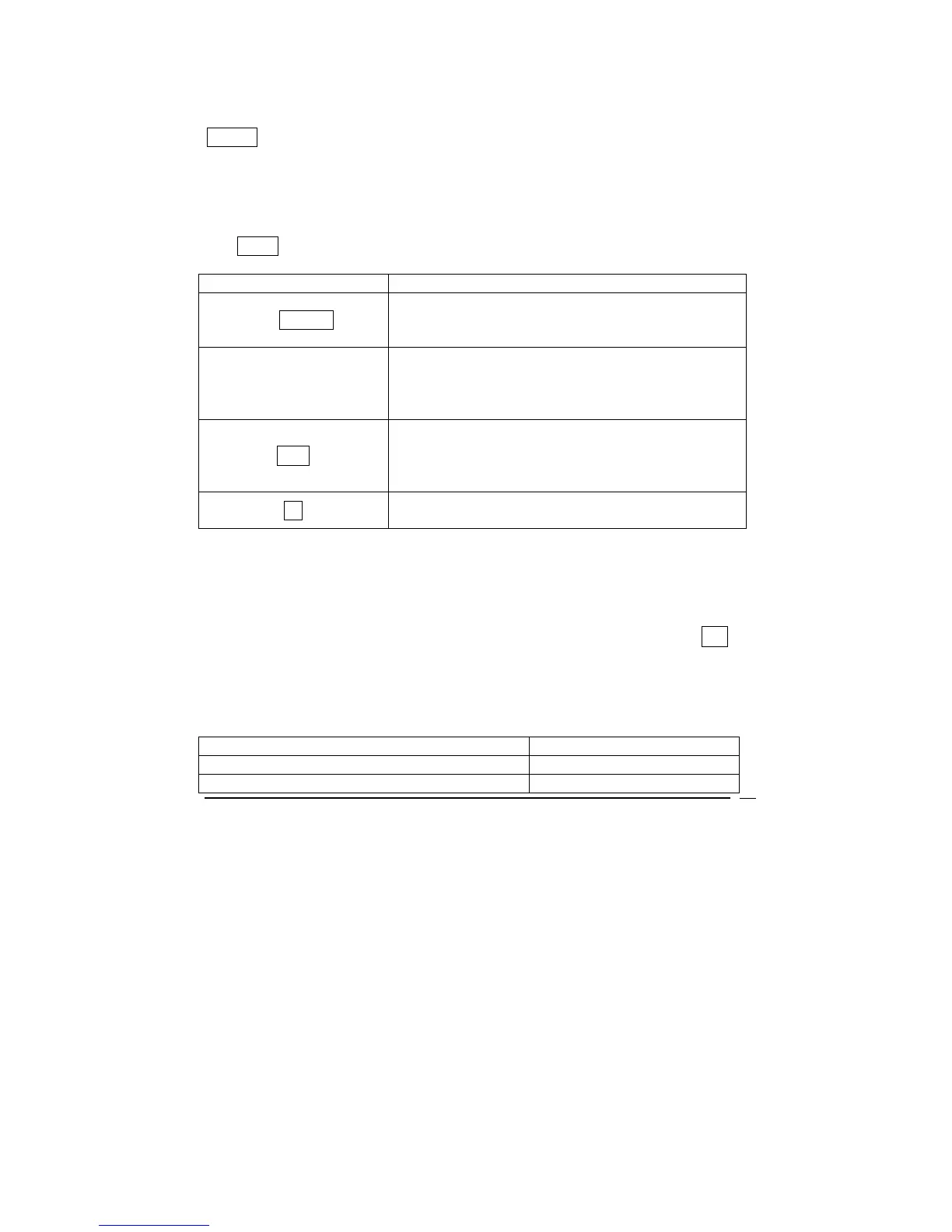VICTOR TECHNOLOGY
39
x ↔ y
x ↔ y is the exchange key (RPN method only). It switches the values in the
x-register to the y-register and the value in the y-register to the x-register.
Example
You wish to calculate 2,520 ÷ 30 but you mistakenly enter 30 first and 2520
second which would give you the wrong answer. To correct this mistake, use
the x ↔ y button.
ENTRIES (RPN) DISPLAY
30 ENTER
30.00
Displays 30 as the first entry. The value is stored
in the x register.
2520
2,520.
Displays the second value. At this time, you
realize you entered the values in the reverse
order for your desired division.
x↔y
30.00
Displays 30 because the Exchange key has
swapped the value in the x-register with the value
in the y-register.
÷.
84.00
Displays the result of 2520 ÷30
Statistical Features and Functions
Compiling Statistical Data
One and two variable statistical calculations are made possible with the ∑+
button which calculates and saves statistics into storage registers R
1
, R
2
, R
3
,
R
4
, R
5
, and R
6
. The six calculations possible and the storage registers used
are summarized below:
STATISTICAL VALUE REGISTER UTILIZED
The number of data pairs entered: n R
1
Sum of the x values: ∑x R
2
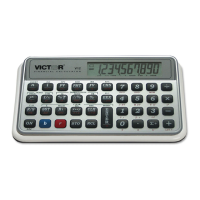