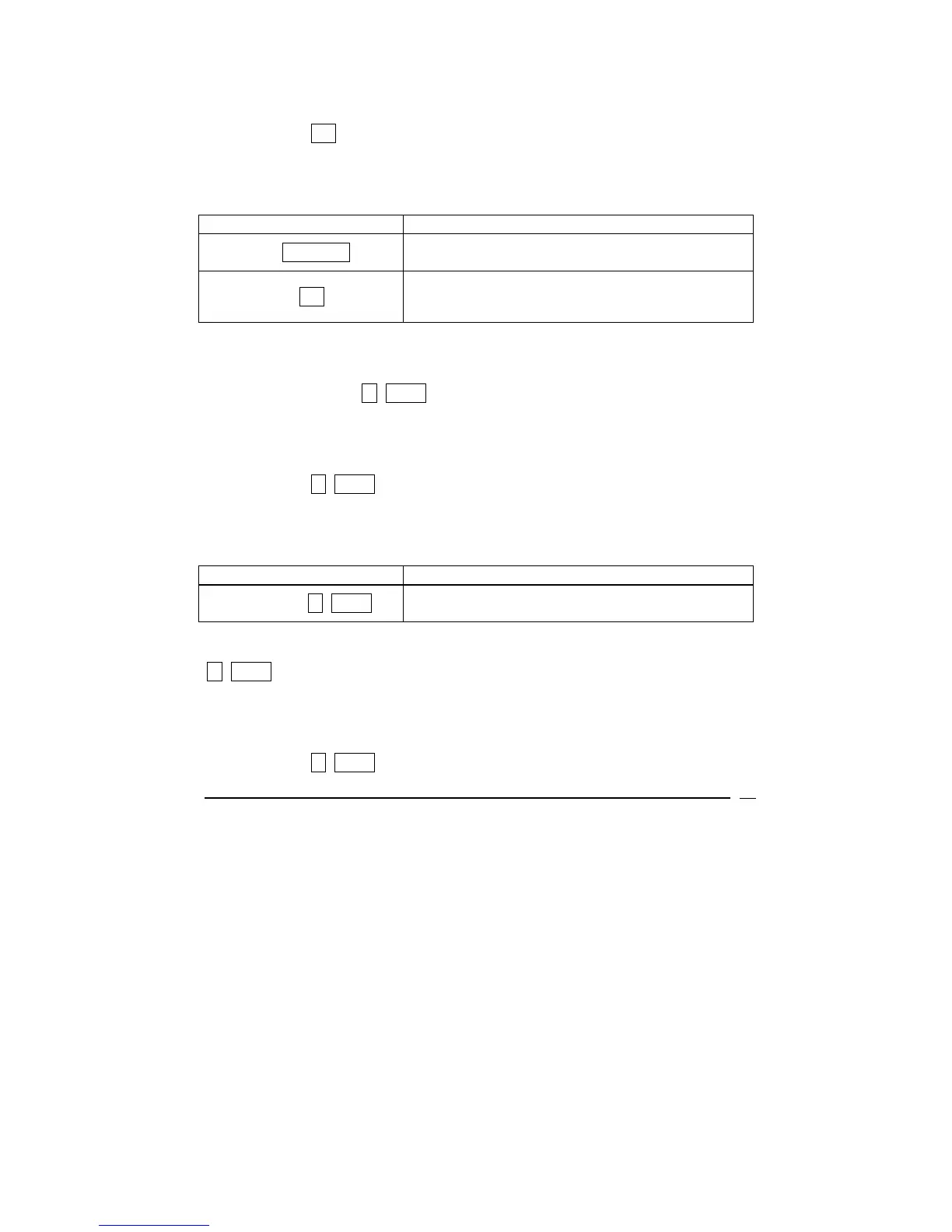VICTOR TECHNOLOGY
32
¾ Enter the second number
¾ Touch %T
Example
Calculate the Percent of Total for 200 and 50:
ENTRIES DISPLAY
200 ENTER/=
200.00
Stores the base value
50 %T
25.00
Displays the result: 50 is 25% less than 200
Calendar Operations
The V12 stores dates using two methods. The first is called Month-Day-Year
and is set by touching r. M.DY. To enter a date in Month-Day-Year format:
¾ Enter the two digits of the month (01 to 12)
¾ Touch the decimal point key
¾ Enter the two digits of the day (01 to 31)
¾ Enter the four digits of the year
¾ Touch r M.DY
Example
Invoke the Month-Day-Year mode and enter the date January 5, 2001.
ENTRIES DISPLAY
01.052001 r M.DY
1.05
Stores the date
The second calendar method is called Day-Month-Year and is set by touching
.r. D.MY. To enter a date in Day-Month-Year format:
¾ Enter the two digits of the day (01 to 31)
¾ Touch the decimal point key
¾ Enter the two digits of the month (01 to 12)
¾ Enter the four digits of the year
¾ Touch r D.MY
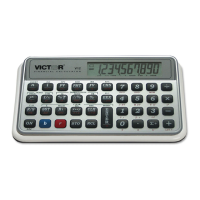