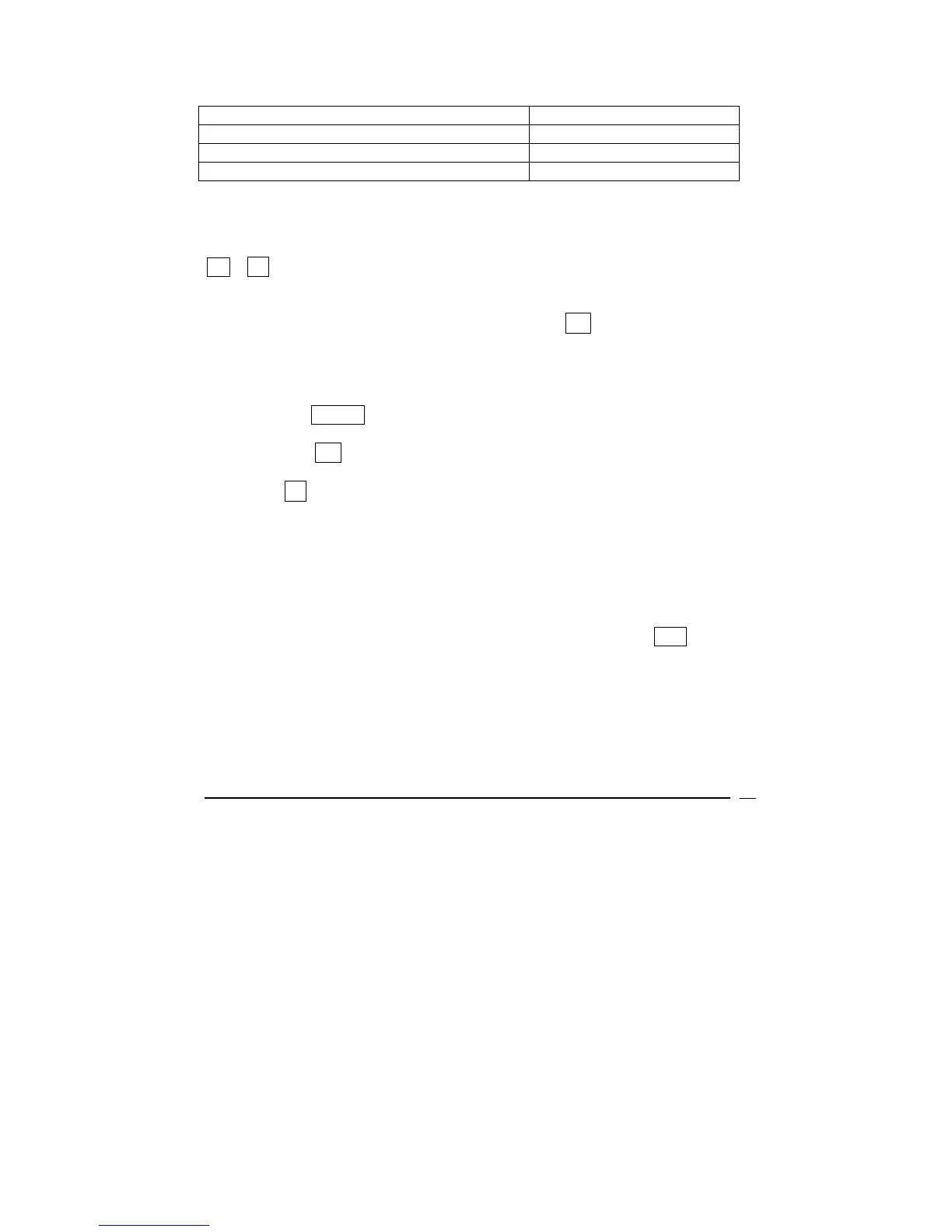VICTOR TECHNOLOGY
40
Sum of the square of the x values: ∑x
2
R
3
Sum of the y values: ∑y R
4
Sum of the square of the y values: ∑y
2
R
5
Sum of the multiplication of x and y: ∑xy R
6
Clearing the statistical registers before entering new data is necessary. Do this
by touching
b. ∑+ (also resets block registers and the display screen).
One-variable statistical calculations contain only x-values (data points). To
enter only x-values, enter the value, and then touch ∑+.
Two variable statistical calculations contain both x and y values (data pairs).
To enter these:
¾ Enter x value
¾ Touch ENTER
¾ Enter y value
¾ Touch ∑+
Every time ∑+ is touched, the calculator will:
¾ Increase the value in R
1
by one, and display the value
¾ Add the x value to the number in R
2
¾ Add the square of the x value to R
3
¾ Add the y value to R
4
¾ Add the square of the y value to R
5
¾ Add the product of both x and y values to R
6
The values stored in the b registers can be retrieved by touching RCL and
entering the number of the storage register.
Recovering Incorrectly Entered Statistical Data
The accumulated statistics can be modified if entered incorrectly.
Steps:
¾ Enter incorrect x and/or y values
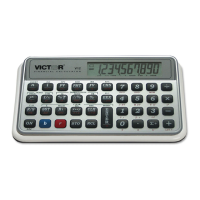