VICTOR TECHNOLOGY
72
Chapter 8: Error Messages
Certain operational procedures prohibit the V12 from completing calculations
causing an error message to appear on the display screen, along with a number 0-9
that corresponds with the particular error condition. These errors are summarized
below:
ERROR CAUSE
0
The operation included a zero value that prevented calculation.
Example: 1 ÷ 0
1
The result is greater than the maximum possible number of
9.999999999 X 10
99
2 A zero value is preventing statistical calculation
3
The IRR calculation can not be completed because more than
one answer is possible. An estimate of IRR may need to be
provided to overcome the error.
4
Memory error caused by an attempt to enter more than the
maximum number of program lines or go to a line that does not
contain instructions.
5
Error in calculating compound interest caused by entries such as
improper values of zero or sets of input that have no solution.
Example: n = 0 will not allow calculation of payments.
6
Maximum register capacity has been exceeded or a storage
register has been included in an operation that does not exist or is
being used for program memory.
7
For the inputs provided, no IRR can be calculated (often created
when no negative cash flow is provided).
8
Calendar error due to improper format or specification of dates
out of range of the calculator.
9 Service required. Contact Victor.
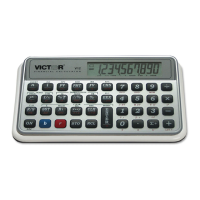
