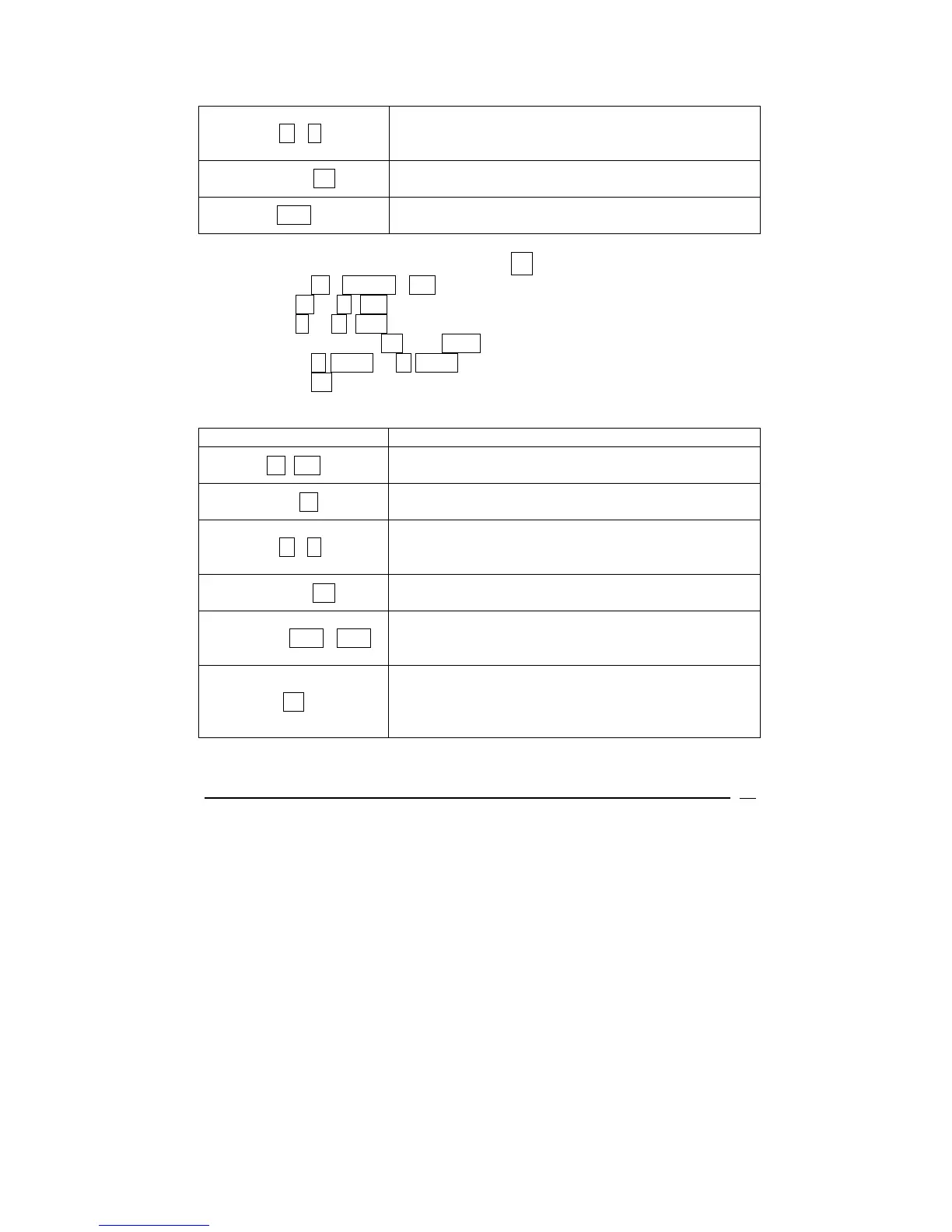VICTOR TECHNOLOGY
18
6 r i.
0.50
Displays the interest rate of 6% per year or 0.5%
per month.
400000 PV
400.000.00
Displays the loan amount or present value.
PMT
-2,398.20
Displays the monthly payment
Determining Future Value: Solving for FV
¾ Touch b CLEAR FIN to reset financial registers
¾ Use n or r 12x to enter number of periods or payments
¾ Use i or r 12÷ to enter annual interest rate
¾ Enter values for PV and PMT
¾ Touch r BEG or r END to select payment function
¾ Touch FV to calculate the future value
Example
ENTRIES (RPN) DISPLAY
b FIN
0.00
Clears the financial registers.
360 n.
360.00
Displays 360 months for a 30 year loan.
6 r i.
0.50
Displays the interest rate of 6% per year or 0.5%
per month.
400000 PV
400.000.00
Displays the loan amount or present value.
2397.202 CHS PMT
-2,397.20
Displays the monthly payment. Notice the amount
is reduced by $1 from previous examples.
FV
-1,004.62
Displays the amount still owed at the end of the
loan period. In this example, the payments over 30
years did not pay off the entire loan.
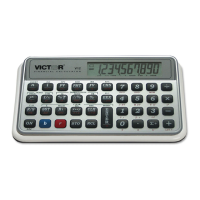