VICTOR TECHNOLOGY
61
Stopping a Program During Execution
Touching R/S during program execution automatically stops execution. To
resume running the program from where it was stopped, touch R/S again.
A stop can be inserted into a program just like any other function or key.
Example
Create a program that calculates the sale price of an item at both 10% off and
20% off. Display the results with a stop in between each figure. For example, if
the regular price is $200, then 10% off would be $180 and 20% off would be
$160.
ENTRIES (RPN) DISPLAY
b P/R
000,
Puts the calculator in Program method
b PRGM
Memory program is cleared.
STO 0
001, 44 0
Program will store the entry into register 0 for later use
.-
002, 48
Decimal point
9
003, 9
.9 = 90% or 10% off
X-
004, 20
Multiply by 90%
R/S
005, 31
Stop program execution
RCL 0
006, 45 0
Recall the original entry
.-
007, 48
Decimal point
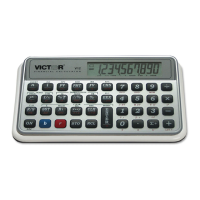
