VICTOR TECHNOLOGY
41
¾ Touch r ∑ -
¾ Enter new (correct) x and/or y values
¾ Touch r ∑+
Standard Deviation Entries
The button sequence r s will calculate the standard deviation (a measure of
the dispersion around the mean of the X and Y values) for both X and Y values.
Mean Values
The r x button sequence calculates the mean of the X and Y values. The
product of the average (mean) of the X value is shown on the display screen
after touching r. x.. To show the average of the Y value, touch x↔y.
Example
A doctor measures the height and weight of 10 children with the same age.
What is the standard deviation of the height and what is the standard deviation
of the weight? What are the mean of the height and the mean of the weight?
The measurements are summarized below:
Child Height (Inches)
= y-values
Weight (lbs) =
x-values
1 48 85
2 51 76
3 36 54
4 39 54
5 40 65
6 47 62
7 42 58
8 41 56
9 39 55
10 43 53
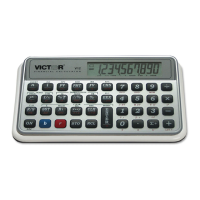
