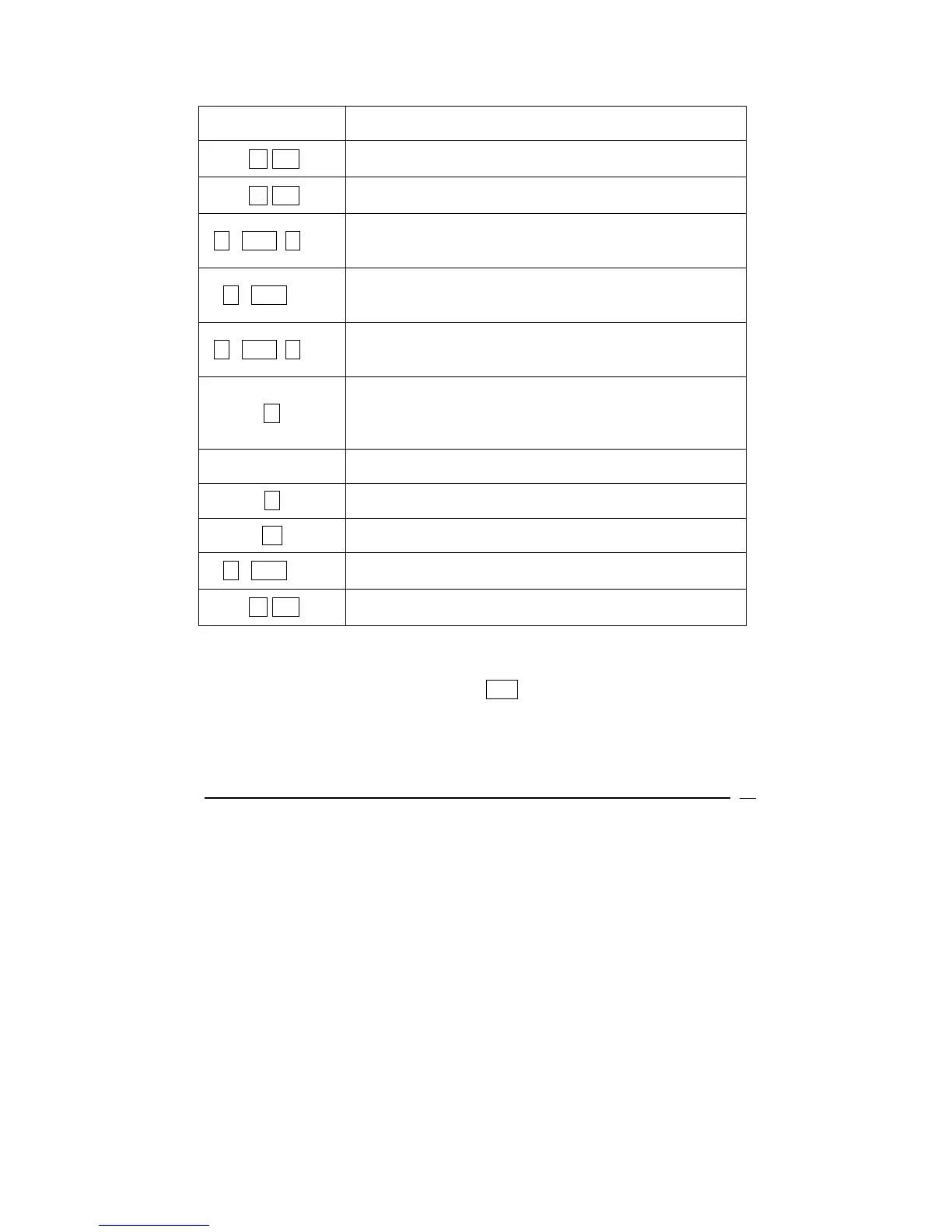VICTOR TECHNOLOGY
70
Program is now stored
b P/R
0.00
Sets calculator to run mode
b P/R
0.00
Sets calculator to program mode
.r GTO . 004
004, 25
Go to and display the fourth program line. As a result,
the next key strokes will be recorded on line 005.
.r GTO 010
005,43,33,010
Replaces and displays the contents of line 005
instructing the program to go to line 010
.r GTO . 009
009,43,33,000
Go to and display the ninth program line. As a result,
the next key strokes will be recorded on line 010.
.--
010, 30
Places the minus key as the first line of the branch.
This performs the function of the old line 005 which was
replaced with the GTO function.
5 011, 5
%
012, 25
.+-
013, 40
.r GTO 006
014,43,33,006
Instructs program to branch back to line 006
b P/R
0.00
Sets calculator to run mode
If the program is run with a starting value of 100, the result should now be
62.50 (50% off of 100, add 5% tax, add 10 for shipping and handling). To see
the execution one line at a time, use the SST key.
Inserting Instructions at the End of a Program
One or more instructions can be added at the end of a program with the
following steps:
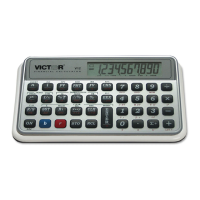