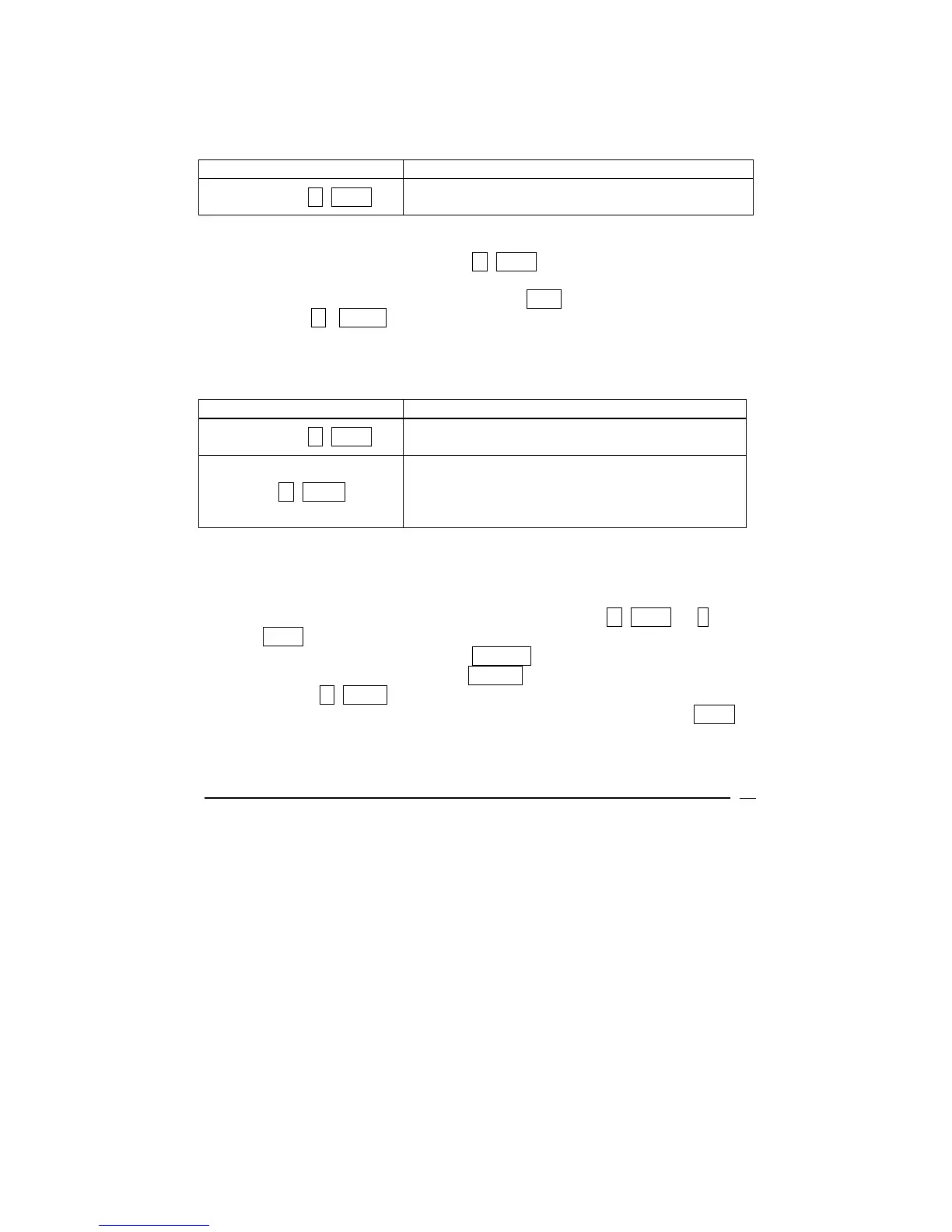VICTOR TECHNOLOGY
33
Example
Invoke the Day-Month-Year mode and enter the date January 5, 2001.
ENTRIES DISPLAY
05.012001 r D.MY
5.01
Stores the date
To calculate a date in the future or past:
¾ Enter the start date and touch r D.MY
¾ Enter number of days to be added or subtracted from the start date
¾ If subtracting days, don’t forget to use CHS
¾ Touch r DATE
Example
You have a time-share vacation starting on July 20, 2008, for 90 days. When
will your stay be over? (Using day-month-year function)
ENTRIES DISPLAY
20.072008 r D.MY
20.07
Stores the date
90 r DATE
18,10,2008 6
Displays the result as the 18
th
day in the 10
th
month in year 2008 on the 6
th
day of the week
(October 18, 2008 Saturday)
Determining Number of Days Between Dates
To calculate the number of days between a set of dates:
¾ Invoke your preferred calendar mode by touching r. M.DY or r
D.MY.
¾ Enter the start date and touch ENTER
¾ Enter the end date and touch ENTER
¾ Touch r ∆DYS
¾ To display the number of days based on a 360 day year press x ↔ y.
Example
With month-day-year function, the amount of simple interest accrued from
January 15, 2008 through December 25, 2011 can be calculated with either
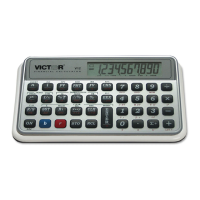