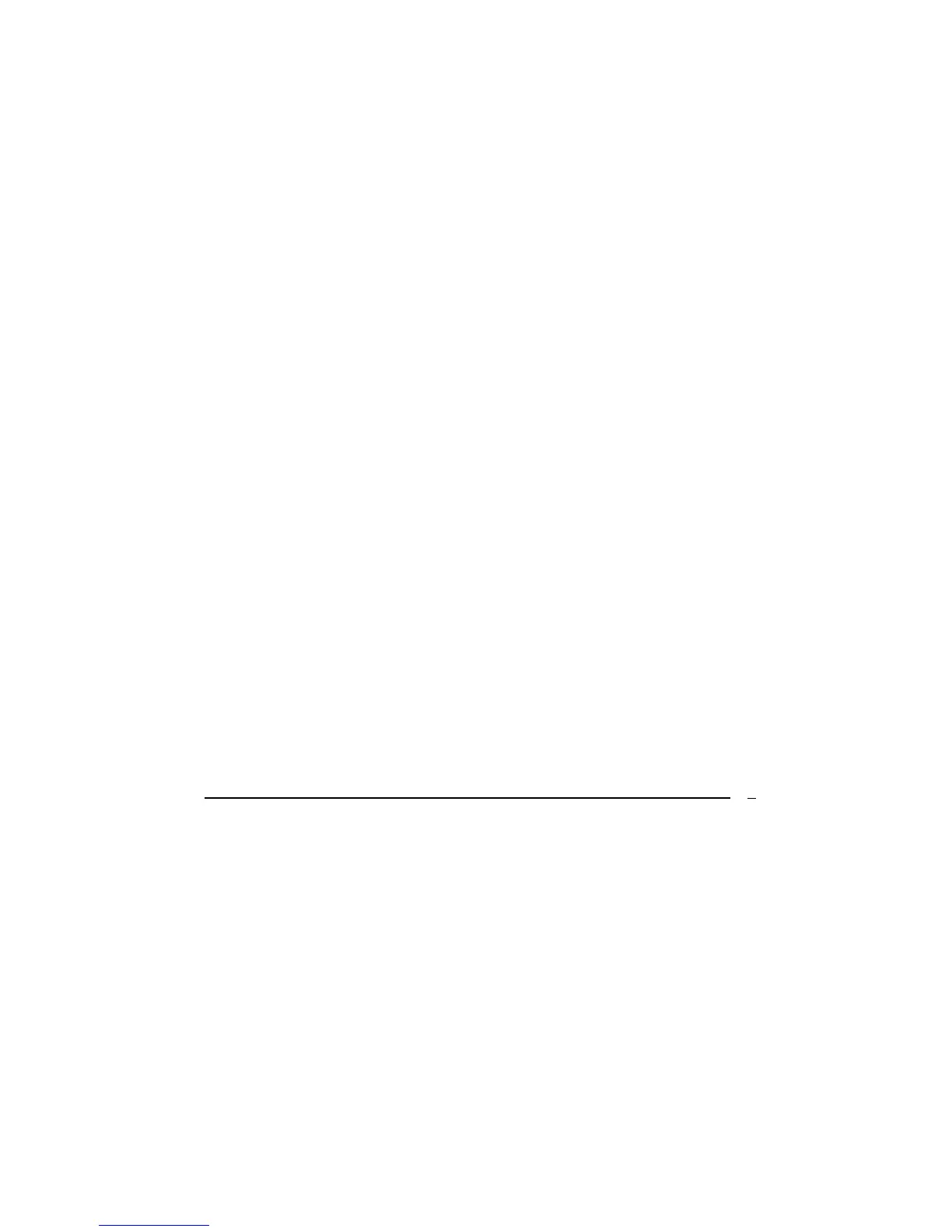VICTOR TECHNOLOGY
5
Power Features in RPN method .......................... 49
Chapter 5: The Basics of Programming ........... 50
Creating Your Own Program................................50
Executing Your Own Program .............................53
Program Memory Basics...................................... 54
Determining Program Line Instructions................ 54
Program line 000 and the GTO 000 instruction:...56
Performing a Program One Line at a Time .......... 56
Setting the Calculator to a Specific Program Line 59
Interrupting a Program During Execution............. 59
Stopping a Program During Execution................. 61
Chapter 6: Branch & Loop Programs ............... 63
Branching with Conditions ...................................63
Storing More Than One Program......................... 66
Chapter 7: Editing Your Programs ................... 67
Inserting Instructions Into a Program ................... 68
Inserting Instructions at the End of a Program..... 70
Chapter 8: Error Messages .............................. 72