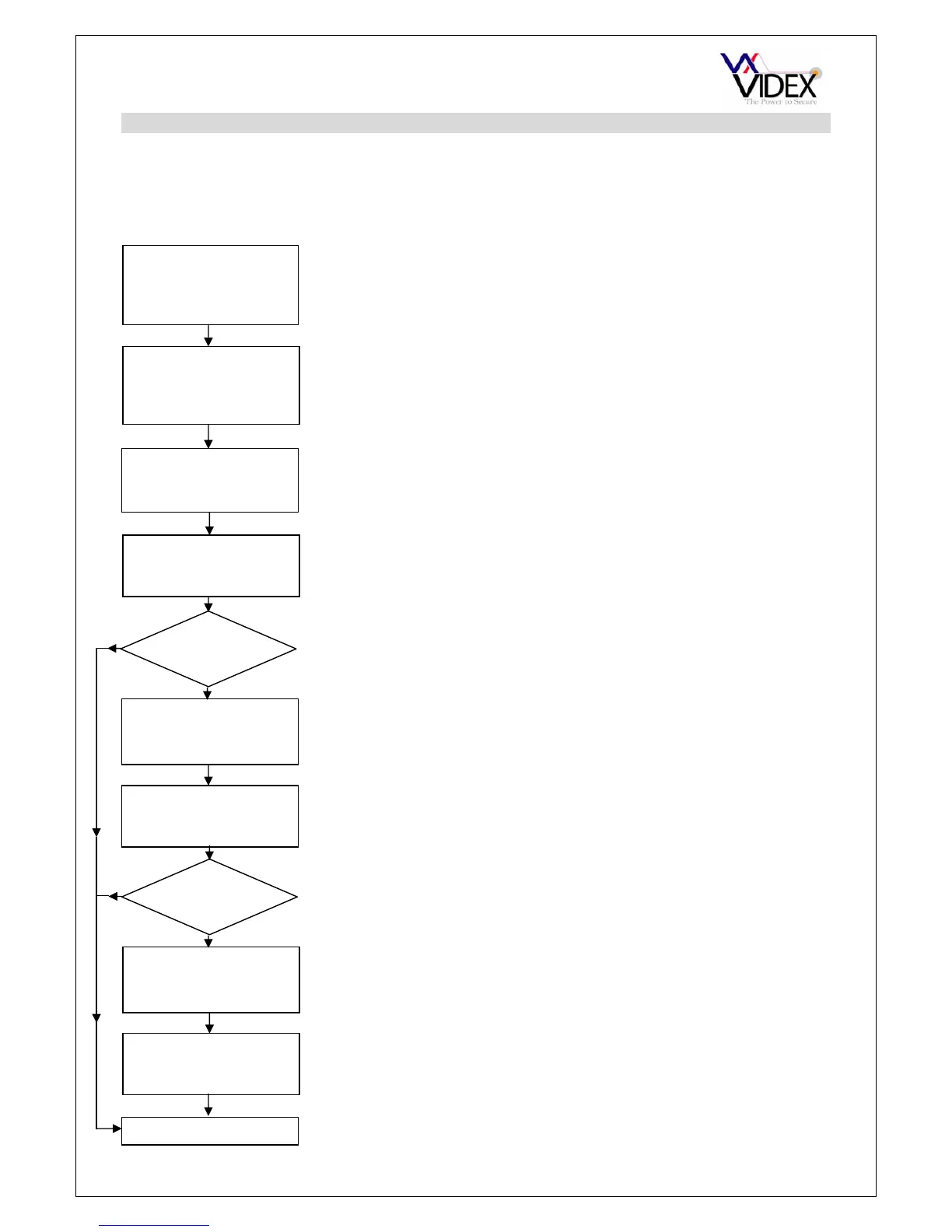PAGE 10 of 36 VR GSM DOOR INTERCOM TECHNICAL MANUAL VER2.0.0
ART.4800 CODELOCK INITIAL PROGRAMMING
All programming is carried out using the codelock keypad. The programming menu is
protected by an engineer’s code. The factory default engineers code is 111111 (6x1). This
code can be changed to any four to eight digit code during the program but must be
different to the codes used to gain entry. Follow the flow chart to setup the system:-
Enter the engineers
code.
111111
Then press enter
The red LED will illuminate to acknowledge programming mode. If the red
LED does not illuminate check the master code is correct. If the master
code may have been changed from the factory default and you do not
know what it is then follow the factory default procedure on the following
page.
Enter a new engineers
code or enter the same
engineers code again
followed b
enter
This code can be from 4 – 8 digits and will not activate a relay. It can only
be used to enter programming mode.
Note this new code in the box provided on the next page. It will be needed
to re-program the codes in the future.
Enter the access code
for relay 1 and then
press enter
This code will be used to open the door/gate (Relay 1). The code can be
from 4 – 8 digits long and must be different from the engineer’s code.
Enter a two digit relay 1
time from 00 – 99 and
then
ress enter
This is the time the relay 1 will energise for. 00 will latch the relay when
the code is entered and require the code followed by clear to unlatch.
Enter the access code
for relay 2 and then
press enter
This code will be used to open the door/gate (Relay 2). The code can be
from 4 – 8 digits long and must be different from the engineer’s code.
Enter a two digit relay 2
time from 00 – 99 and
then
ress enter
This is the time the relay 2 will energise for. 00 will latch the relay when
the code is entered and require the code followed by clear to unlatch.
More
codes?
YES
NO
Press enter twice
The red LED will go off to confirm the exit from programming mode.
Enter the access code
for relay 3 and then
press enter
This code will be used to open the door/gate (Relay 3). The code can be
from 4 – 8 digits long and must be different from the engineer’s code.
Enter a two digit relay 3
time from 00 – 99 and
then
ress enter
This is the time the relay 3 will energise for. 00 will latch the relay when
the code is entered and require the code followed by clear to unlatch.
More
codes?
YES
NO