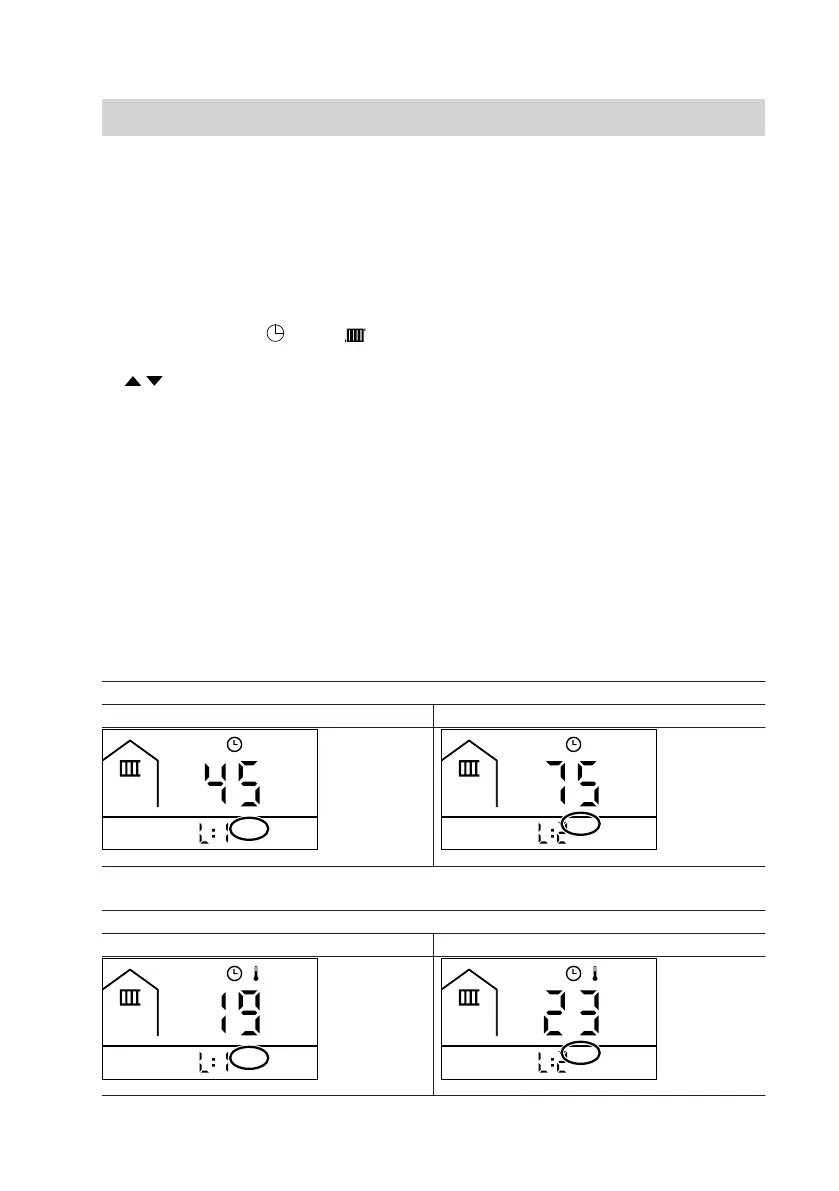21
Switching the time program on/off
Press the following buttons:
1. MODE repeatedly, until "SEt"
appears on the main dis-
play, together with flashing
symbols , p and .
2. / until "On" or "OFF"
appears on the additional
display.
3. OK to confirm
Note
"On" Time program is switched on.
"OFF" Time program is switched off.
Selecting the operating status and setting a value
Depending on the operating mode of
the heating system you can input differ-
ent settings for the operating status.
The currently active operating status is
shown next to the additional display.
II Standard heating mode
I Reduced heating mode
0 Standby mode
Operation without room temperature controller
You select the heating water temperature. Example:
Operating status I Operating status II
Room temperature-dependent operation
You select the set room temperature. Example:
Operating status I Operating status II
Central heating
Time program
(cont.)
5837147
