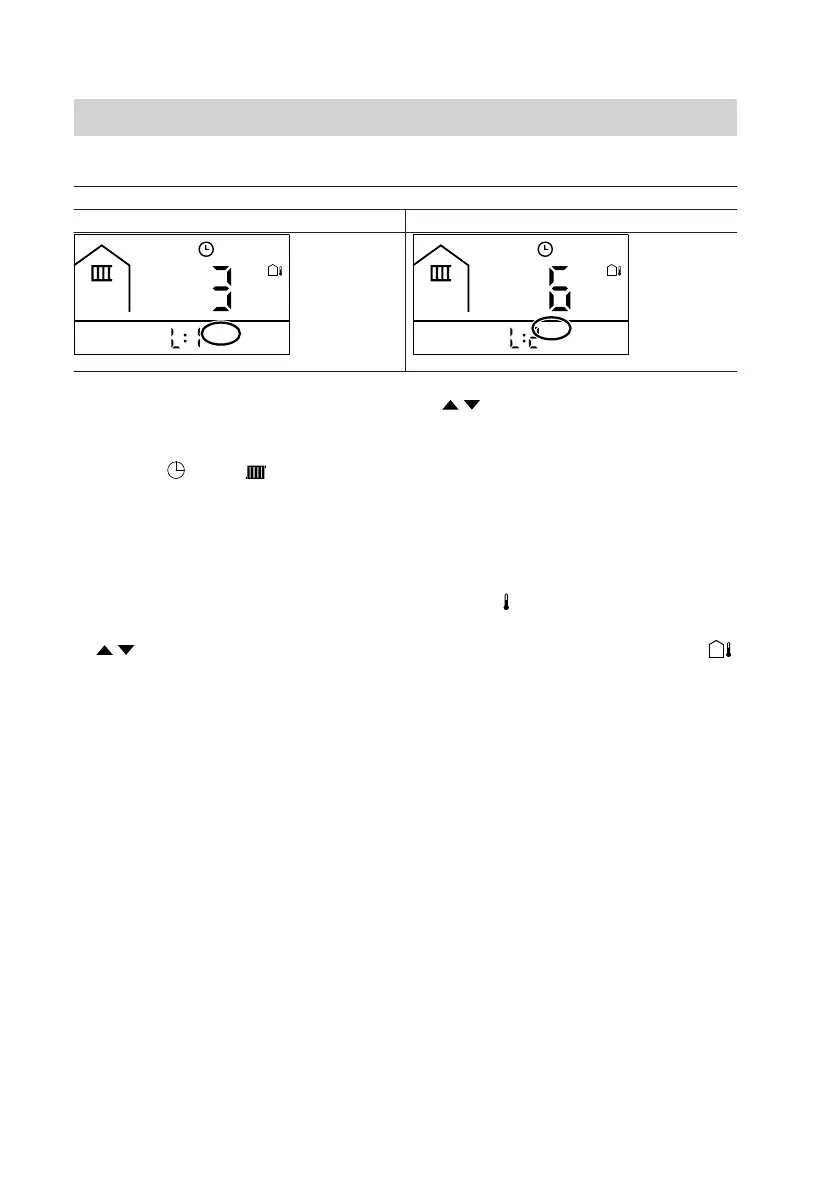22
Weather-compensated mode
You select the heating curve. Example:
Operating status I Operating status II
Press the following buttons:
1. MODE repeatedly, until symbols
, p and flash and the
current temperature value
or the current heating curve
is shown on the main dis-
play.
"L:1" and symbol I flash on
the additional display.
2. / to change the current value
or the heating curve for
reduced mode.
3. MODE to confirm
"L:2" and symbol II flash
on the additional display.
4. / to change the current value
or the heating curve for
standard mode.
5. OK to confirm
Note
■ With room temperature-dependent
operation, the following symbol also
flashes: .
■ With weather-compensated mode,
the following symbol also flashes:
Setting the heating programs
There are 3 different, preset heating
programs: P01, P02 and P03
P01 and P02 are unmodifiable standard
programs: P01 for working days P02 for
weekend days
P03 can be individually programmed.
Central heating
Time program
(cont.)
5837147
