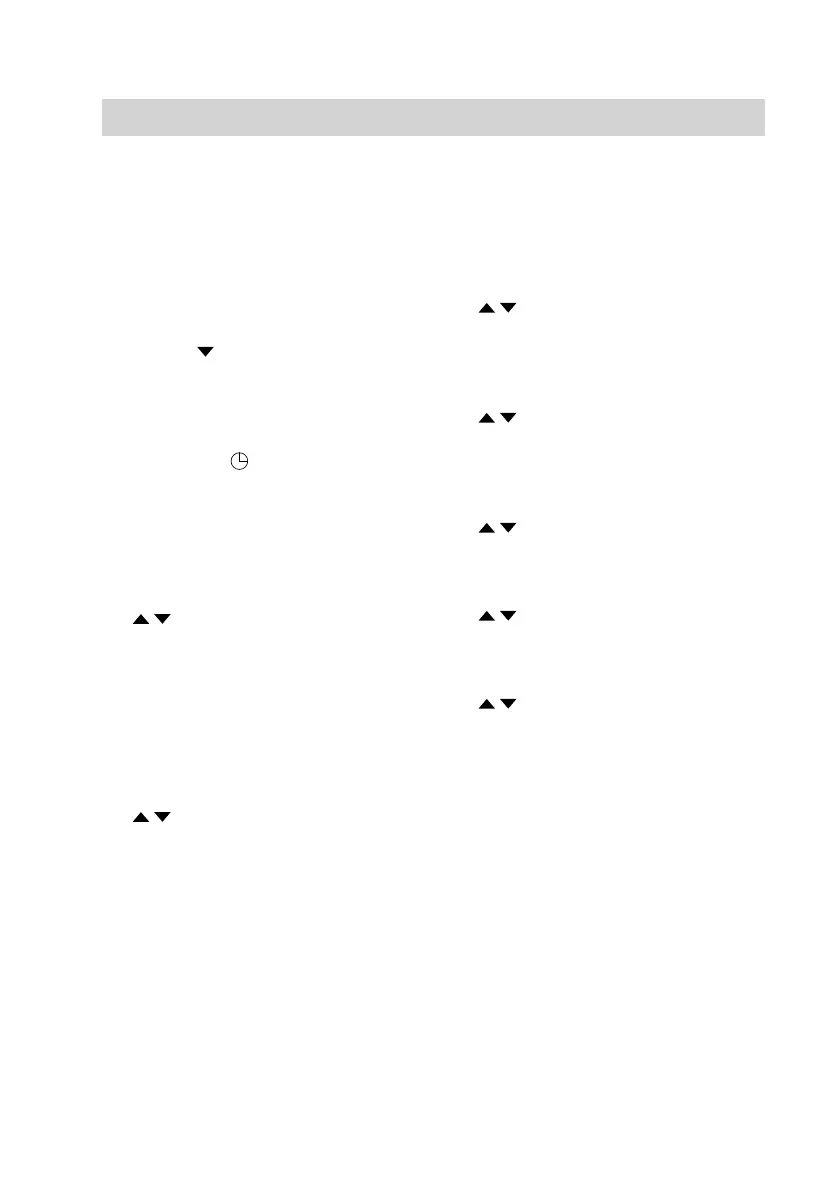31
Your heating contractor has set the
time and date for you. If your heating
system has been shut down for a pro-
longed period, you may need to reset
the time and date.
Press the following buttons:
1. MODE+ simultaneously for
approx. 5 seconds,
until "SEt" appears on
the main display
together with a flashing
symbol.
2. MODE to confirm.
"12H" or "24H" is
shown on the addi-
tional display
3. / to select the 12-hour or
24-hour mode
4. OK to confirm
The selected hour,
for example "10:", is
shown on the addi-
tional display.
5. / to select the current
hour
6. OK to confirm
The selected minute,
for example ":45", is
shown on the addi-
tional display.
7. / to select the current
minute
8. OK to confirm
9. / to select the day of the
week
10. OK to confirm
11. / to select the month
12. OK to confirm
13. / to select the day
14. OK to confirm
15. / to select the year
16. OK to confirm
Displaying the date
You can display the set date:
Further adjustments
Setting the time and date
5837147
