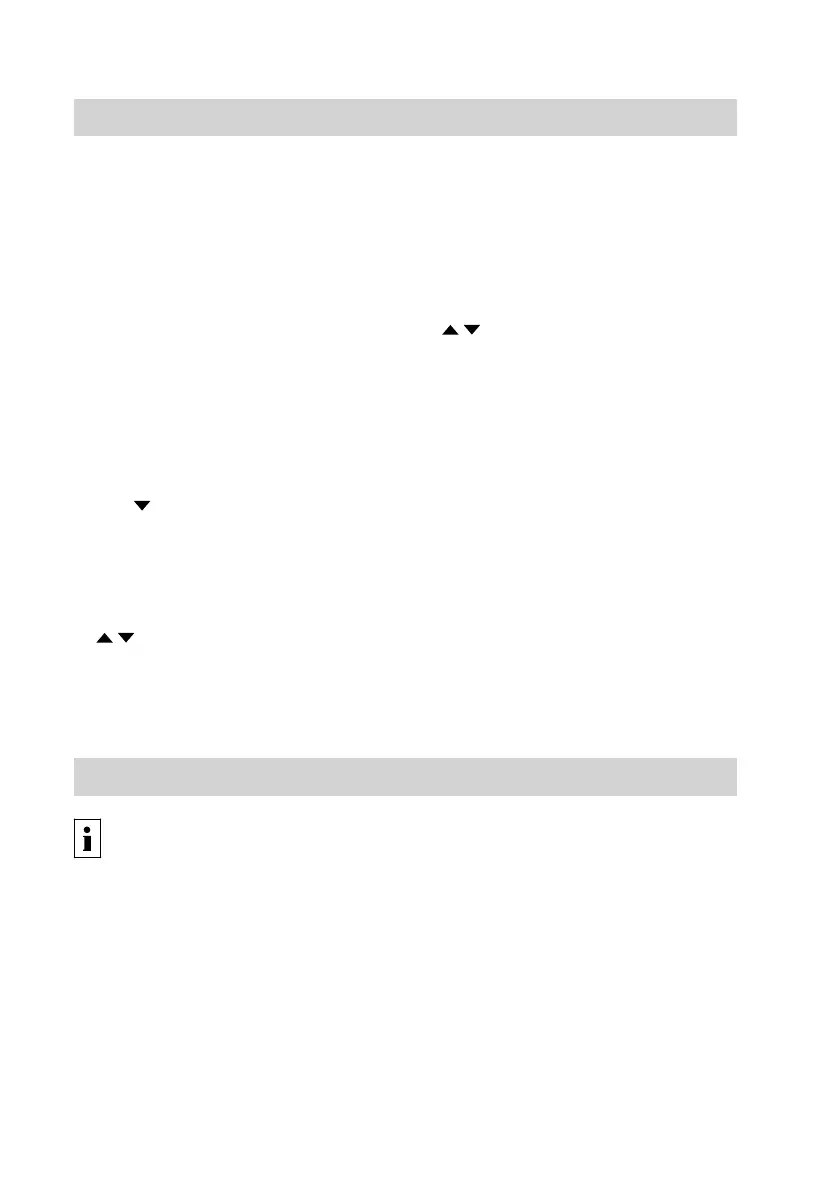24
6. OK to confirm.
Repeat steps 3 to 6 for the
other days of the week.
7. MODE to exit write mode for the
seven-day program.
Setting a day program
Press the following buttons:
Note
Starting from the "Seven-day program
setting" menu
1. OK+ simultaneously for longer
than 5 seconds.
2. OK to get into the P03 program
to be edited.
3. / to select the required heat-
ing level (0, I, II) for the
hourly phases.
4. OK to confirm.
The subsequent phase is
shown. The previously
selected value is automati-
cally adopted into the
phase.
5. / to change the value.
6. OK to confirm.
Repeat steps 3 to 6 for the
full 24 hours.
7. MODE to return to write mode for
the seven-day program.
Note
Any changes that are not confirmed
with OK are not adopted.
Terminating or prematurely cancel-
ling the setting of time phases
1. MODE repeatedly until the required
display appears.
Heating curve ― weather-compensated mode
Further information can be found
in chapter "Terminology" in the
Appendix.
Setting the heating curve
An outside temperature sensor must be
connected for weather-compensated
mode.
Central heating
Time program
(cont.)
5837147
