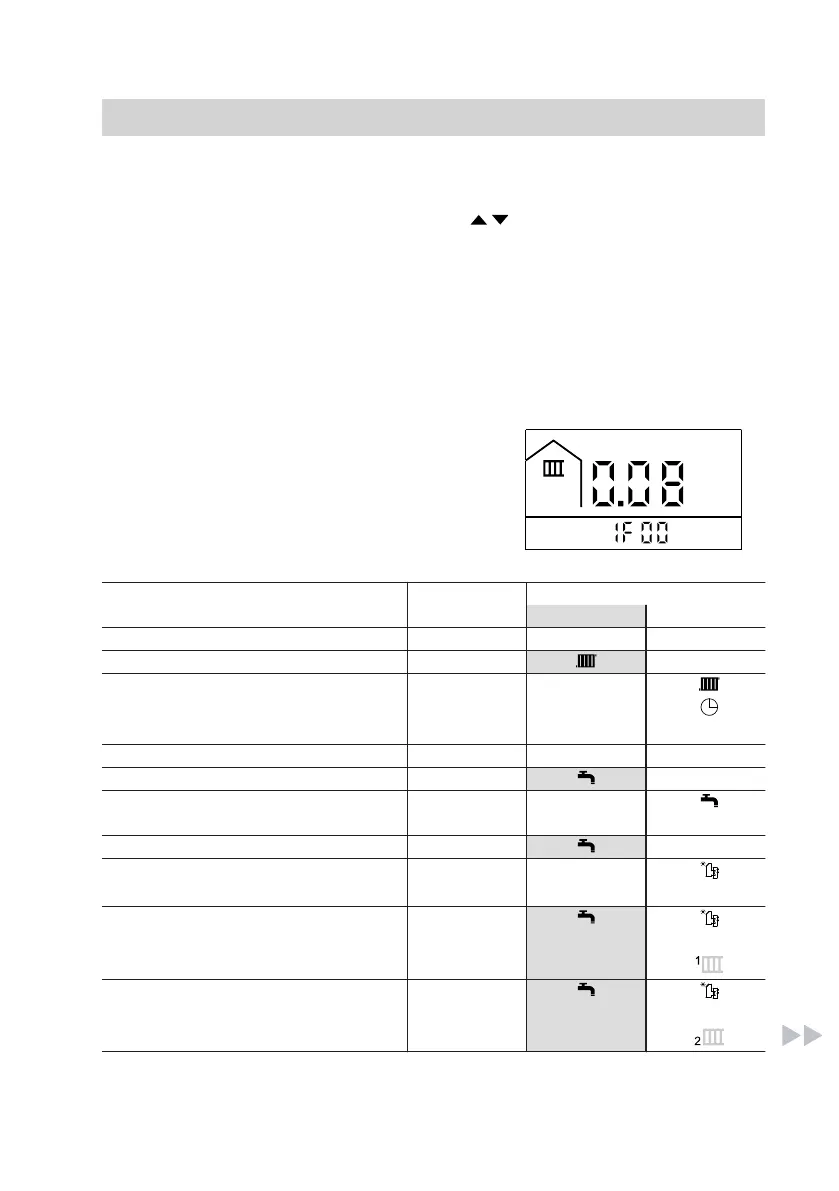33
Subject to the components connected
and the settings made, you can check
the temperatures and operating condi-
tions.
Press the following buttons:
1. / to scroll through the informa-
tion.
■ The current values are
shown on the main display.
■ The selected check is
shown on the additional
display.
For example with "IF00", the
current system pressure:
Check Display Symbols
Flashing Constant
Current system pressure "IF00" MPa
Current heating water temperature "IF01" °C
Set heating water temperature "IF02"
°C
Set maximum heating output "IF03" %
Current DHW temperature "IF04" °C
Set DHW temperature "IF05"
°C
DHW flow rate "IF06"
Current collector temperature (only in
conjunction with external extension)
"IF07"
°C
Current cylinder temperature, bottom
(only in conjunction with external ex-
tension)
"IF08"
°C
Current cylinder temperature, top
(only in conjunction with external ex-
tension)
"IF09"
°C
Checks
Checking information
5837147
