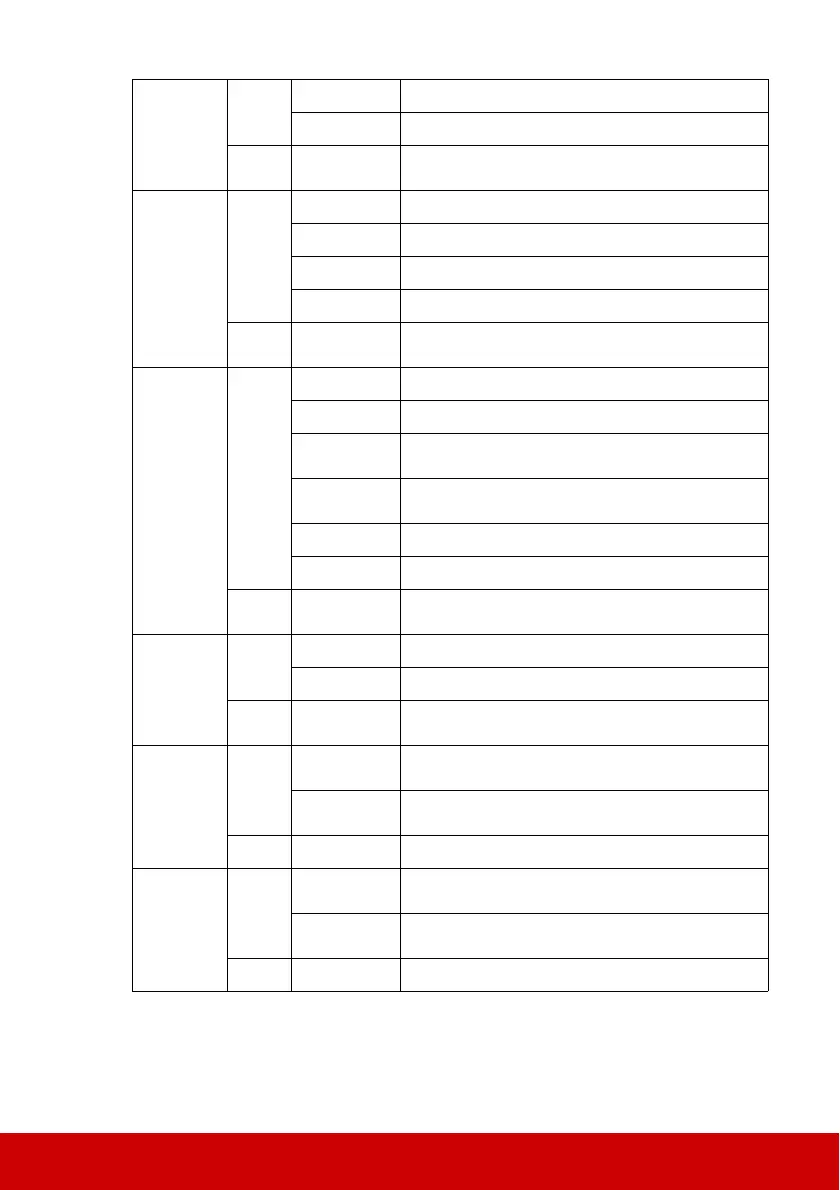67
Message
Write
Message Off 0x06 0x14 0x00 0x04 0x00 0x34 0x11 0x27 0x00 0x84
Message On 0x06 0x14 0x00 0x04 0x00 0x34 0x11 0x27 0x01 0x85
Read
Message
status
0x07 0x14 0x00 0x05 0x00 0x34 0x00 0x00 0x11 0x27 0x85
Projector
Position
Write
Front Table 0x06 0x14 0x00 0x04 0x00 0x34 0x12 0x00 0x00 0x5E
Rear Table 0x06 0x14 0x00 0x04 0x00 0x34 0x12 0x00 0x01 0x5F
Rear Ceiling 0x06 0x14 0x00 0x04 0x00 0x34 0x12 0x00 0x02 0x60
Front Ceiling 0x06 0x14 0x00 0x04 0x00 0x34 0x12 0x00 0x03 0x61
Read
projector
position status
0x07 0x14 0x00 0x05 0x00 0x34 0x00 0x00 0x12 0x00 0x5F
3D Sync
Write
OFF 0x06 0x14 0x00 0x04 0x00 0x34 0x12 0x20 0x00 0x7E
Auto 0x06 0x14 0x00 0x04 0x00 0x34 0x12 0x20 0x01 0x7F
Frame
Sequential
0x06 0x14 0x00 0x04 0x00 0x34 0x12 0x20 0x02 0x80
Frame
Packing
0x06 0x14 0x00 0x04 0x00 0x34 0x12 0x20 0x03 0x81
Top-Bottom 0x06 0x14 0x00 0x04 0x00 0x34 0x12 0x20 0x04 0x82
Side-by-Side 0x06 0x14 0x00 0x04 0x00 0x34 0x12 0x20 0x05 0x83
Read
3D Sync
Status
0x07 0x14 0x00 0x05 0x00 0x34 0x00 0x00 0x12 0x20 0x7F
3D Sync
Invert
Write
Off 0x06 0x14 0x00 0x04 0x00 0x34 0x12 0x21 0x00 0x7F
On 0x06 0x14 0x00 0x04 0x00 0x34 0x12 0x21 0x01 0x80
Read
3D Sync Invert
Status
0x07 0x14 0x00 0x05 0x00 0x34 0x00 0x00 0x12 0x21 0x80
Contrast
Write
Contrast
decrease
0x06 0x14 0x00 0x04 0x00 0x34 0x12 0x02 0x00 0x60
Contrast
increase
0x06 0x14 0x00 0x04 0x00 0x34 0x12 0x02 0x01 0x61
Read Contrast ratio 0x07 0x14 0x00 0x05 0x00 0x34 0x00 0x00 0x12 0x02 0x61
Brightness
Write
Brightness
decrease
0x06 0x14 0x00 0x04 0x00 0x34 0x12 0x03 0x00 0x61
Brightness
increase
0x06 0x14 0x00 0x04 0x00 0x34 0x12 0x03 0x01 0x62
Read Brightness 0x07 0x14 0x00 0x05 0x00 0x34 0x00 0x00 0x12 0x03 0x62