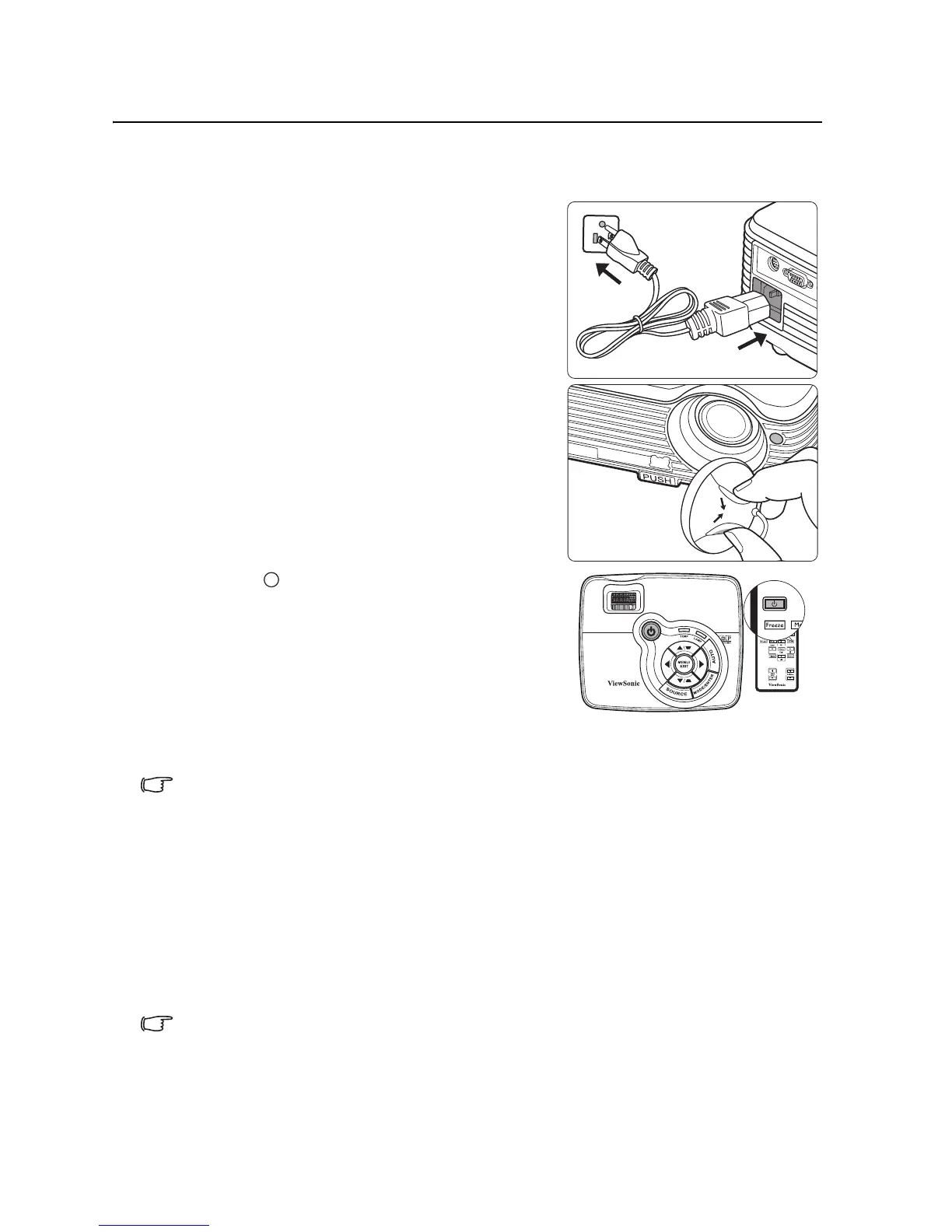Operation 19
Operation
Starting up the projector
1. Plug the power cord into the projector and into a
wall socket. Turn on the wall socket switch
(where fitted). Check that the POWER
indicator light on the projector flashes blue
after power has been applied.
2. Remove the lens cap. If it is closed, it could
become deformed due to the heat produced by
the projection lamp.
3. Press POWER on the projector or remote
control to start the projector. The POWER
indicator light stays blue when the projector is
on.
The start up procedure takes about 30 seconds.
In the later stage of start up, a startup logo is
projected.
(If necessary) Rotate the focus ring to adjust the
image clearness.
• If the projector is still hot from previous activity, it will run the cooling fan for
approximately 90 seconds before energizing the lamp.
• To maintain the lamp life, once you turn the projector on, wait at least 5 minutes before
turning it off.
4. Switch all of the connected equipment on.
5. The projector will start to search for input signals. The current input signal being
scanned displays in the upper left corner of the screen. If the projector doesn't detect a
valid signal, the message 'No Signal' will continue displaying until an input signal is
found.
You can also press SOURCE on the projector or remote control to select your desired
input signal. See "Switching input signal" on page 23 for details.
If the frequency/resolution of the input signal exceeds the projector's operating range, you will
see the message 'Out of Range' displayed on a blank screen. Please change to an input signal
which is compatible with the projector's resolution or set the input signal to a lower setting.
See "Timing chart" on page 49 for details.
I
I
