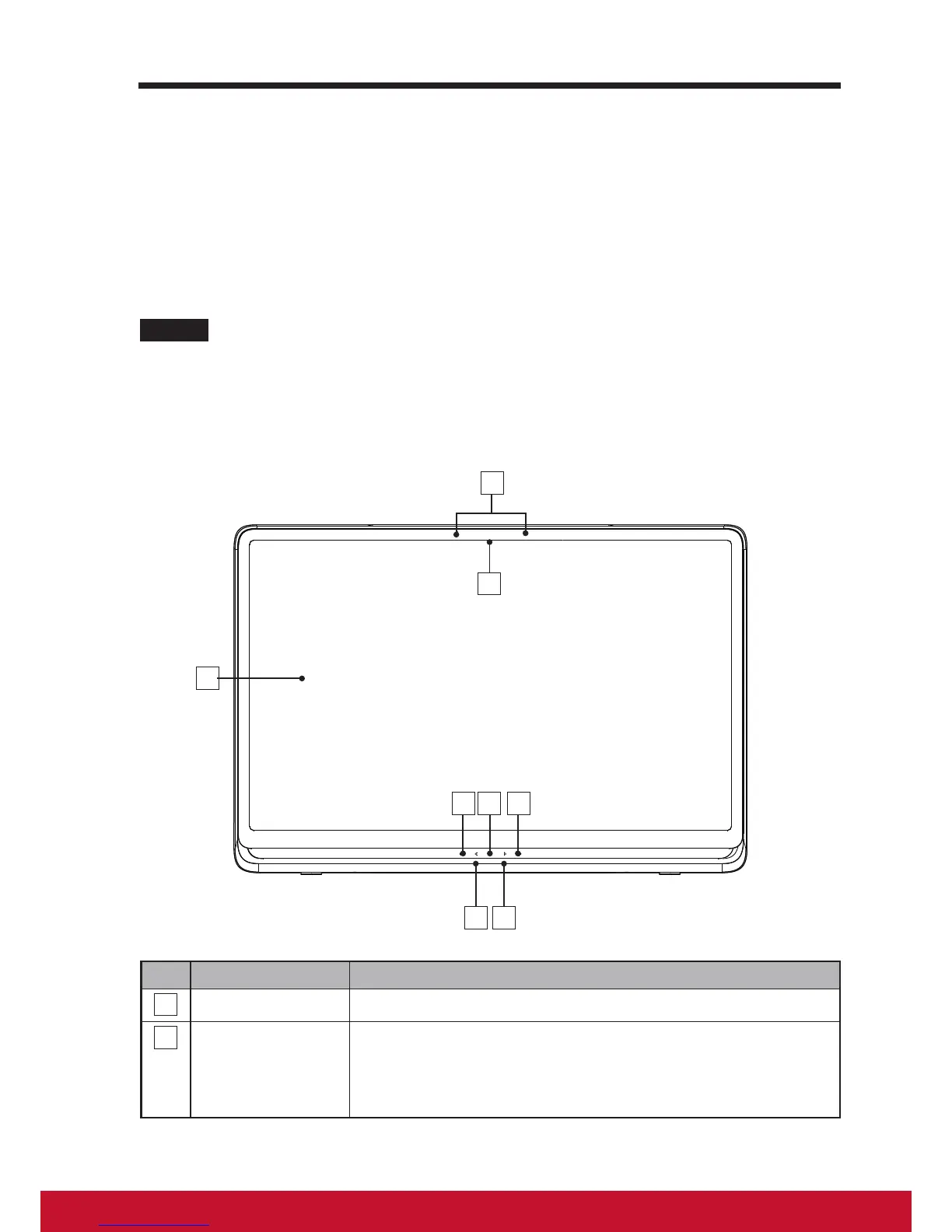VSD241 is a Smart Display with 24-inch quad-core display running on
Android 4.2.1 Jelly Bean. Comes with 1920x1080p HD multi-touch resolution,
allow you to work with HDMI via MHL, full-sized USB, Bluetooth connectivity
as well.
1 VSD241 Smart Display Features
This section introduces you to the features of your Smart Display.
NOTE
• The features or applications described in this User’s manual may vary depended on the
device model purchased.
Front View
No. Components Descriptions
1
Microphone Used for receiving audio or audio input.
2
Front-Panel
Camera
- Used for taking a front picture just the same as a self-
portrait.
- Used for making video calls with supportive web
applications, such as Google talk.
1
4 5 6
7 8
2
3
