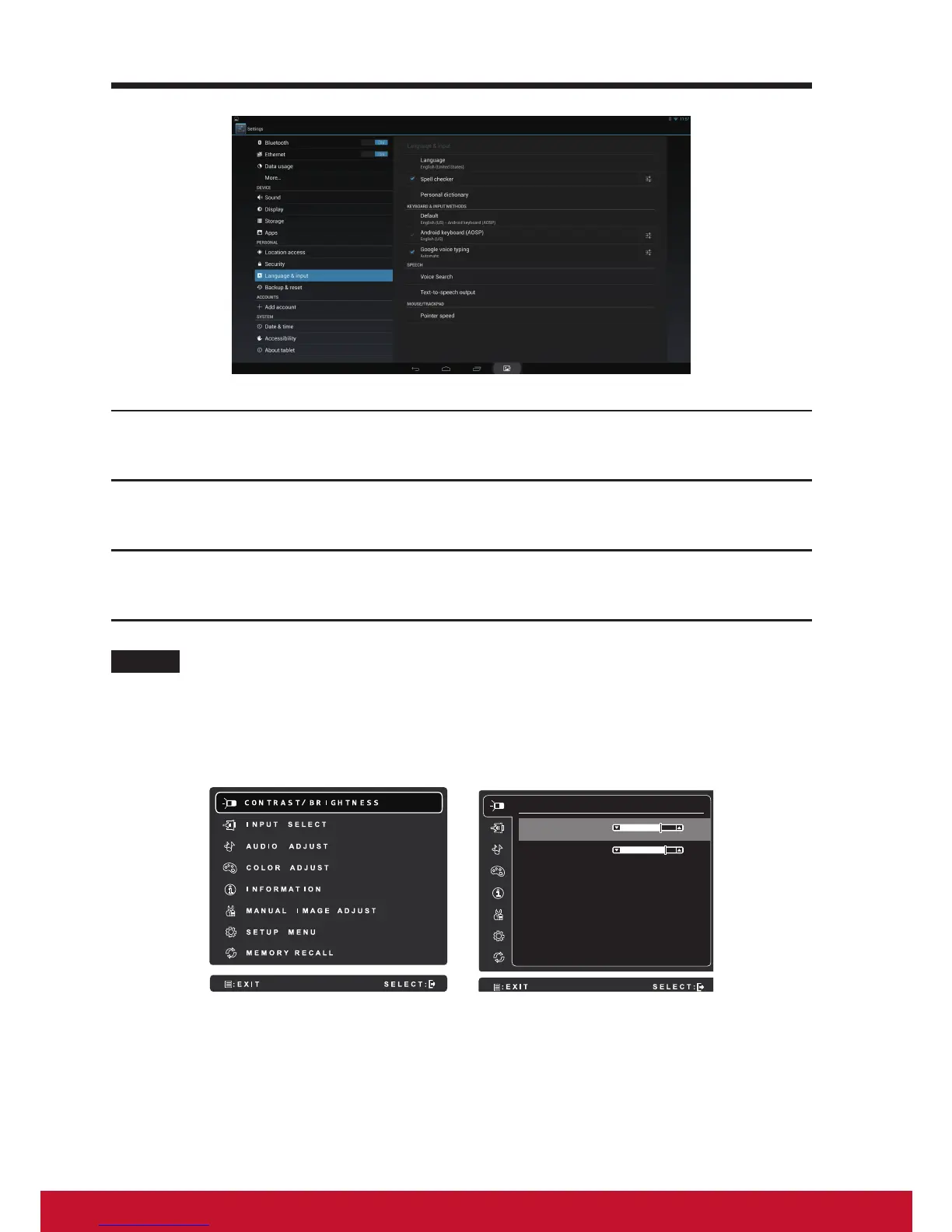34
Set the Keyboard & Input:
1
Touch the Home button │ Apps button │ Settings │Language & input │
Keyboard & input methods.
2
To enable a setting, touch the setting option to select the check box; to
disable a setting, touch the setting option to clear the check box.
3
You can also touch setting icon for each selection for advanced
congurations.
NOTE
• Here you can also congure the speech of voice, test output and pointer.
6.5 OSD Menu
C O N T R A S T / B R I G H T N E S S
B R I G H T N E S S 8 0
7 0
C O N T R A S T
Touch the Menu/Exit button on the front panel of your VSD241 to launch
OSD conguration screen. The OSD conguration screen can be used to
congure the Contrast/Brightness, Input Select, Audio Adjust, Color Adjust,
Information, Manual Image Adjust, Setup Menu and Memory Recall.