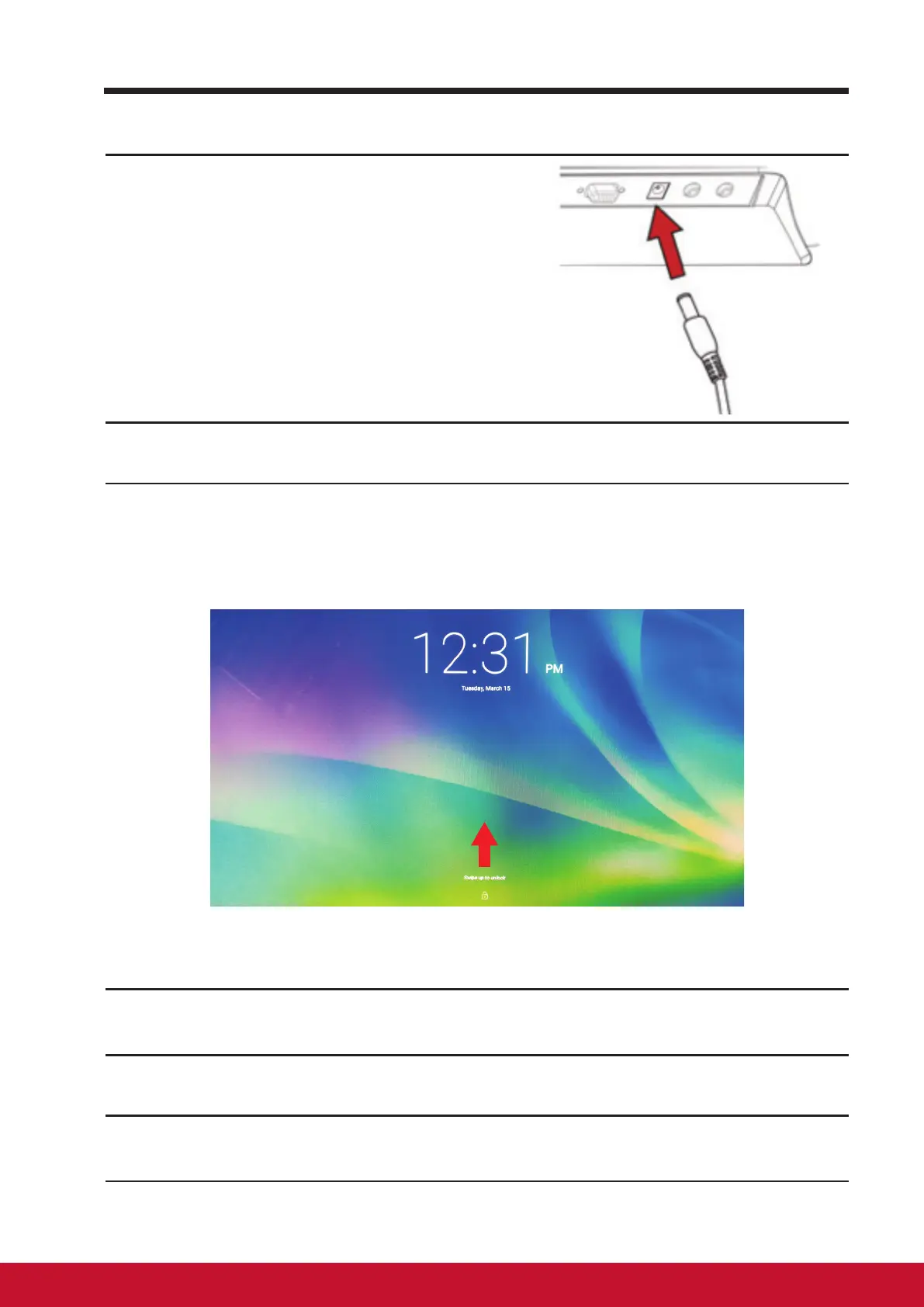Set Up Your VSD242 Smart Display
54
Connect the Power Cord
1
Connect the included power cord to
the power jack.
2
Connect the other end of the power cord to a suitable power outlet.
2.3 Power on Your Device
Press the power button gently to power on your device
Slide the lock icon to unlock the screen
(if the lock screen function with slide is enabled)
1
After connecting the power cord, you can press the power button about
0.5 seconds to power on your device.
2
Once powered-up, the LED indicator will show solid Blue.
3
The unlock display will appear after a short boot-up period. (If the lock
screen function is enabled).