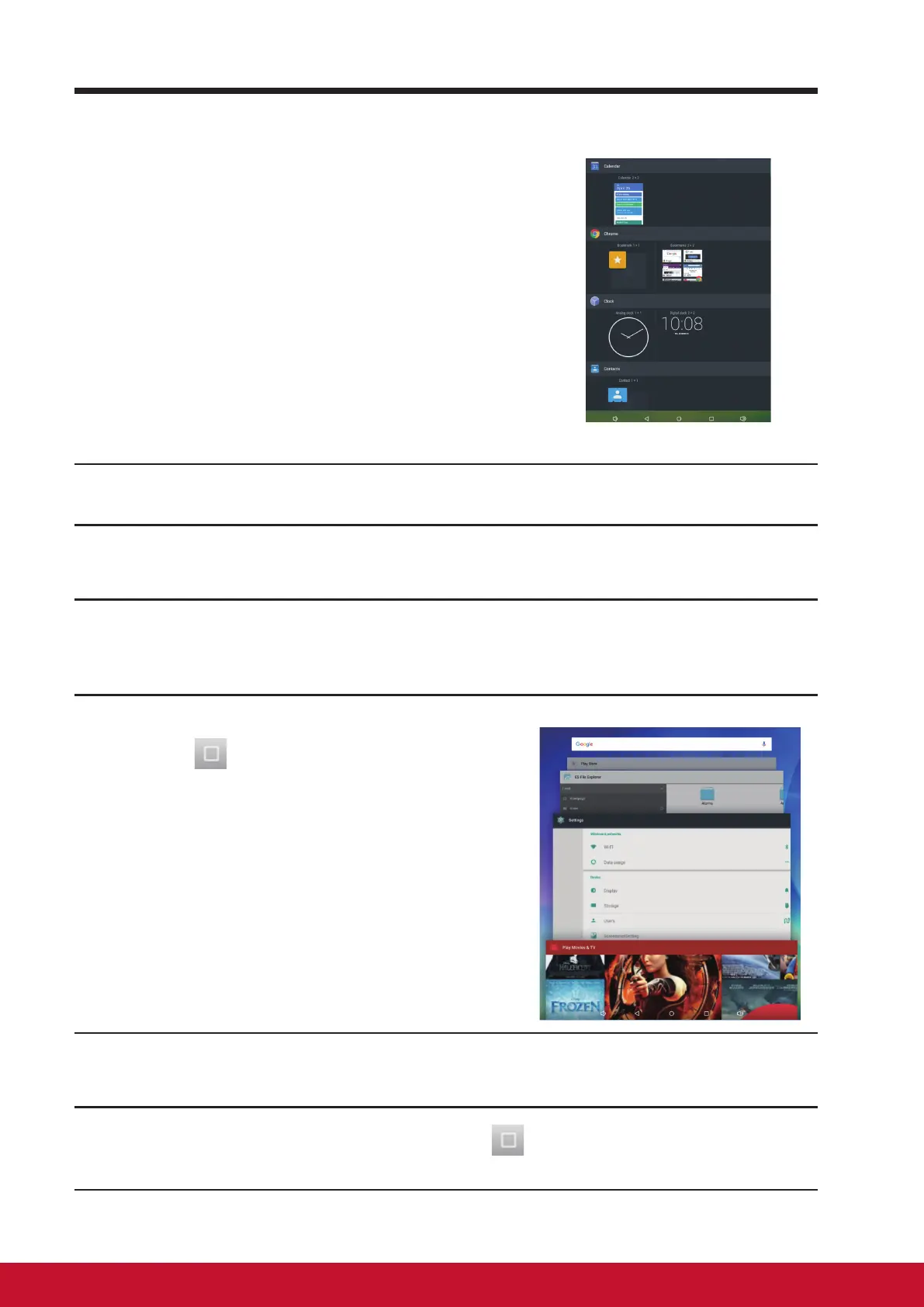About Your VSD242 Smart Display
1514
3.7.2 Application Shortcuts
To quickly launch applications on the Home
screen, you can add shortcuts for frequently-
used application to the Home screen.
For more information, please Refer to 3.6
Customizing Your Home Screen.
Use the shortcut to open an application
1
Touch the Home button on the system bar.
2
If the desired application shortcut displays on the Home screen, touch
the shortcut to launch the application.
3.7.3 Recent Applications
Open a recently used application
1
Touch the Recent Applications
button
to view the recently used
applications.
2
Scroll the list of recently used applications, and touch the desired
application thumbnail to launch the application.
3
Touch the Recent Applications button again to close the list of
recently used applications.