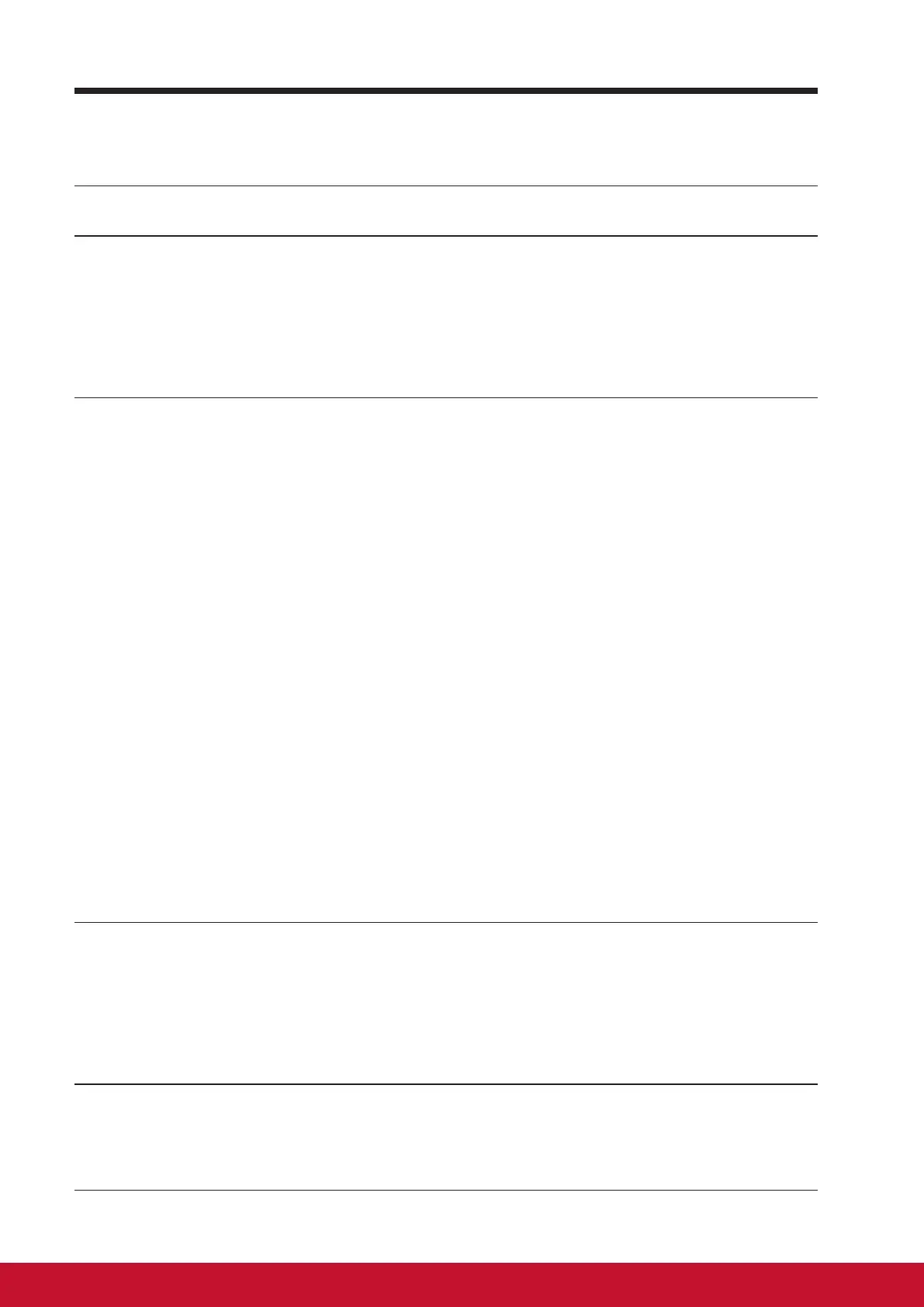1vi
1 VSD242 Smart Display Features
2 Set Up Your VSD242 Smart Display
2.1 Connection ......................................................................... 2
2.2 Get Your Smart Display Ready for Use .............................. 2
2.3 Power on Your Device ........................................................ 3
2.4 Power Off Your Device ....................................................... 4
3 About Your VSD242 Smart Display
3.1 Touch Screen ..................................................................... 5
3.2 Applications, Widgets and Shortcuts .................................. 6
3.3 Home Screen ..................................................................... 6
3.4 Navigation buttons ............................................................. 8
3.5 Status Bar ........................................................................... 9
3.5.1 Managing Status Menu .......................................... 9
3.6 Customizing Your Home Screen ...................................... 10
3.6.1 Add an Item (Shortcut) ........................................ 10
3.6.2 Move an Item ..................................................... 10
3.6.3 Delete an Item .................................................... 10
3.6.4 Change the Wallpaper ........................................ 10
3.7 Navigating the Applications ...............................................11
3.7.1 Apps screen .......................................................... 11
3.7.2 Application Shortcuts ........................................... 12
3.7.3 Recent Applications ............................................. 12
3.7.4 Screen Lock Wallpaper ........................................ 13
3.8 Connecting to HDMI-compliant Devices via HDMI Input .. 14
4 OSD Menu
4.1 Adjustment Bars ............................................................... 15
4.2 Functions items ................................................................ 16
4.3 OSD Notice....................................................................... 17
4.4 OSD and Hot keys setting ................................................ 17
5 Troubleshooting
5.1 Touch Screen Problems ................................................... 18
5.2 Other Problems ................................................................ 18
6 Appendix
Specication ............................................................................. 19
Table of Contents