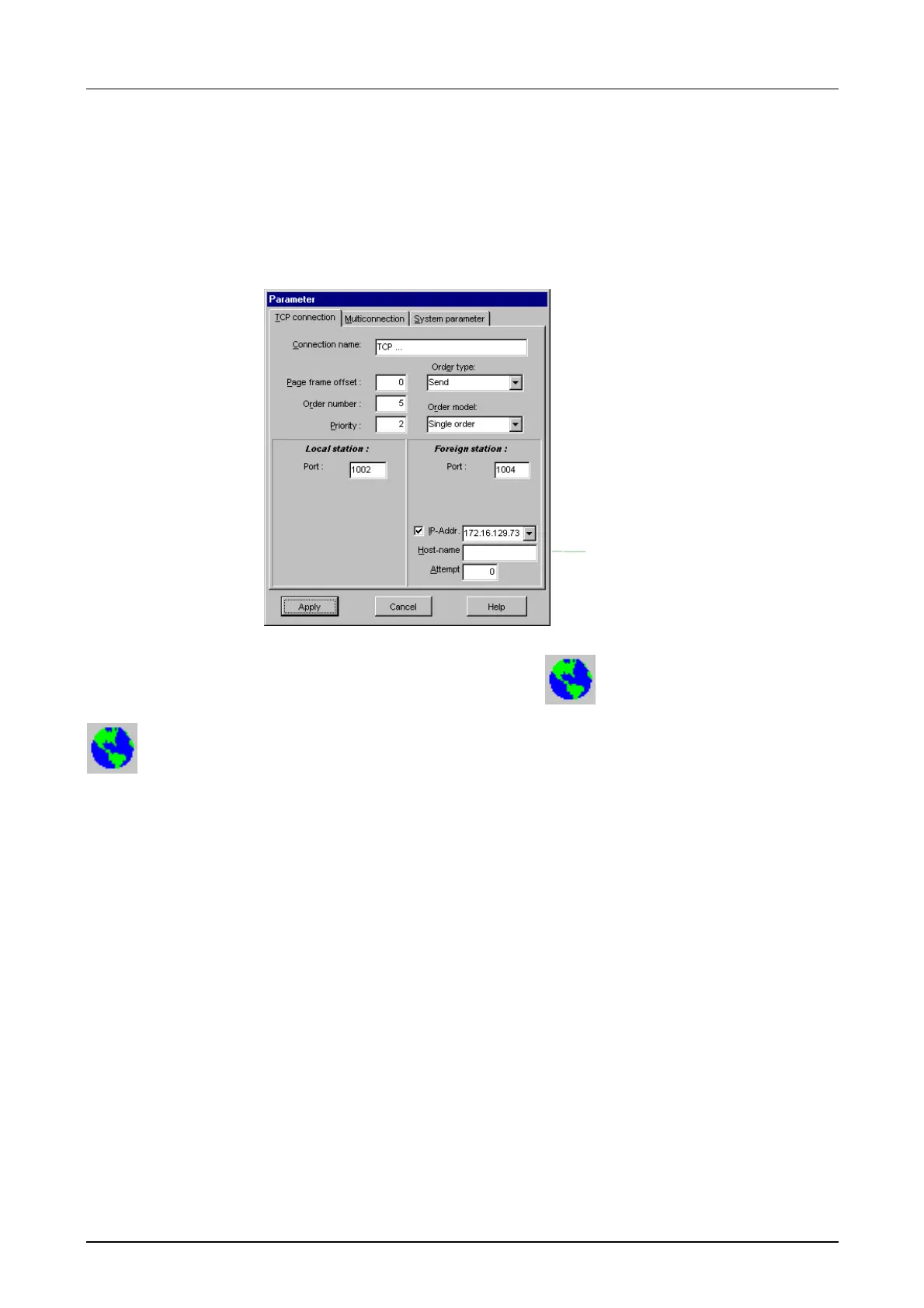Manual VIPA System 300V Chapter 6 Deployment CPU 31x with TCP/IP
HB130E - CPU - Rev. 11/50 6-17
A connection block contains both remote parameters, i.e. parameters that
are oriented towards the partner on the network, and local parameters, i.e.
parameters that apply to the PLC-program of a connection.
You may configure TCP/IP-connections by selecting the symbol of the
station and inserting/configuring the respective connection.
To configure connections, click on
. Give values for the following
parameters and click on [Apply]:
Connection name, page frame offset (0 fix), order no., order type, order
model, priority, IP address and port for the stations.
Typing an IP address for the foreign station means that the CP may only
communicate with this IP address. If you configure a test environment, you
should not set an IP address here.
When all the required connections have been configured, you have to
transfer the parameters into the CP. Due to the hardware a serial transfer
from the PC into the CP is not possible.
To transfer your WinNCS project you have the following two possibilities:
a) Transfer directly via Ethernet
b) Transfer via MMC as webcp.ncs
Configuration of a
Connection Block
Configure
connections
Transfer of the
CP project
Host name is not supported