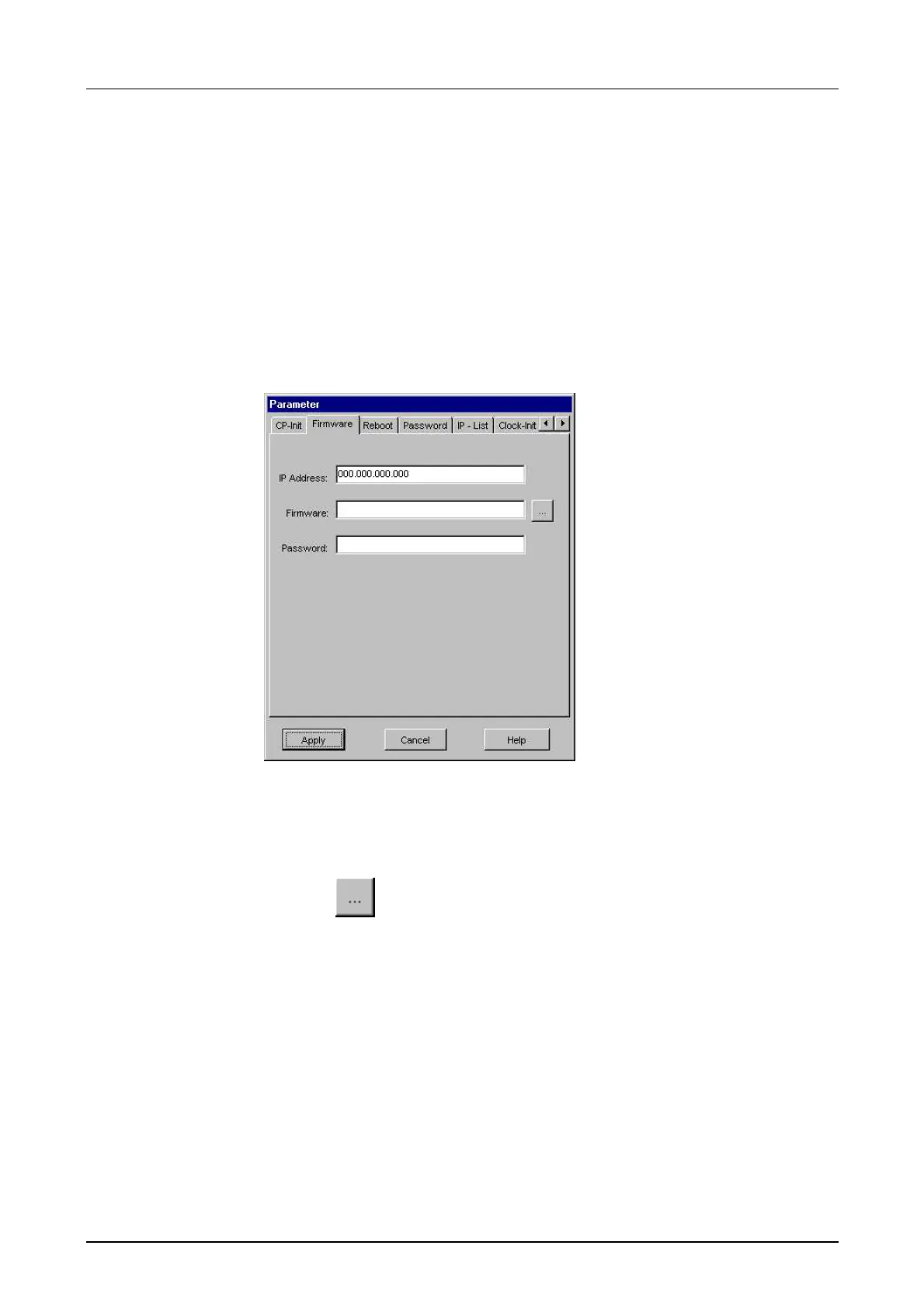Manual VIPA System 300V Chapter 6 Deployment CPU 31x with TCP/IP
HB130E - CPU - Rev. 11/50 6-27
Firmware update and reboot
Depending on the used firmware on the CP, this register allows you to
execute an online firmware update.
As soon as you have given a firmware file and a valid password and click
upon [Apply], the firmware is transferred online to the CP defined by the IP
address and activated.
This function is password protected. The password is preset in the register
Password.
IP address This field contains the IP address of the destination station for the
firmware update. Per default, the IP address of the currently engineered
station is entered. The given IP address can be changed.
Firmware
Click on
and choose a valid firmware file. The firmware may only be
transferred with a valid password.
Password Type the valid password for the CP portion The password in delivery state
is: 00000000 (8xzero).
The alteration happens in the register Password.
[Apply] firmware update
As soon as you entered IP address, firmware and password, the new
firmware is transferred to the CP with [Apply] and the CP is rebooted.
The progress of the reboot and the firmware update is shown via a
progress indicator. When the reboot is ready, there is an
acknowledgement.
Register Firmware