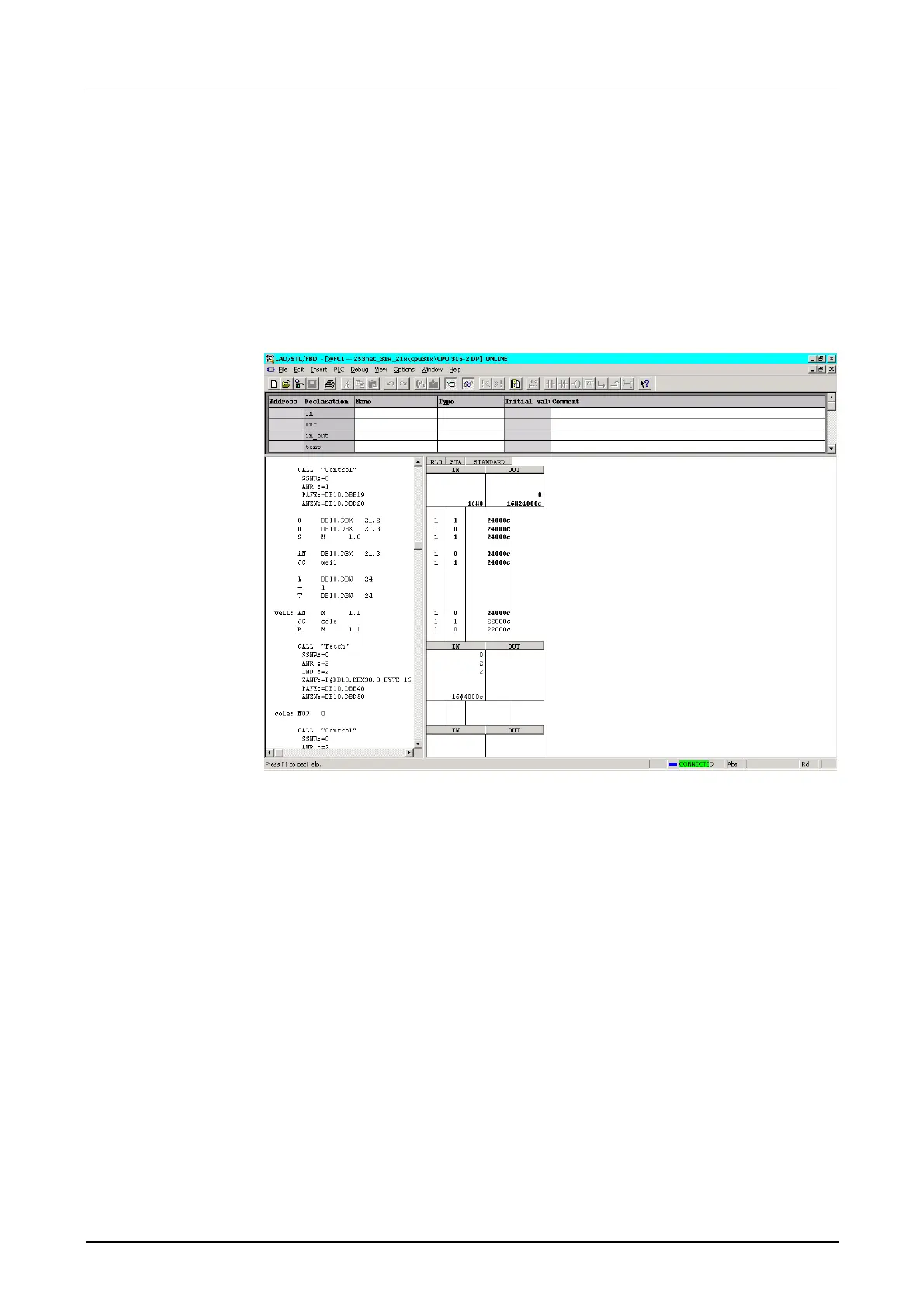Chapter 6 Deployment CPU 31x with TCP/IP Manual VIPA System 300V
6-24 HB130E - CPU - Rev. 11/50
PG/OP communication
When using a CPU 31xNET you may gain online access to the CPU via the
CP regarding some system restrictions. All block functions are supported
like for example load, alter, monitor and save blocks.
All "PLC" functions except of "Hardware diagnosis" are available.
Up to 64 participants may access simultaneously.
• Instead of "NetPro" from Siemens, the VIPA-CPU uses the VIPA tool
WinNCS V3.0 for connection project engineering. You should regard
that the IP address that allows you to access the VIPA-CP via Ethernet
may only be set or altered via the VIPA project engineering tool
WinNCS. An IP address that you preset in the hardware manager from
Siemens will be ignored from the VIPA-CP.
Vice versa you have to set the IP address of WinNCS also in the
"Properties" of the VIPA-CP in the hardware configurator from Siemens
so that the Siemens-PU knows the IP address of the VIPA-CP.
• The PLC system functions are only permissible for the CPU. Used for
other modules, it causes an communication error at the PG.
Outline
Difference to the PU
functionality of a
CPU 31x with TCP/IP
from Siemens