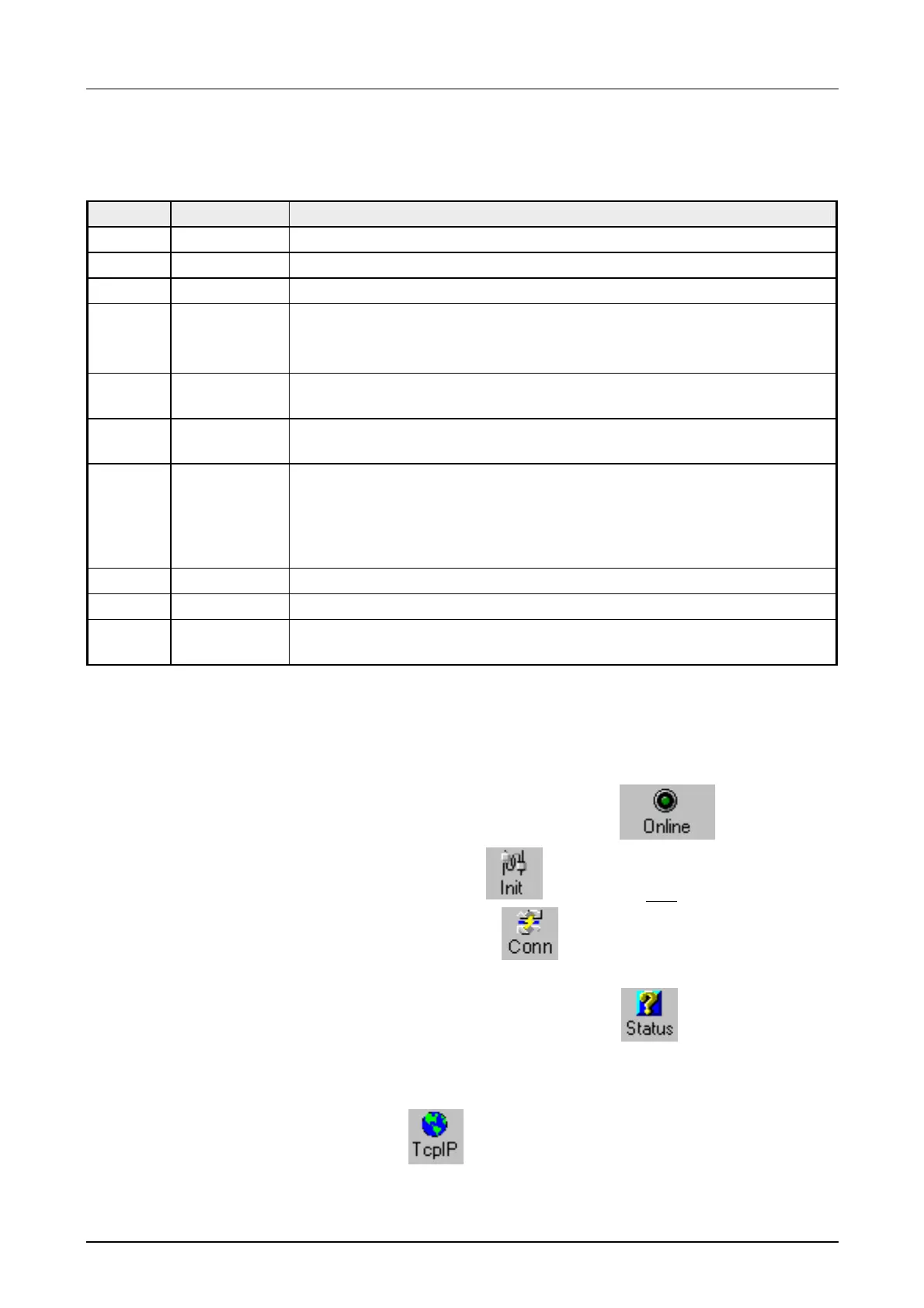Manual VIPA System 300V Chapter 6 Deployment CPU 31x with TCP/IP
HB130E - CPU - Rev. 11/50 6-23
The following table lists the required handling blocks. More detailed
information is to find in the chapter "Integrated OBs, SFBs and SFCs" .
SFC Label Description
SFC 228 RW_frame Read/Write page frame
SFC 230 Send Send to CP via page frame
SFC 231 Receive Receive from CP via page frame
SFC 232 Fetch Fetch starts the data request via page frame.
FETCH is only permissible with RW identifier and delivers the order
initialization for read.
SFC 233 Control The CONTROL block is used for the status request of an order that
means that the ANZW of a defined order is updated.
SFC 234 Reset The RESET block initializes the clearing of am order of the defined
connection.
SFC 235 Synchron The SYNCHRON block serves the synchronization of the CPU and the
CP during start-up. At the same time, the page frame is cleared and
the block size between CPU and CP is calculated. Active data
communication may only be executed between synchronized page
frames.
SFC 236 Send_All Initialization of the data transfer from the CPU to the CP.
SFC 237 Recv_All Initialization of the data reception from the CP to the CPU.
SFC 238 Control1 Control for page frame communication
with type ANZW: Pointer and parameter IND.
Details about project transfer can be found at chapter "Deployment CPU
31x" at "Project transfer".
• Activate the online functions in WinNCS via
.
• Select "IP protocol" under
and type the new IP address.
• Establish a connection via
. Now you communicate via the IP
address given under CP-Init.
• The CP has to be in RUN. Ensure this via
. If the CP is in Idle-
Mode, the synchronization with the CPU has failed. Please control the
SYNCHRON block in OB 100.
• For control you may monitor the summary status of the TCP
connections via
.
Now the project engineering of the CPU and the CP is finished.
Handling blocks
Transfer project
Control project
engineering