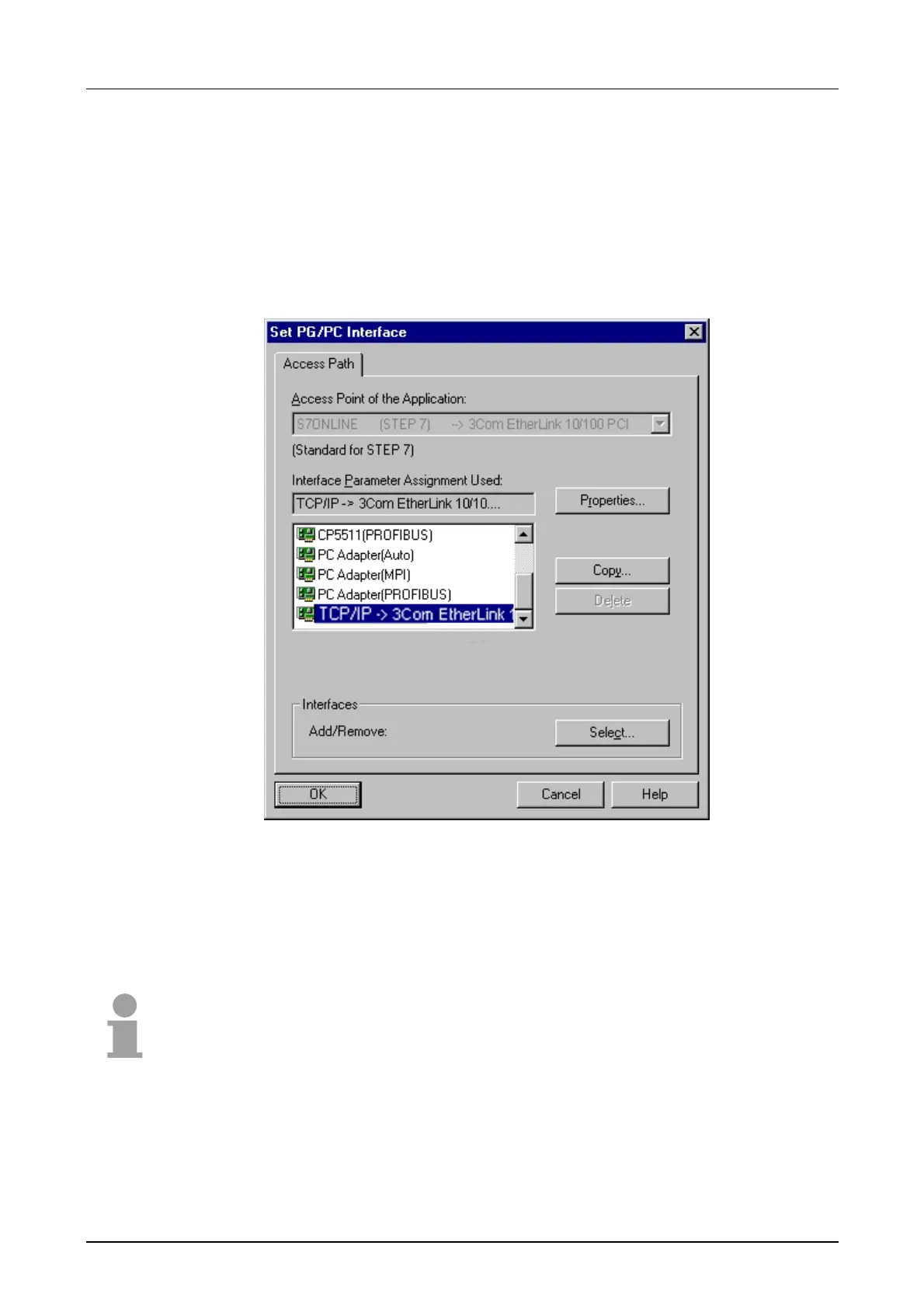Manual VIPA System 300V Chapter 6 Deployment CPU 31x with TCP/IP
HB130E - CPU - Rev. 11/50 6-25
Precondition
The CP portion of the CPU 31xNET is projected under WinNCS and has a
valid IP address.
Approach
Start the SIMATIC manager from Siemens, load your project and open the
following dialog window via Options > Set PG/PC Interface:
Choose an interface parameterization that refers to your network like
shown, for example:
TCP/IP -> 3Com EtherLink 10/100 PCI
and confirm your entry with [OK].
Note!
You may raise the performance when you activate "Fast Acknowledge" at
the properties.
Online with the
SIMATIC manager
from Siemens