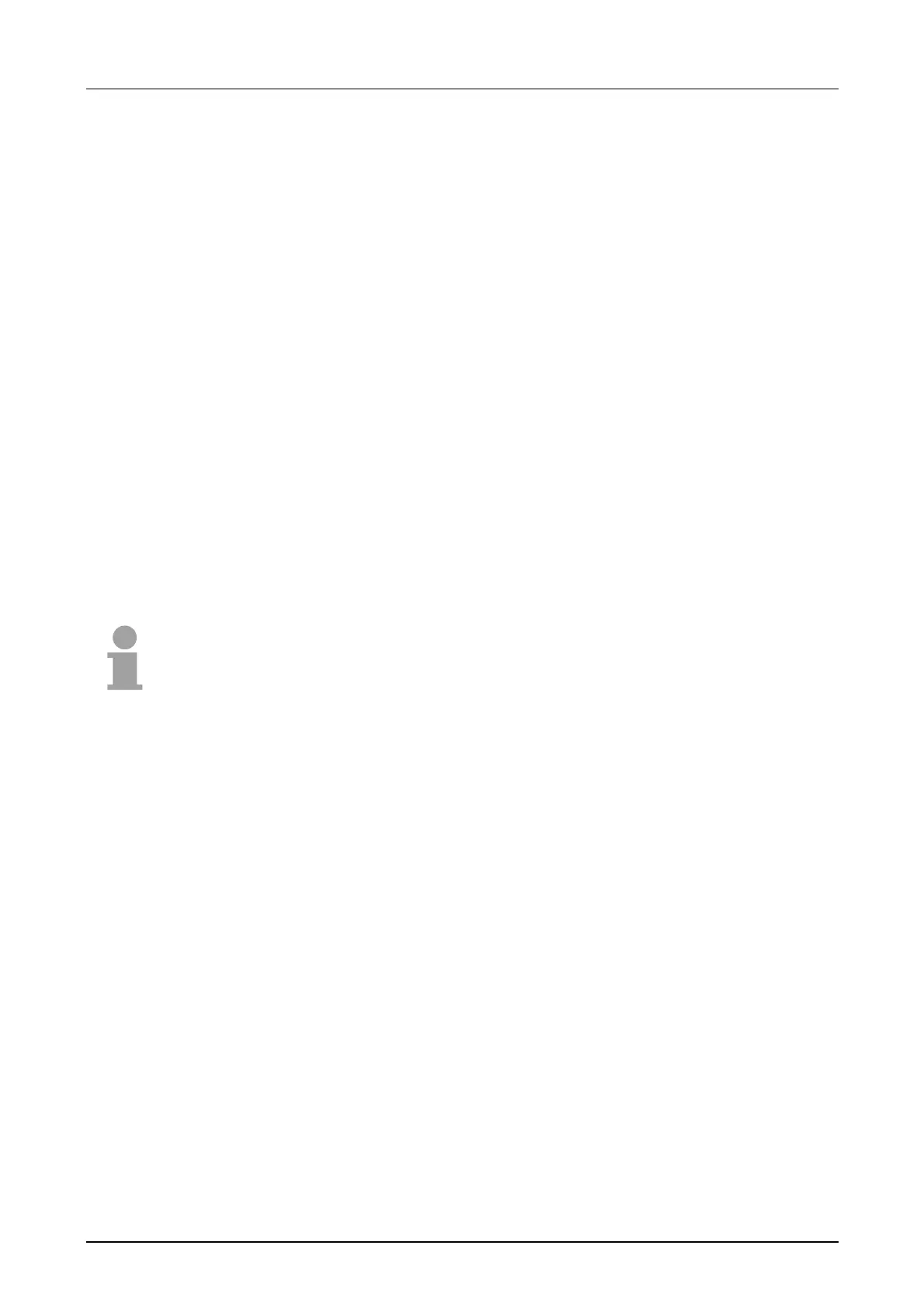Manual VIPA System 300V Chapter 4 Deployment CPU 31x
HB130E - CPU - Rev. 11/50 4-23
• Go to www.vipa.de/support/firmware
• Navigate to System 300V. Here the according firmware can be found.
• Download the firmware file. The according structure of the file name can
be found in the table above for renaming.
• Rename the file and transfer this file onto a MMC.
• Get the RUN-STOP lever of your CPU in position STOP.
• Turn off the voltage supply.
• Plug the MMC with the firmware into the CPU. Please take care of the
correct plug-in direction of the MMC.
• Turn on the voltage supply.
• After a short boot-up time, the alternate blinking of the LEDs SF and
FRCE shows that the firmware file has been found on the MMC.
• You start the transfer of the firmware as soon as you tip the RUN/STOP
lever downwards to MRES within 10s. The CPU shows the transfer via a
LED blink line.
• During the update process, the LEDs SF, FRCE and MMC are
alternately blinking. This may last several minutes.
• The update is successful finished when all CPU-LEDs are on. If they are
blinking fast, an error occurred.
Note!
Starting with the WinNCS version 3.1.1 you may update the firmware of the
CP online via the parameterization window. This function is supported by
starting with CP firmware version 2.1.2.
For more detailed information see chapter "Deployment CPU 31x under
TCP/IP".
Load firmware and
transfer it to MMC
with reserved
name
Transfer firmware
from MMC into
CPU