
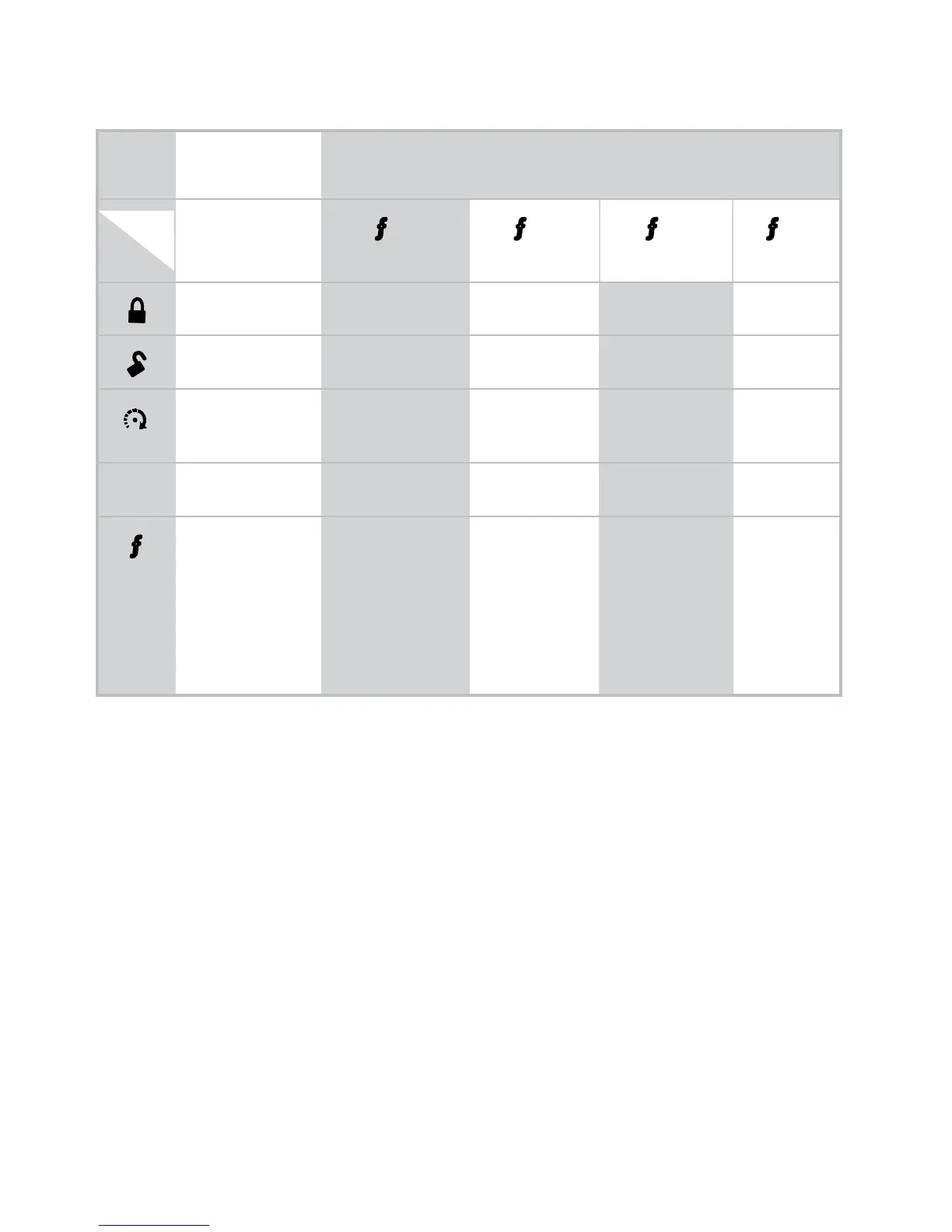 Loading...
Loading...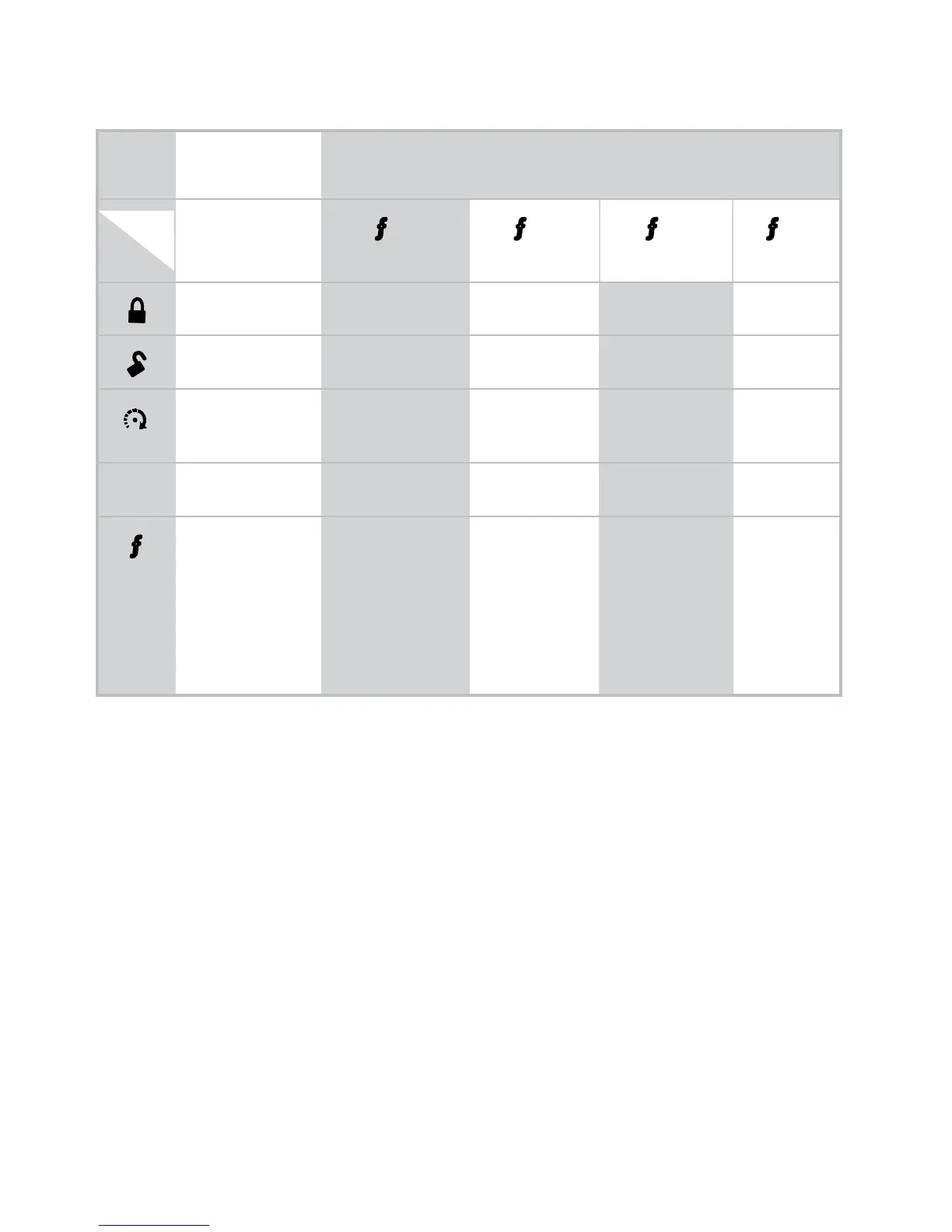
Do you have a question about the Viper 4806V and is the answer not in the manual?
| Remote Start | Yes |
|---|---|
| 2-Way Communication | Yes |
| Number of Remotes | 2 |
| LCD Remote | Yes |
| Keyless Entry | Yes |
| SmartStart Compatible | Yes |
| Number of Buttons on Remotes | 5 |
| Remote Control | Yes |
| Door Lock Control | Yes |
| Trunk Release | Yes |
| Panic Mode | Yes |
| Valet Mode | Yes |
| Remote Start Ready | Yes |
| System Type | 2-Way Security & Remote Start System |
| Alarm Notification | Yes |
| Shock Sensor | Yes |
| Starter Kill | Yes |
| Range | Up to 1 Mile |