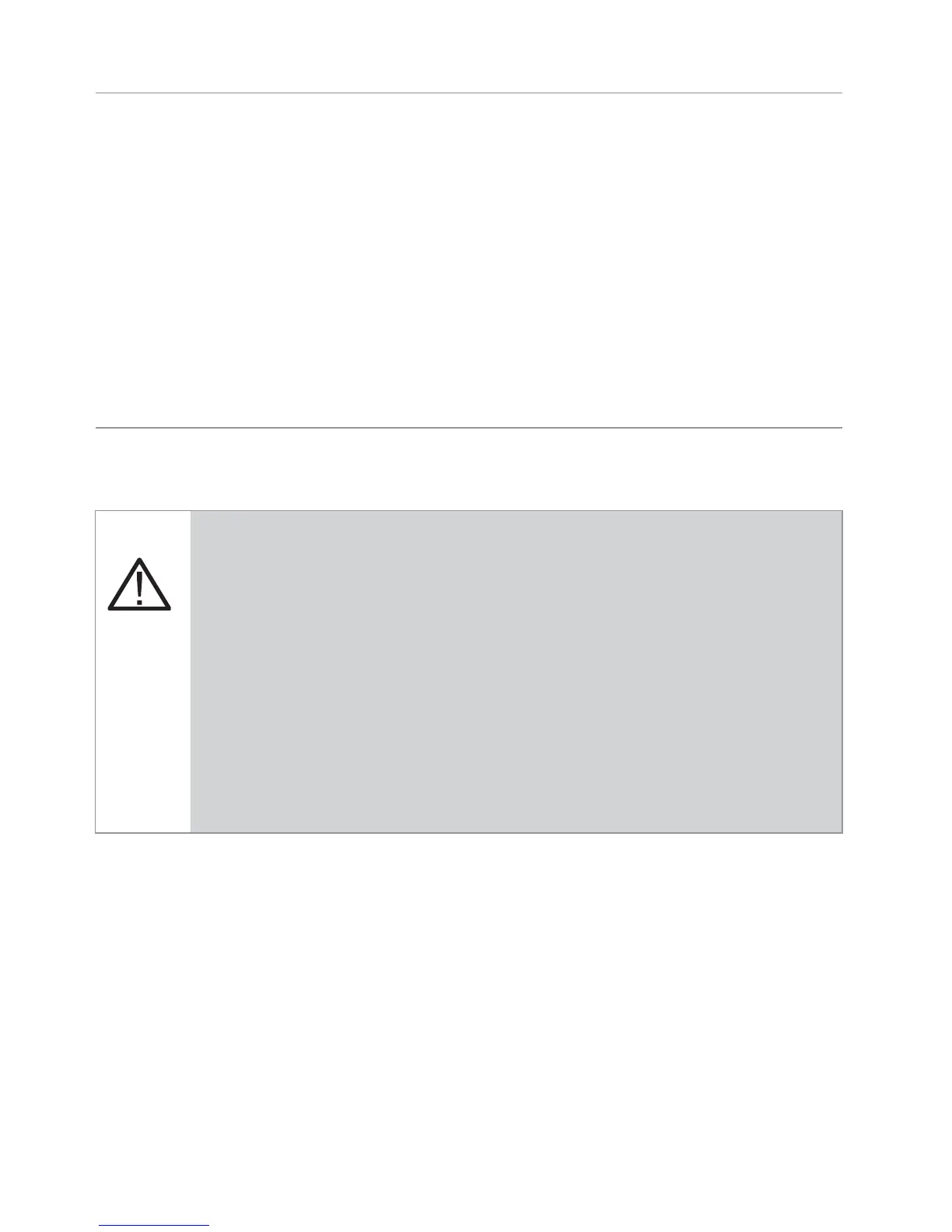iii
© 2016 Directed. All rights reserved.
Congratulations
Congratulations on the purchase of your state-of-the-art remote start
and keyless entry system. Reading this Owner’s Guide prior to using
your system will help maximize the use of your system and its many
features. For any additional questions please contact your authorized
Directed dealer or contact Directed at 1-800-753-0600. (U.S. only)
or 1-800-361-7271 (Canada only). Additional support is also avail-
able at: http://support.directed.com
Important information
Government Regulations and Safety information
Read the Government Regulations and Warning! Safety
First sections of this manual prior to operating this system.
Warning! Failure to heed this information can result in
death, personal injury or property damage and may also
result in the illegal use of the system beyond its intended
purpose.
Your Warranty
Your system comes with a warranty. The warranty terms are detailed
at the end of this guide. Make sure that you receive the proof of
purchase from your dealer, indicating the product was installed by an
authorized Directed dealer.
G4806 2016-02
