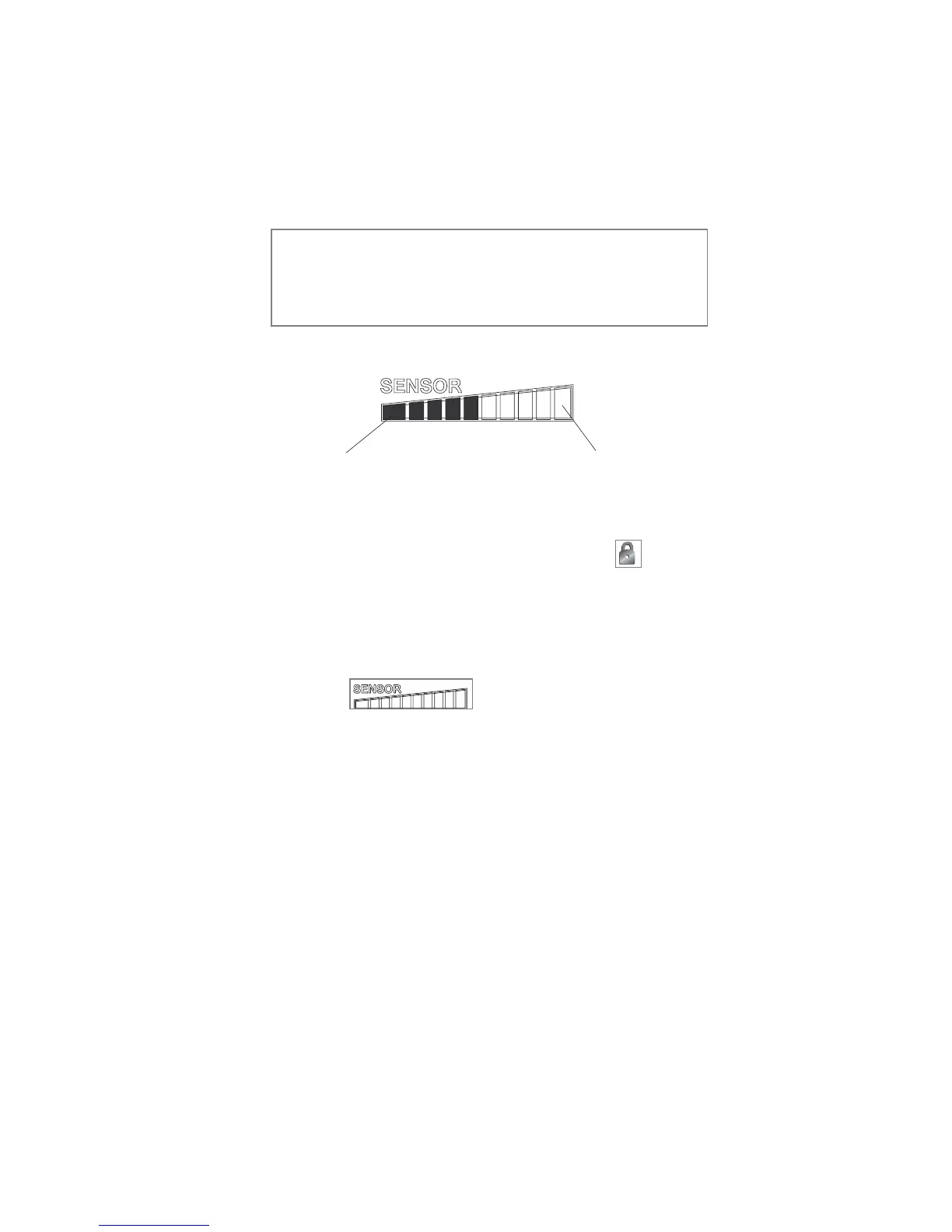38
© 2005 directed electronics, inc.
2. Decrease Sensitivity—Press and release the button to
decrease shock sensor sensitivity by one step. The siren will
beep 1-time for each step decreased in adjustment (1 vibrate
if programmed). The shock sensor adjustment reaches
minimum sensitivity (sensor Off) when the indicator bar is
empty
.
3. Testing Sensor—Use the heel of the palm of your hand to
strike the door pillar of the car after any increase or decrease
in adjustment. The siren will chirp once if the impact was
great enough to generate a full trigger. Pre-warn level is set
automatically. When desired setting is reached, sensor
adjustment mode can be exited.
nnoottee::
When the shock sensor adjustment mode is exited,
the bar indicator will indicate continuously. For example if
level 15 was being set (bars 1 through 7 indicating contin-
uously, and bar 8 flashing), upon exiting adjustment mode
bars 1 through 8 will indicate continuously.