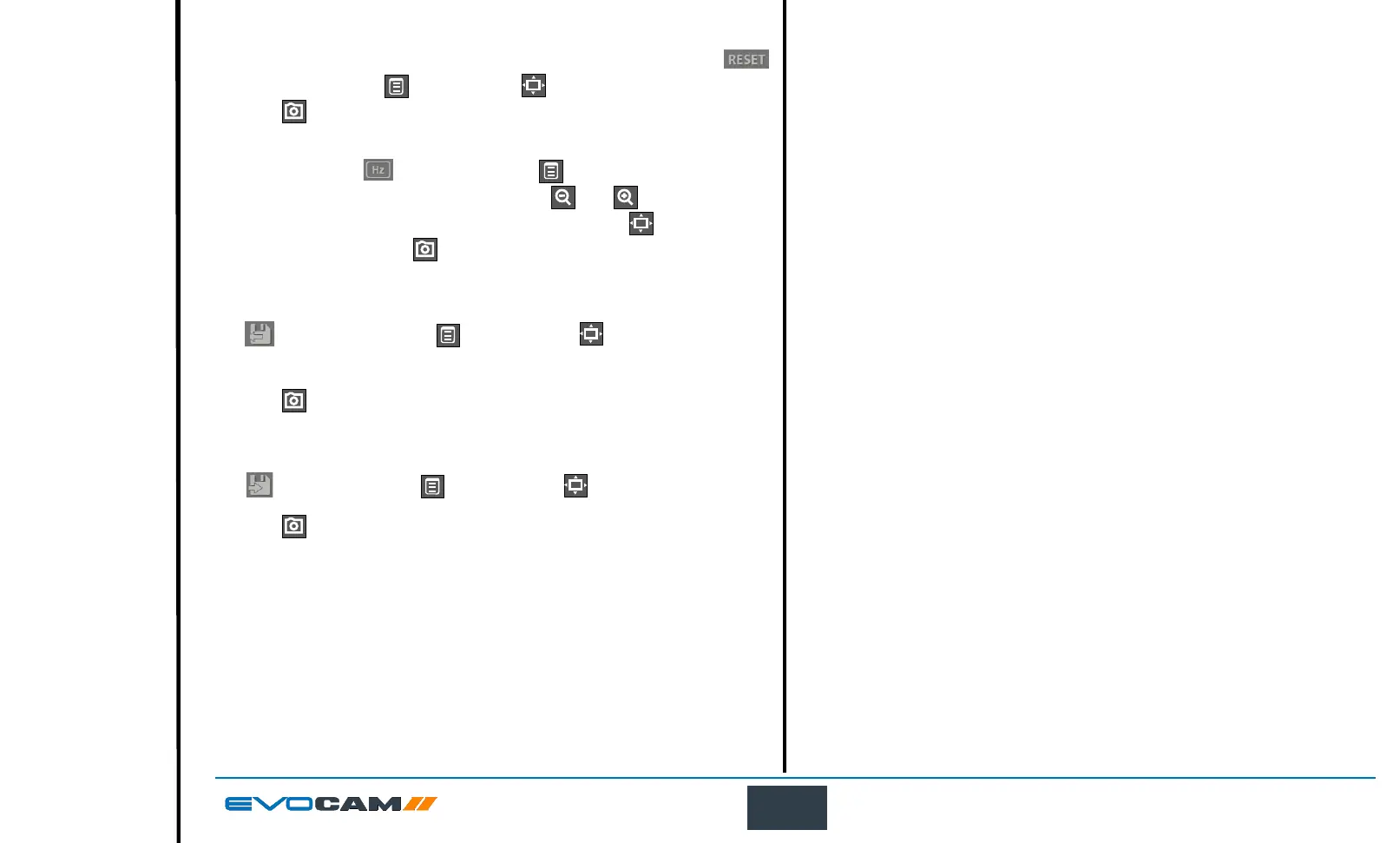25
OPERATION
Reset
` To reset the EVO Cam II to its factory settings, ensure the reset icon (
)
is highlighted, press and then press to carry out the reset.
` Press to return to the system set up options.
Frequency
` With frequency (
) highlighted, press .
` To select the required frame rate, use the
and buttons to
highlight the required frequency (50 or 60Hz), press to store the
change and then press
to return to the user interface options.
Import settings from a USB stick connected to the EVO Cam II
` To import all settings from a USB memory stick, ensure the import icon
(
) is highlighted, press and then press to carry out the
import.
` Press
to return to the system set up options.
Export settings to a USB stick connected to the EVO Cam II
` To export all settings to a USB memory stick, ensure the export icon
(
) highlighted, press and then press to carry out the export.
` Press
to return to the system set up options.
