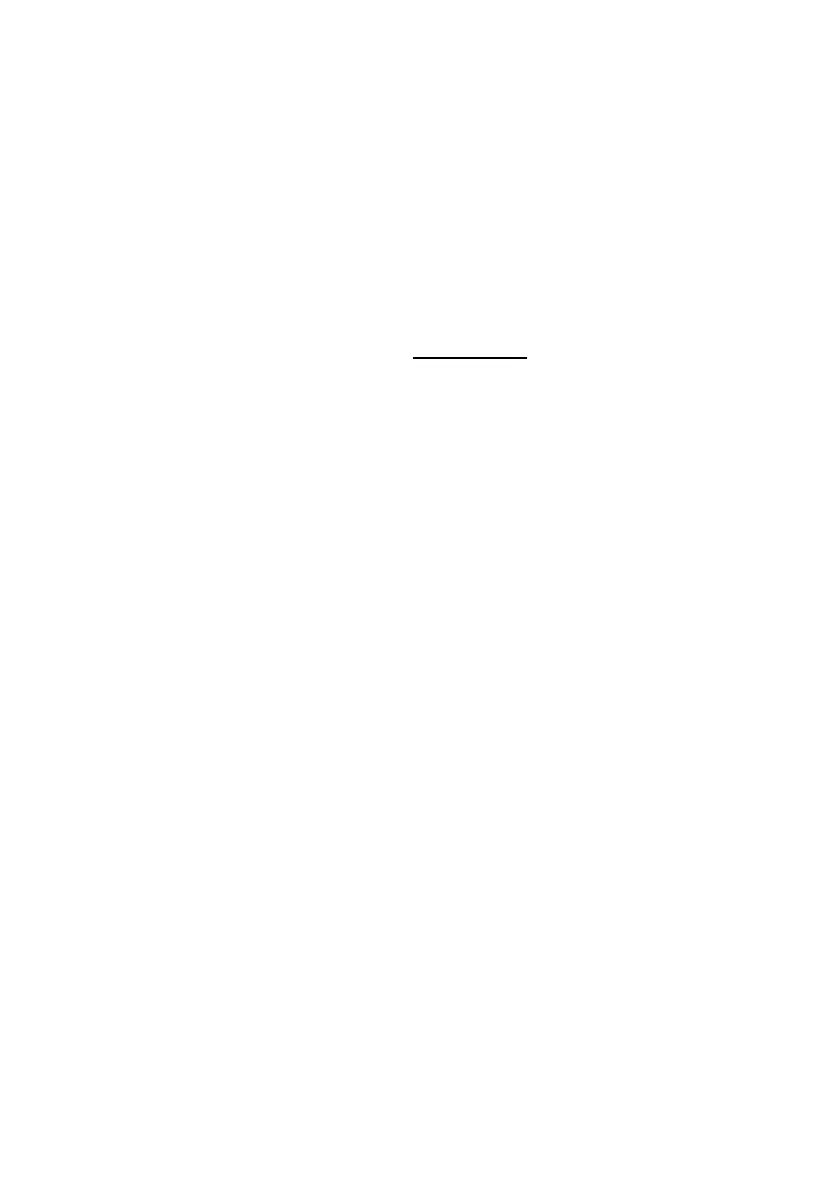4 SECTION 1: INSTALLATION
EPI800 Manual.doc EPI 800 MANUAL 2001 Vision Microsystems Inc.
1.4 RPM TRANSDUCER INSTALLATION
MAGNETOS:
For magnetos, the transducer is screwed into the ‘magnet vent port’
nearest the magneto mounting flange that attaches to engine. Do not
mistake the ‘rotor vent port’ nearest the spark plug harness assembly
for it. See ‘FIGURE 6: RPM Transducer Placement’. Contact the
factory if your engine is equipped with the ‘single drive dual magneto’,
as the sensor mounting is different.
If possible, install transducer to the non-impulse coupled magneto.
See engine manual to identify which magneto is non-impulse coupled.
Once the magneto has been chosen, remove the existing vent plug
and screw the RPM transducer in its place, then tighten. Connect to
the DPU Harness as shown in ‘APPENDIX B: DPU P1 Connector
Harness Fabrication’. You may connect it either using the supplied
terminals or with an equivalent or better method.
ELECTRONIC IGNITION:
If you are connecting to an Electronic Ignition that does not use
magnetos, the RPM transducer is not installed. Instead, connect the
manufacturers ‘tach signal output’ in place of the RPM transducers
White signal wire. No ground connection should be needed between
the ignition and RPM cable, if the electronic ignition is very well
grounded. In case you did not originally order the instrument system
for electronic ignition, contact the factory if, as the configuration may
need to be changed. Note that we cannot guarantee compatibility with
electronic ignition systems as they are designed and revised without
our control.