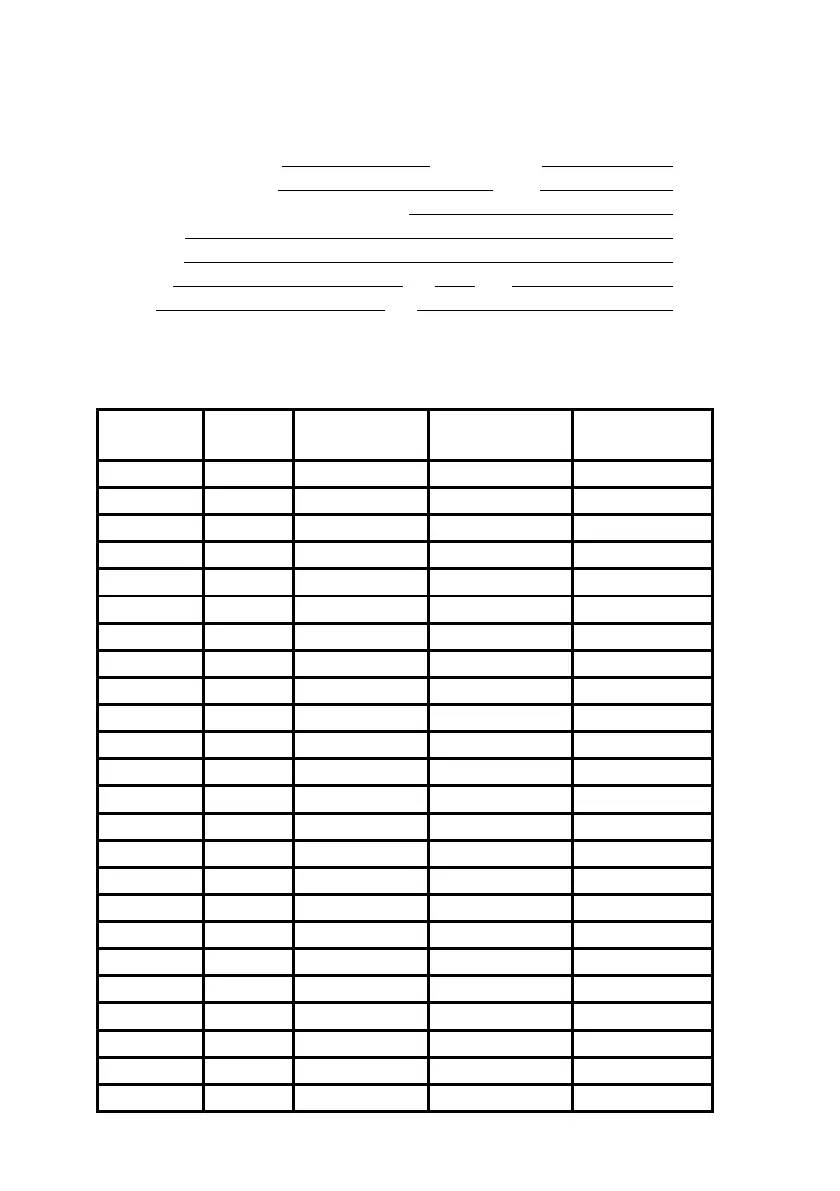SECTION 4: INSTALLATION REFERENCE 67
EPI800 Manual.doc EPI 800 MANUAL 2001 Vision Microsystems Inc.
APPENDIX H: Fuel Level System Calibration Chart
DPU MODEL NO: SERIAL NO:
SOFTWARE NO: REV:
AIRCRAFT REGISTRATION ID:
NAME:
ADDR:
CITY: ST: ZIP:
PH: FX:
IMPORTANT: Fill in the ‘ALARM LABEL’ field for desired ‘low fuel
tank alarm’ activation with (L=left, C=center, R=right).