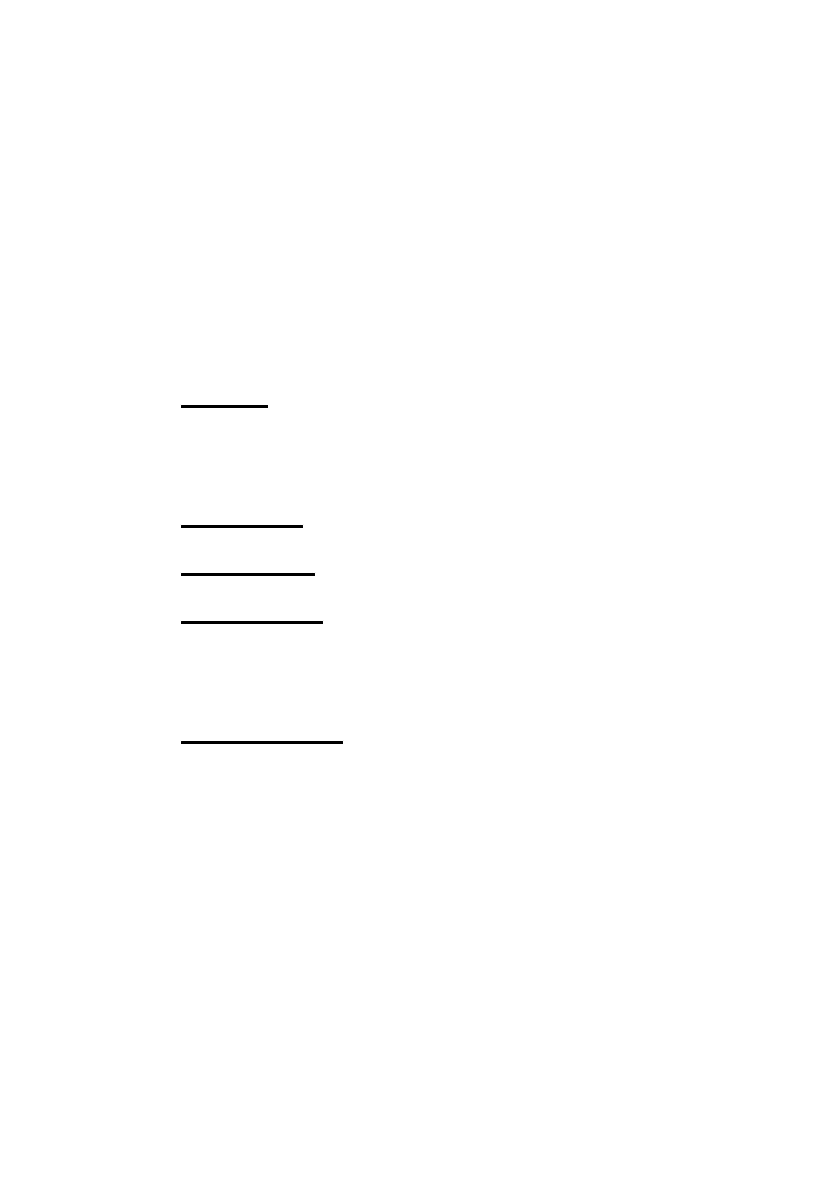28 SECTION 2: OPERATION
EPI800 Manual.doc EPI 800 MANUAL 2001 Vision Microsystems Inc.
2.10 LEANING YOUR ENGINE
Exhaust gas temperature is monitored on ALL of the cylinders. Our
exclusive automatic 'PEAK' detection mode makes leaning the engine
a simple operation. There are NO numbers to write down or
remember, NO changing between cylinders to find which cylinder is
peaking first, and NO mathematics to determine peak EGT and the
proper number to enrich the mixture to. For varying engine power
settings and load conditions, the EGT to peak first may not be the
same each time and not necessarily the hottest EGT.
STEP 1: Stabilize- the aircraft engine temps, throttle, rpm then
initially reduce a rich mixture to a typical lean value on the
rich side of peak EGT. This can be verified by enriching
mixture to see that all EGT values decrease.
STEP 2: Select ‘CLR’- Notice that the EGT display clears.
STEP 3: Select 'PEAK'- on the cylinder mode switch.
STEP 4: Smoothly lean- your mixture, at a rate of approximately 5
degrees a second, until the display flashes a 'P-n' message.
This signifies that peak EGT has been reached on cylinder
number 'n' (1 thru 6).
STEP 5: Smoothly enrich- your mixture until the bar graph drops
one space below the highest bar (the 'peak bar') on the
graph. This signifies 50 degrees RICH of peak, where most
engines are normally leaned to in cruise (consult your
engine owners manual). Of course you can lean even closer
by using the digital portion of the display.
Additionally, you can manually select any cylinder and observe the
individual exhaust gas temp for troubleshooting purposes.
NOTE: Peak mode only operates if ALL installed EGT/CHT probes
are functioning. A 'Er' message is displayed if there are probe
problems. Use the cylinder mode switch to identify the faulty probes.